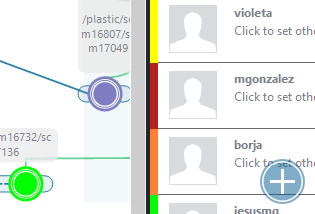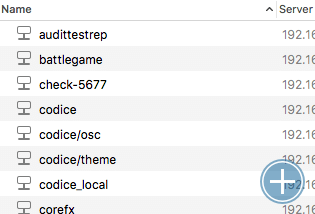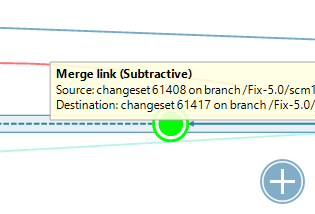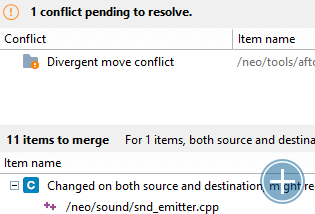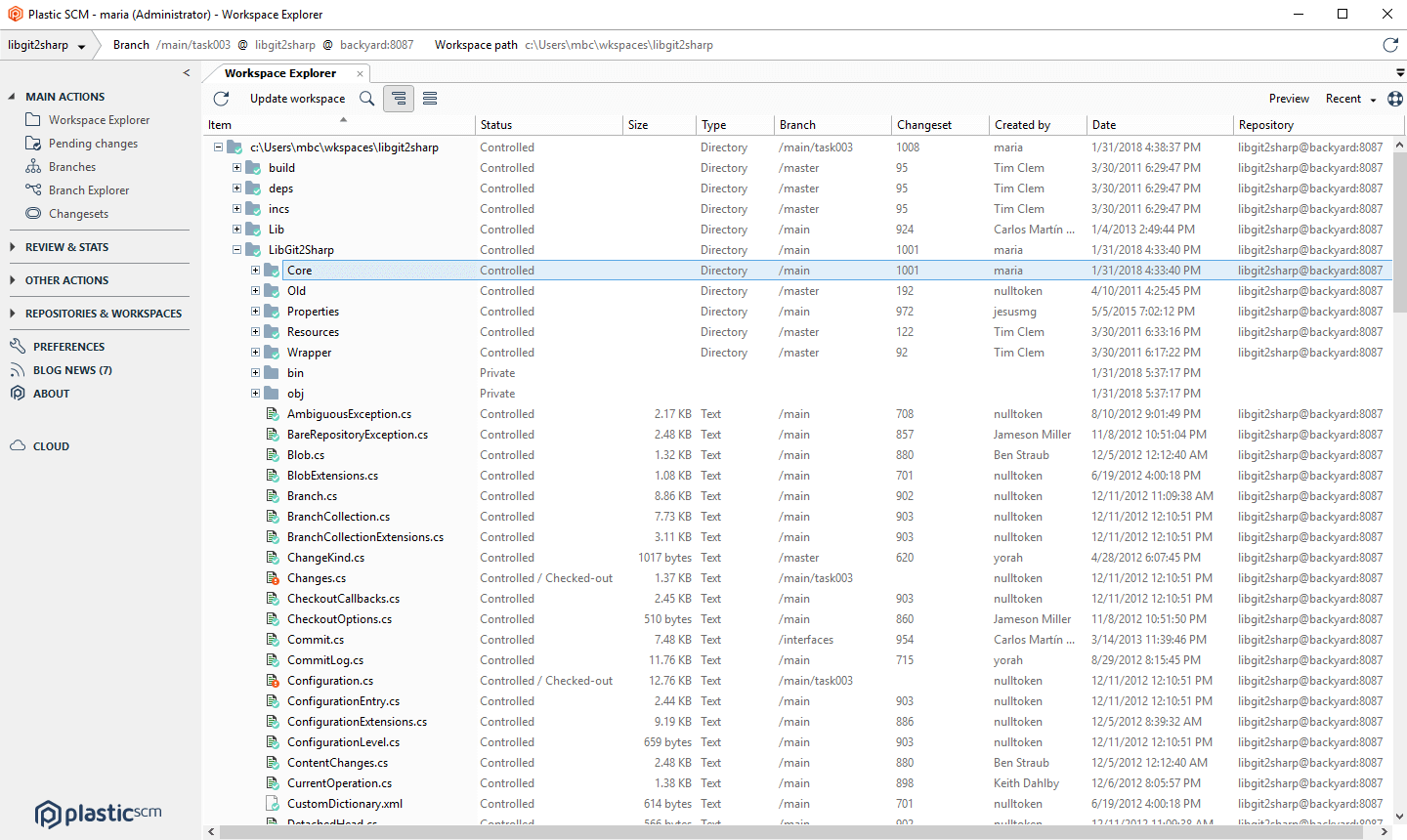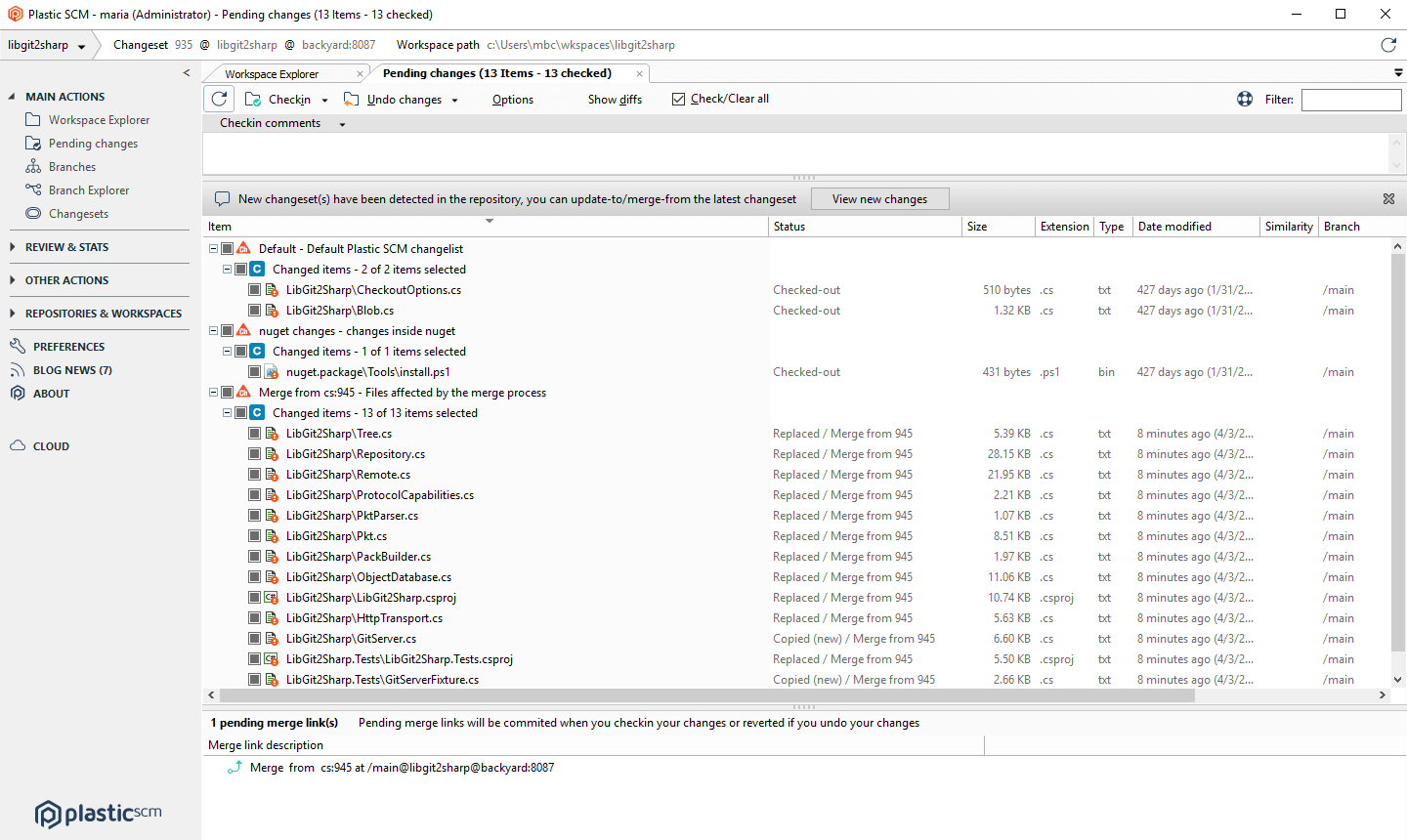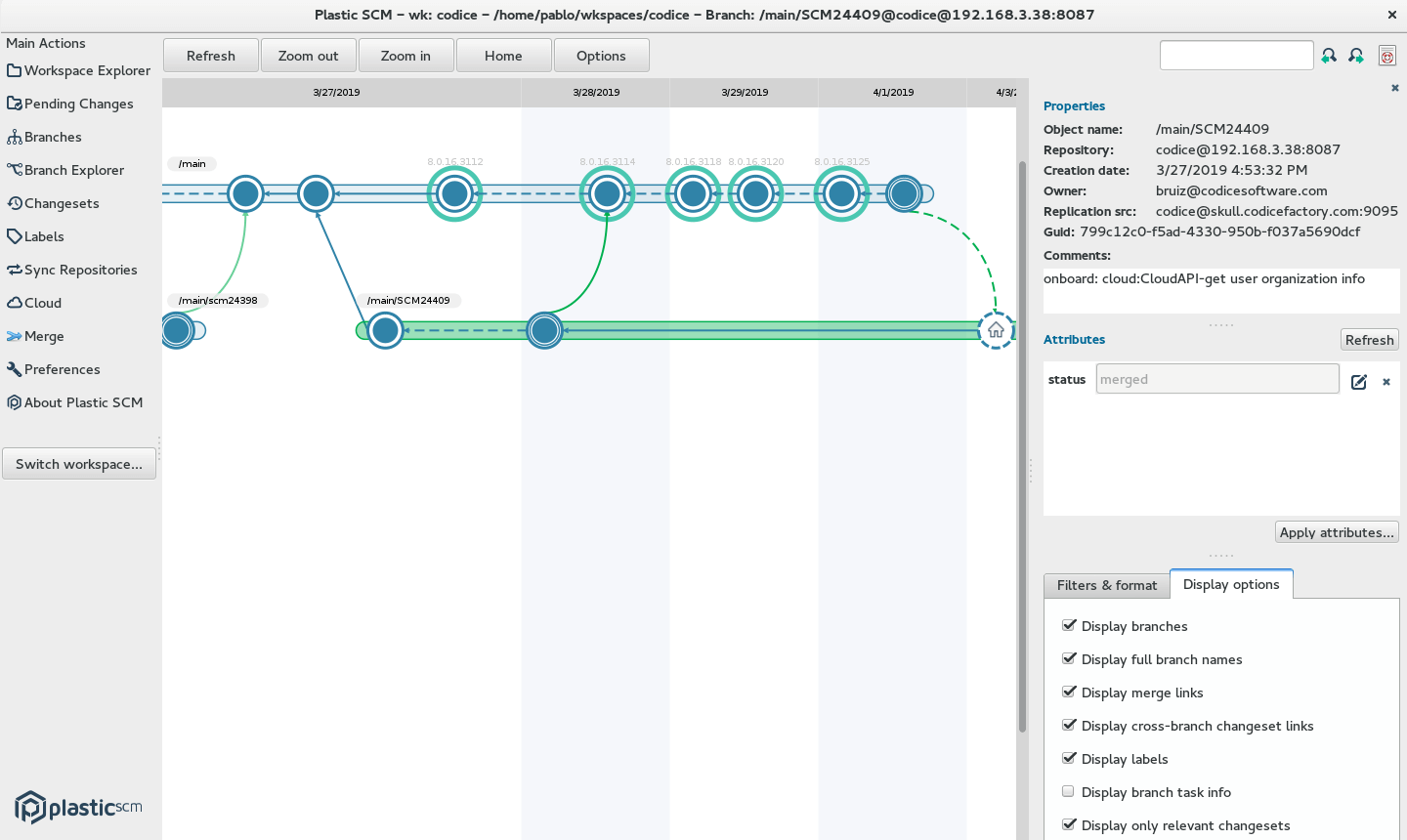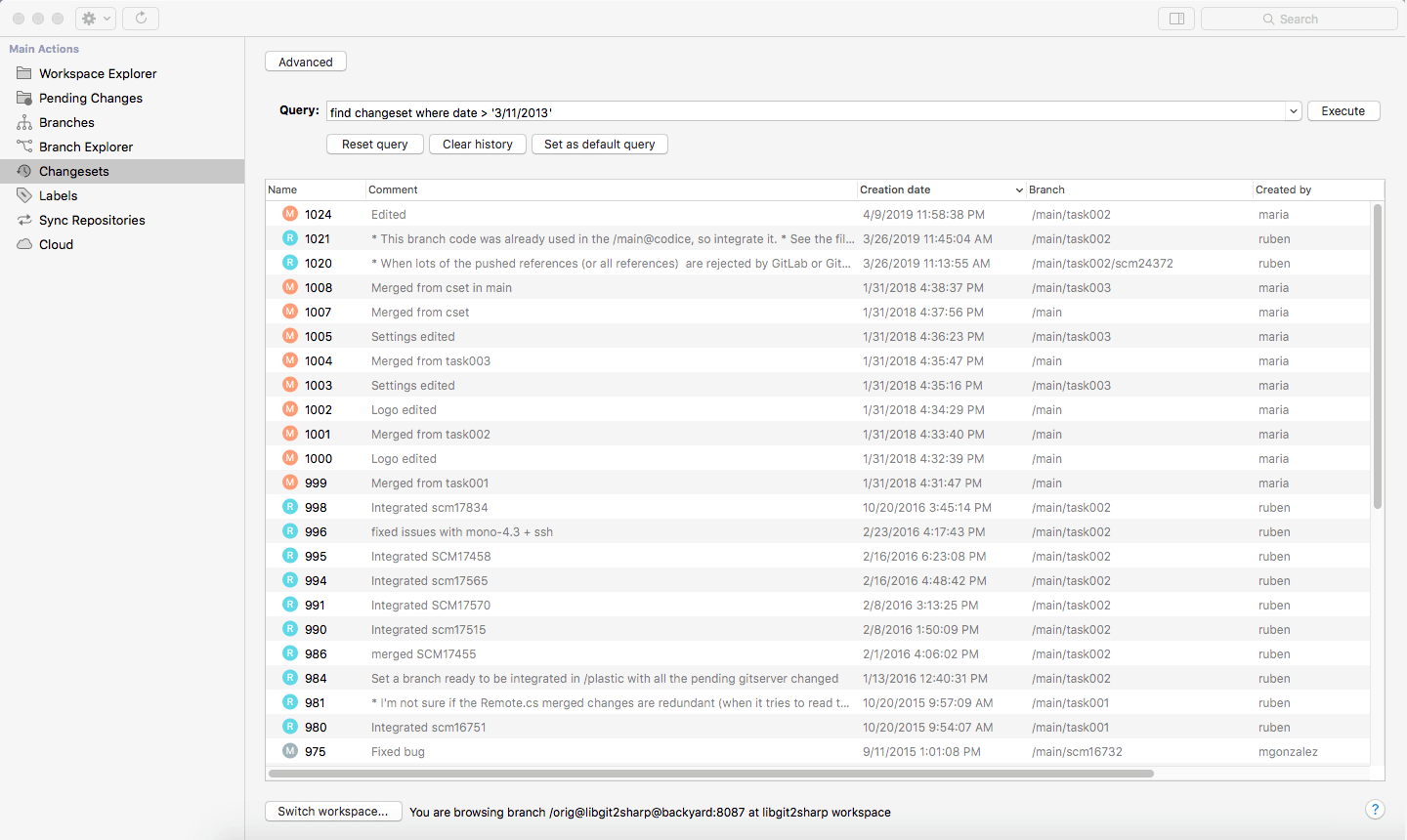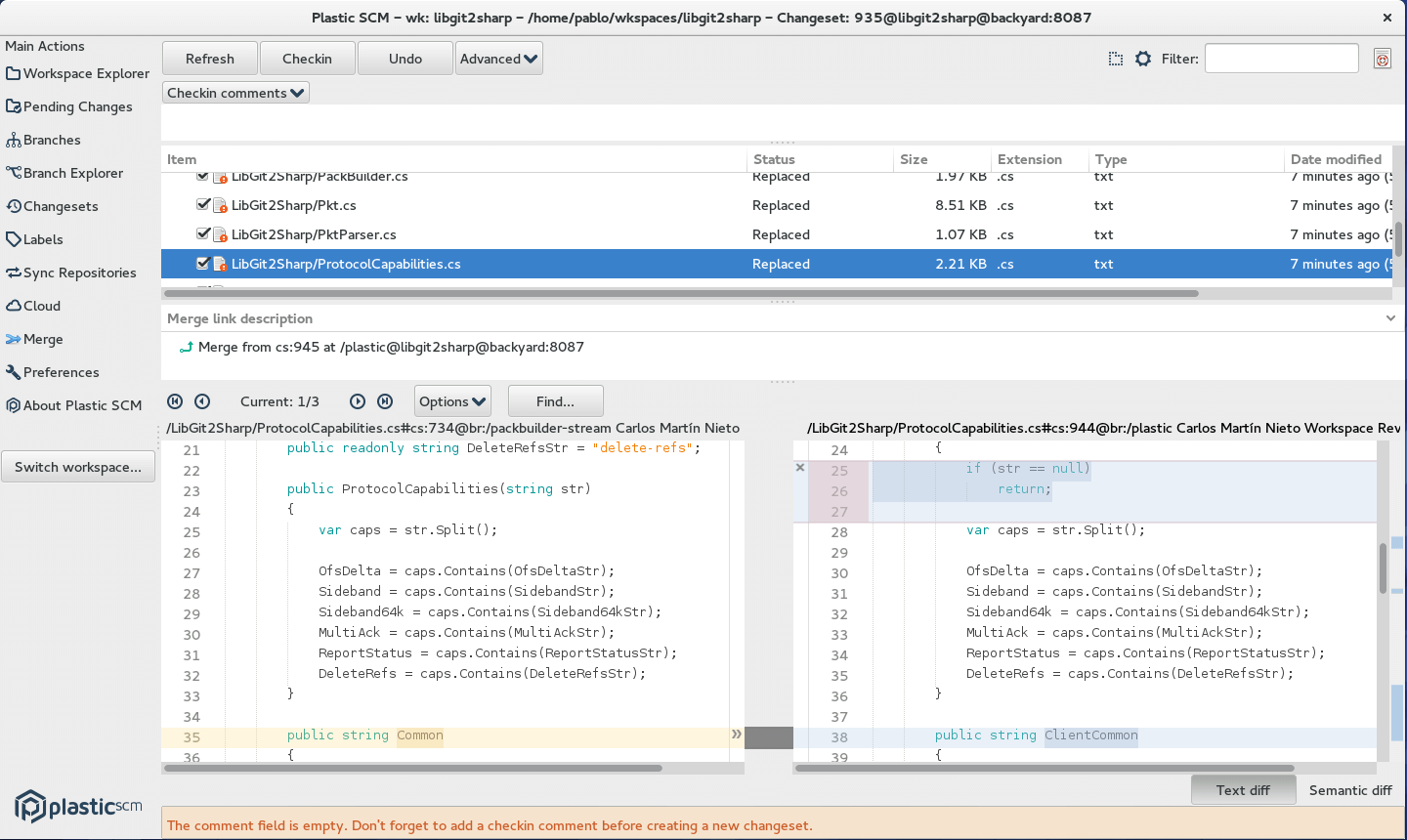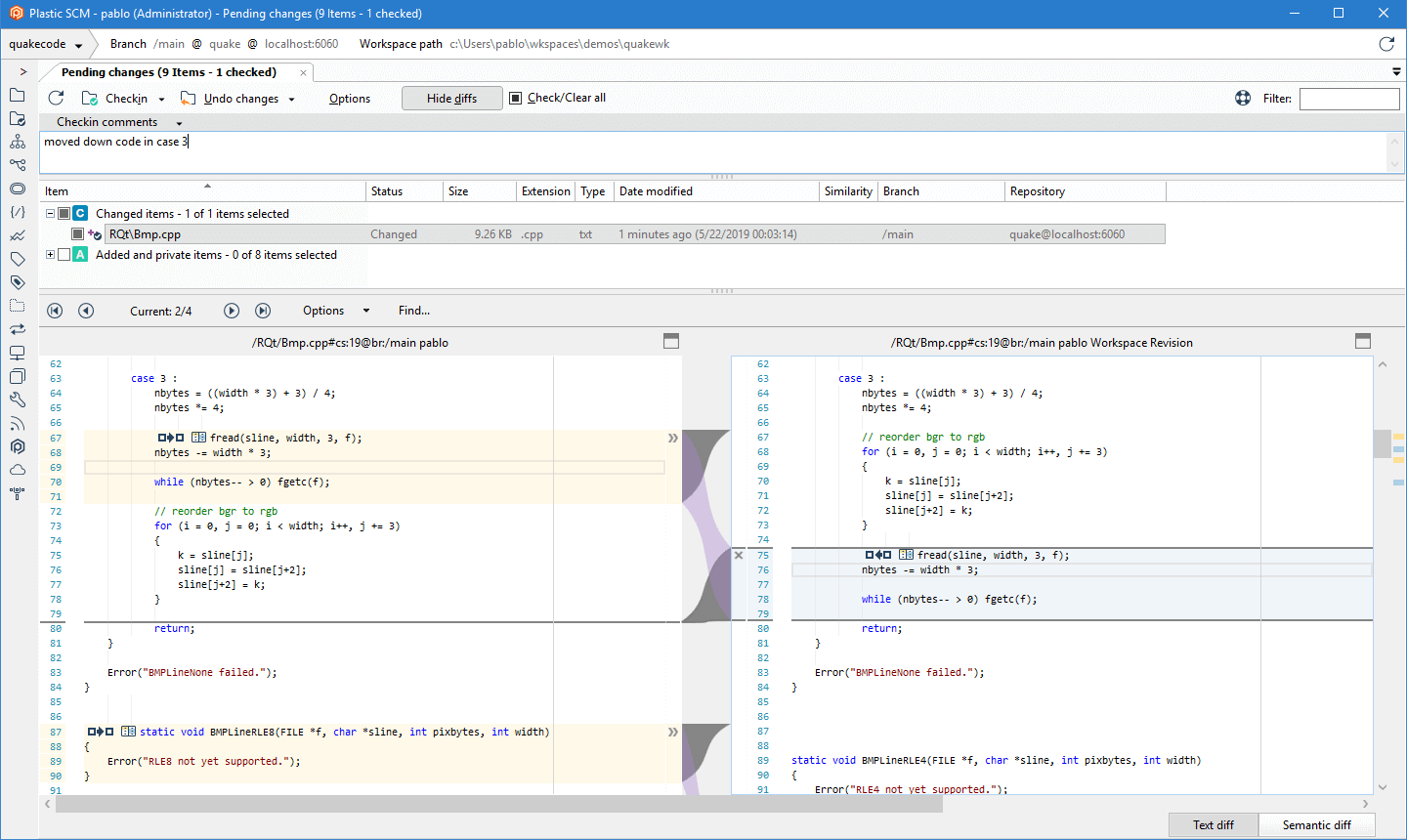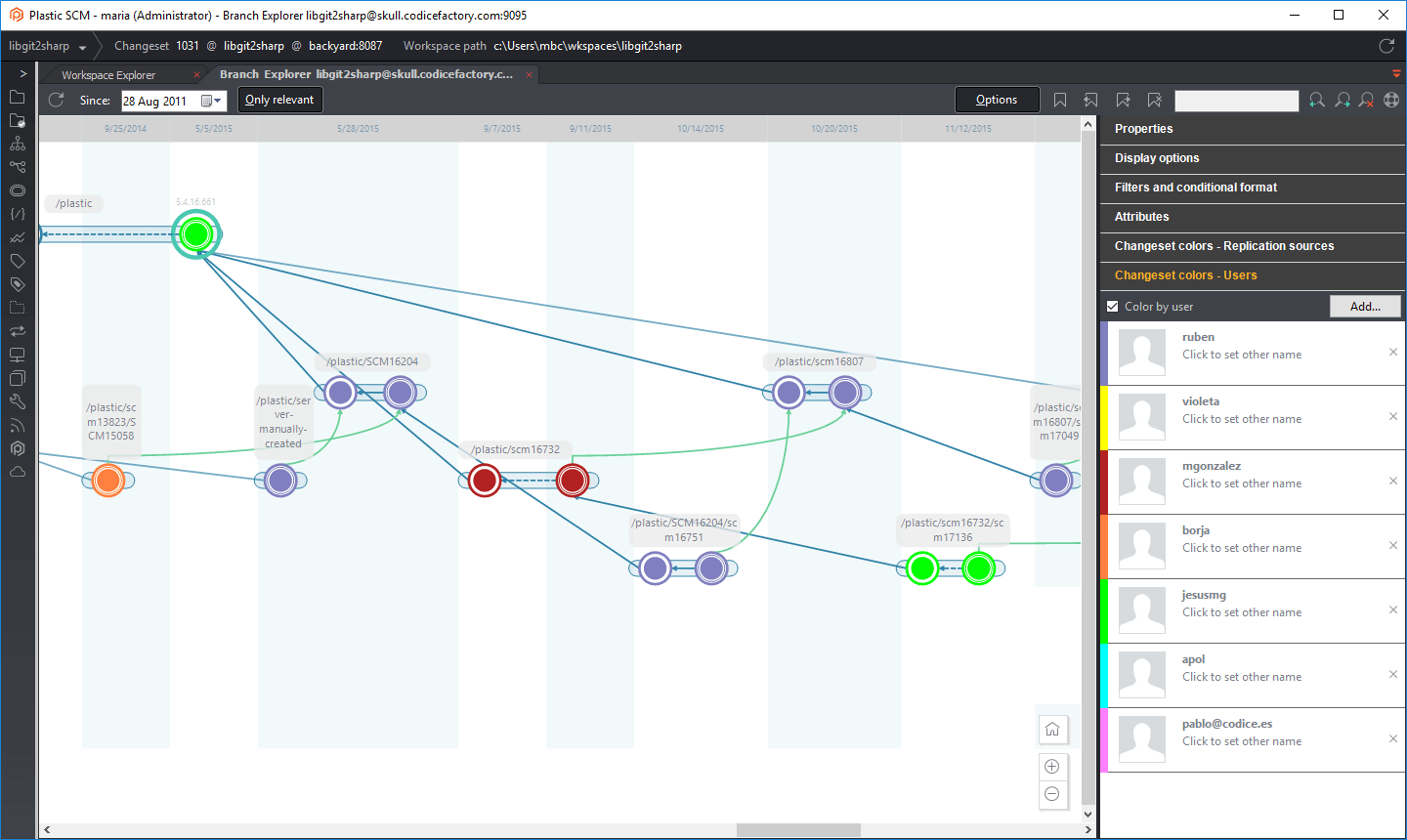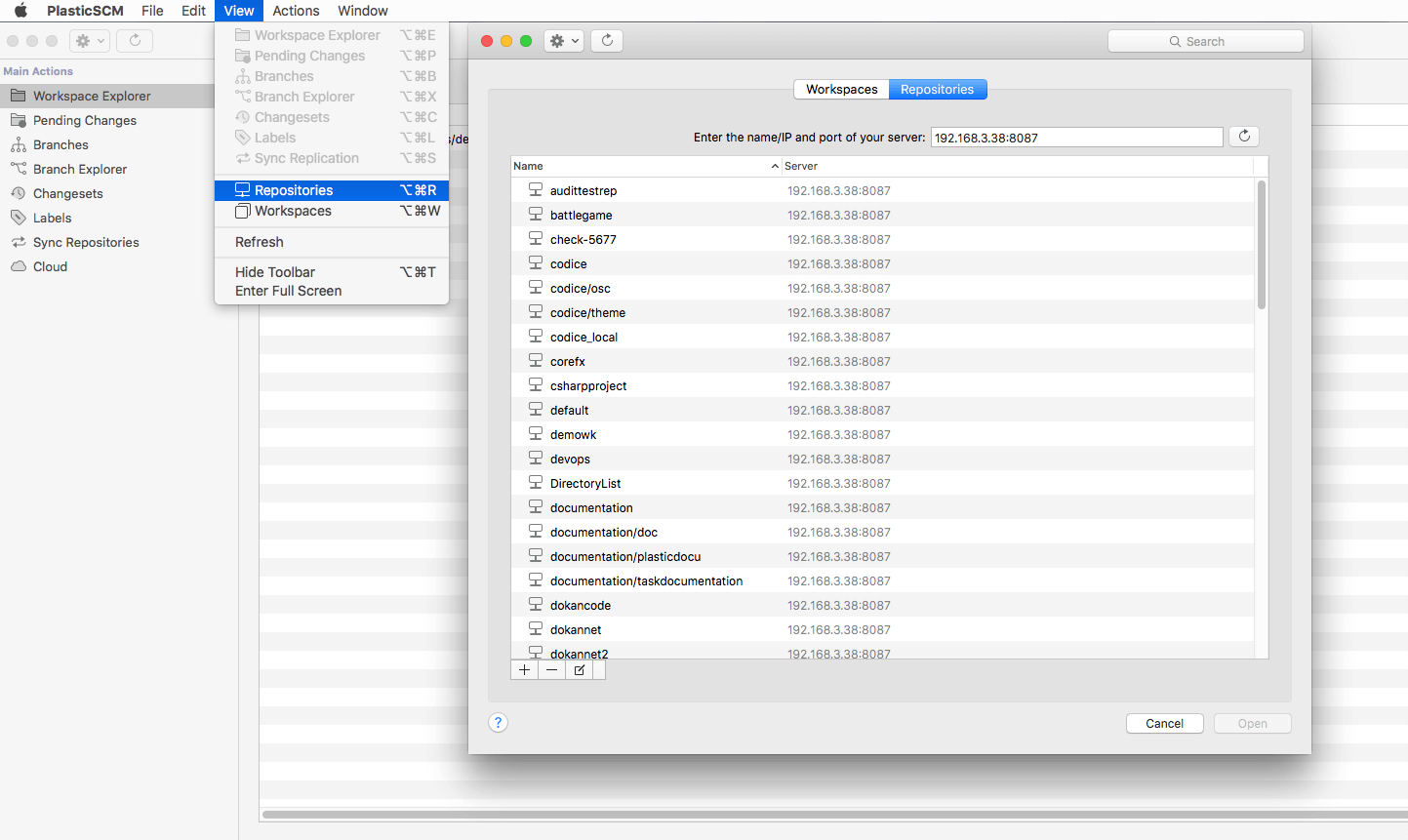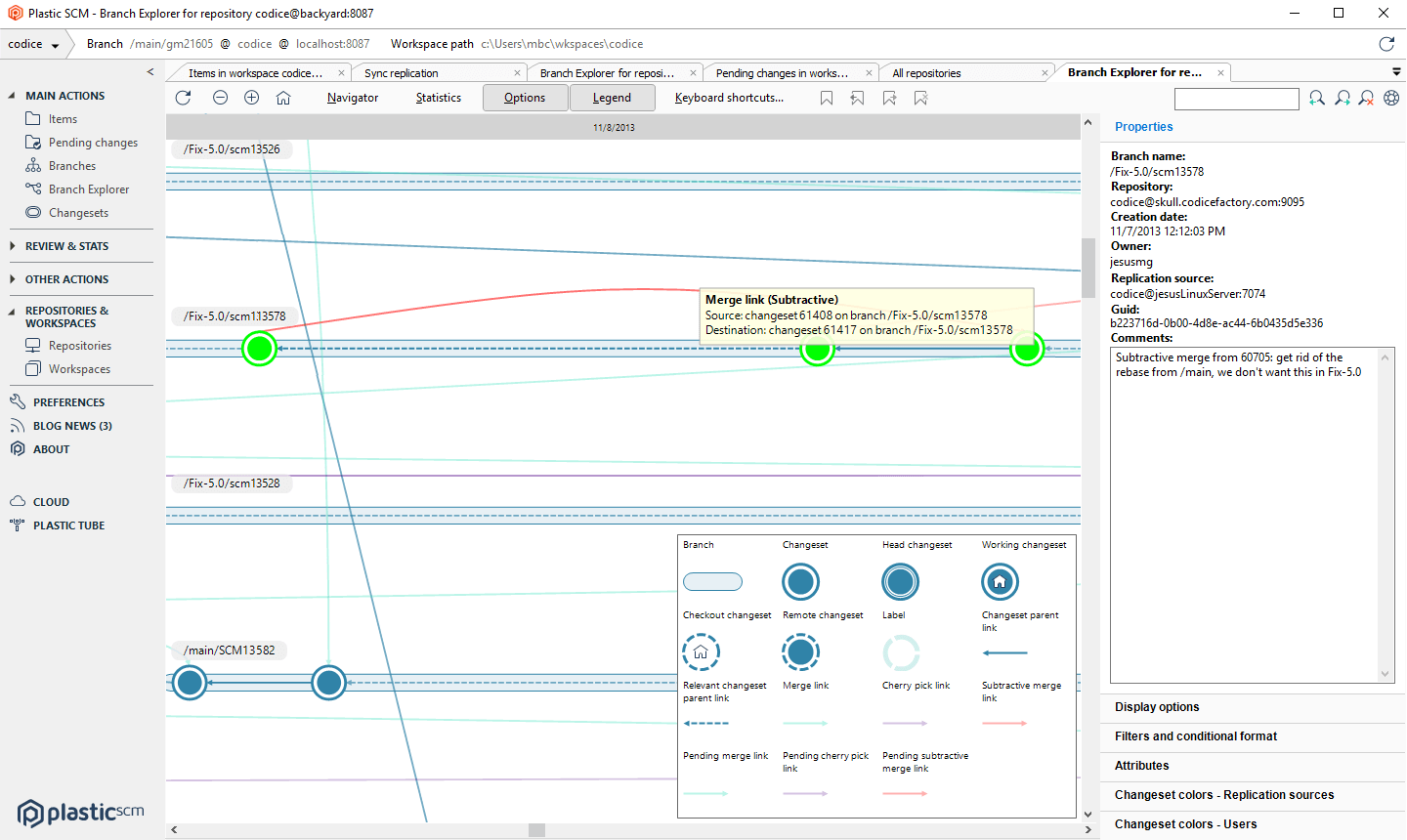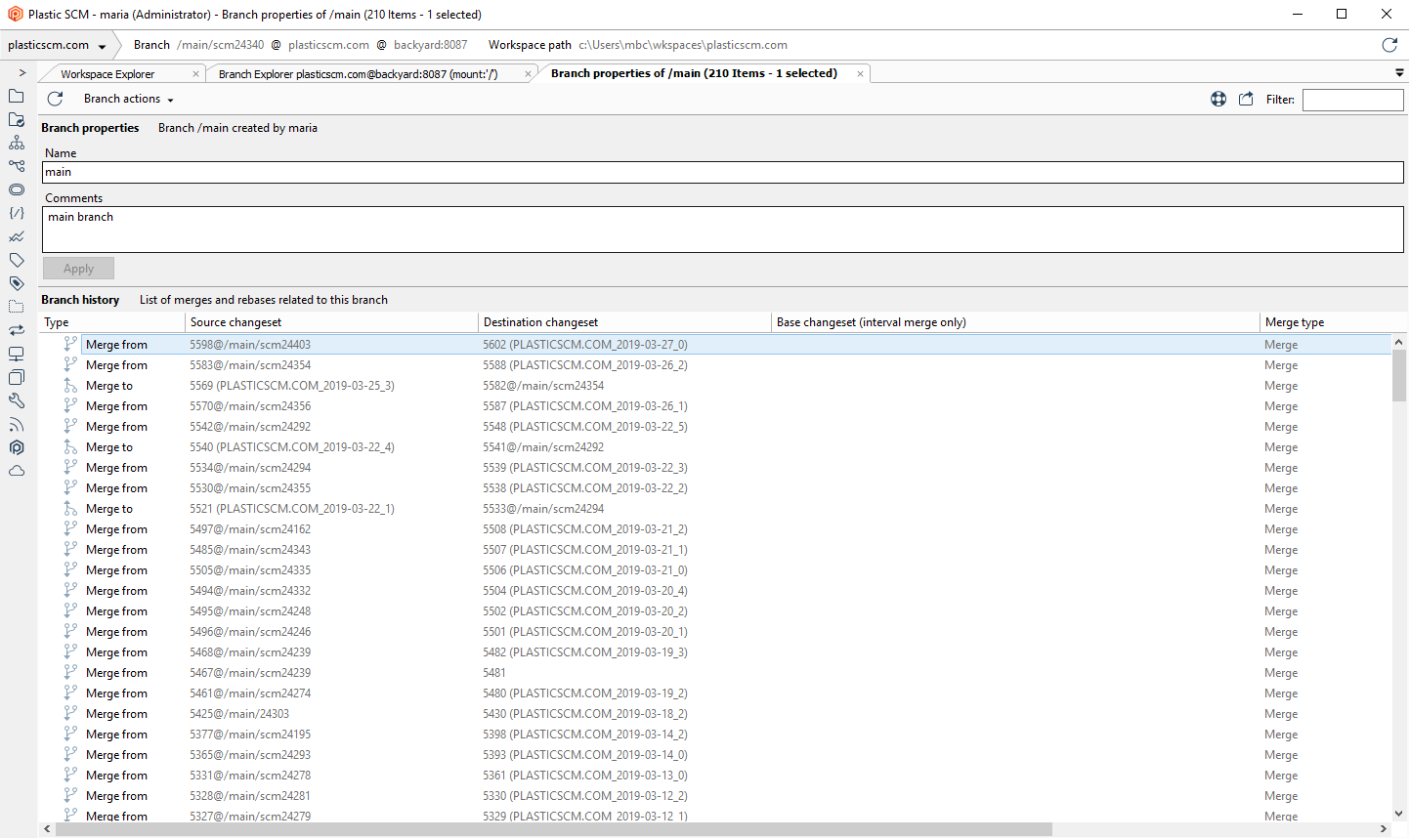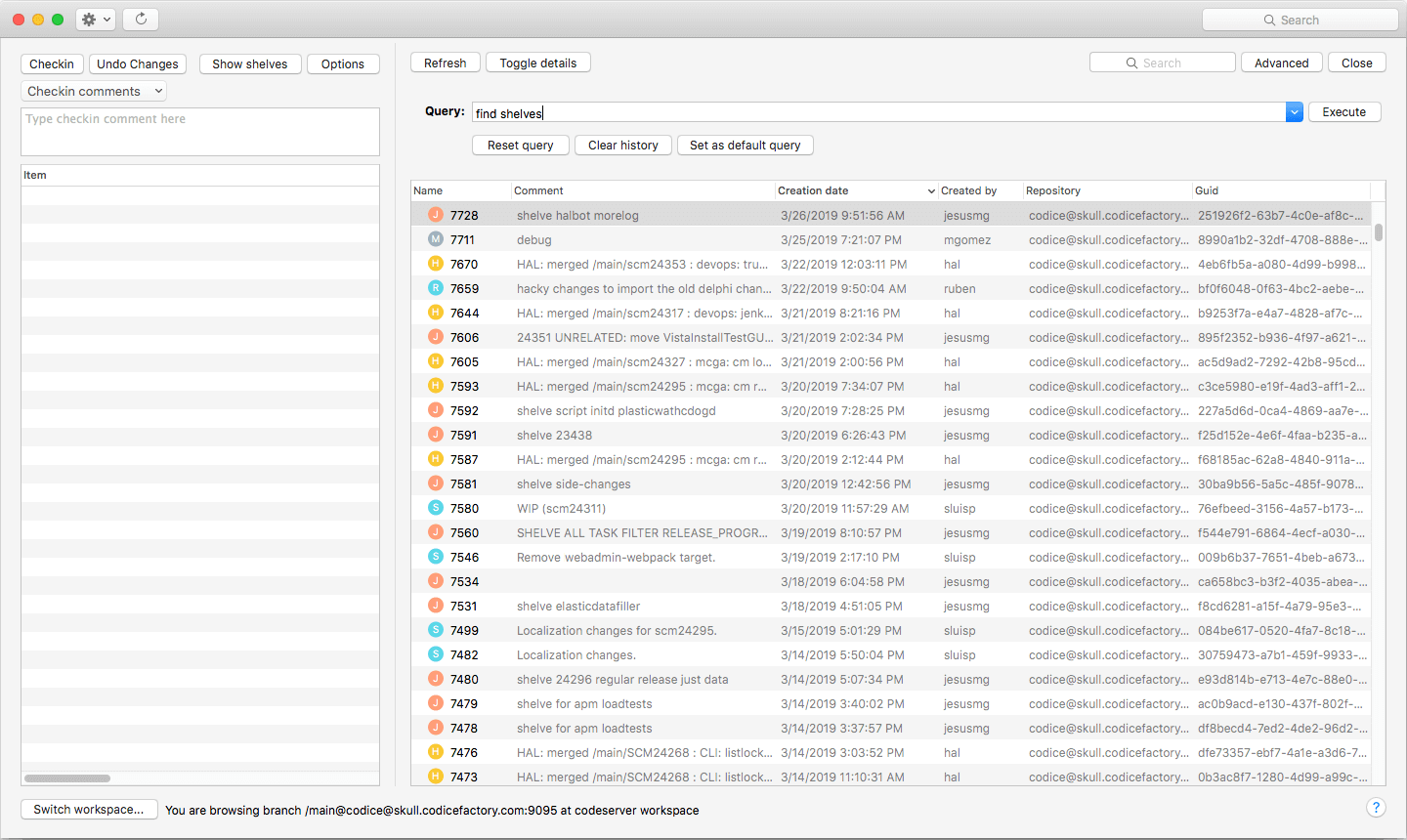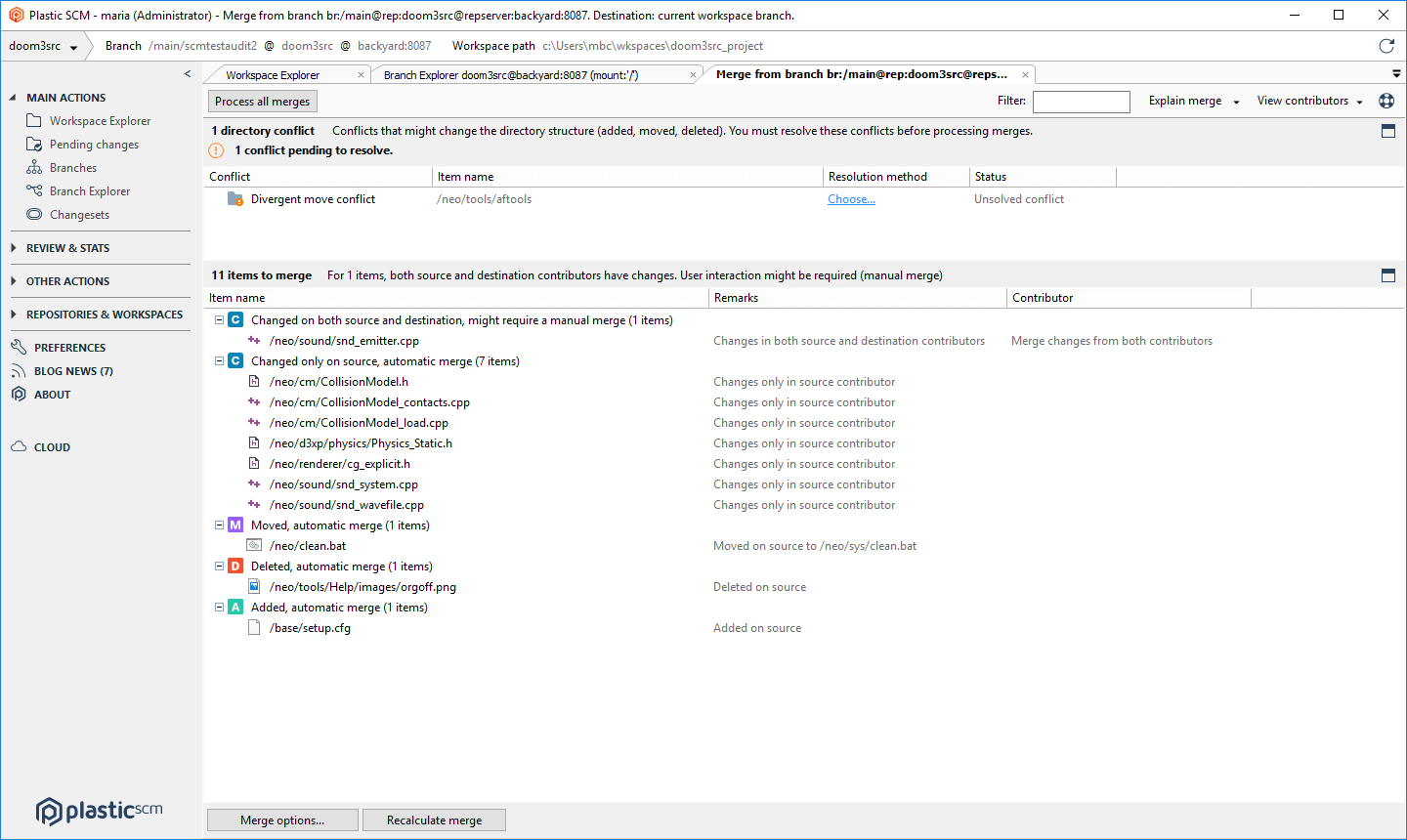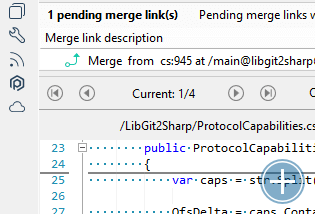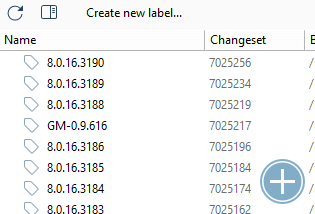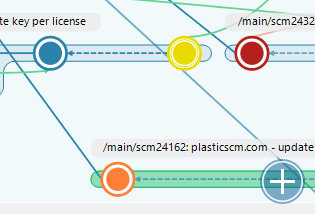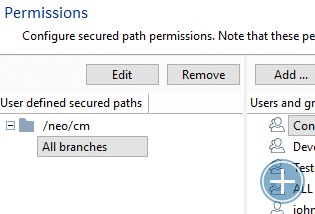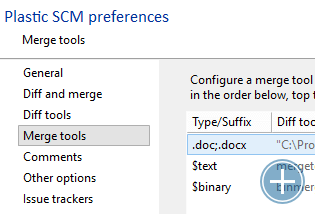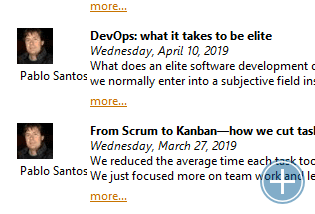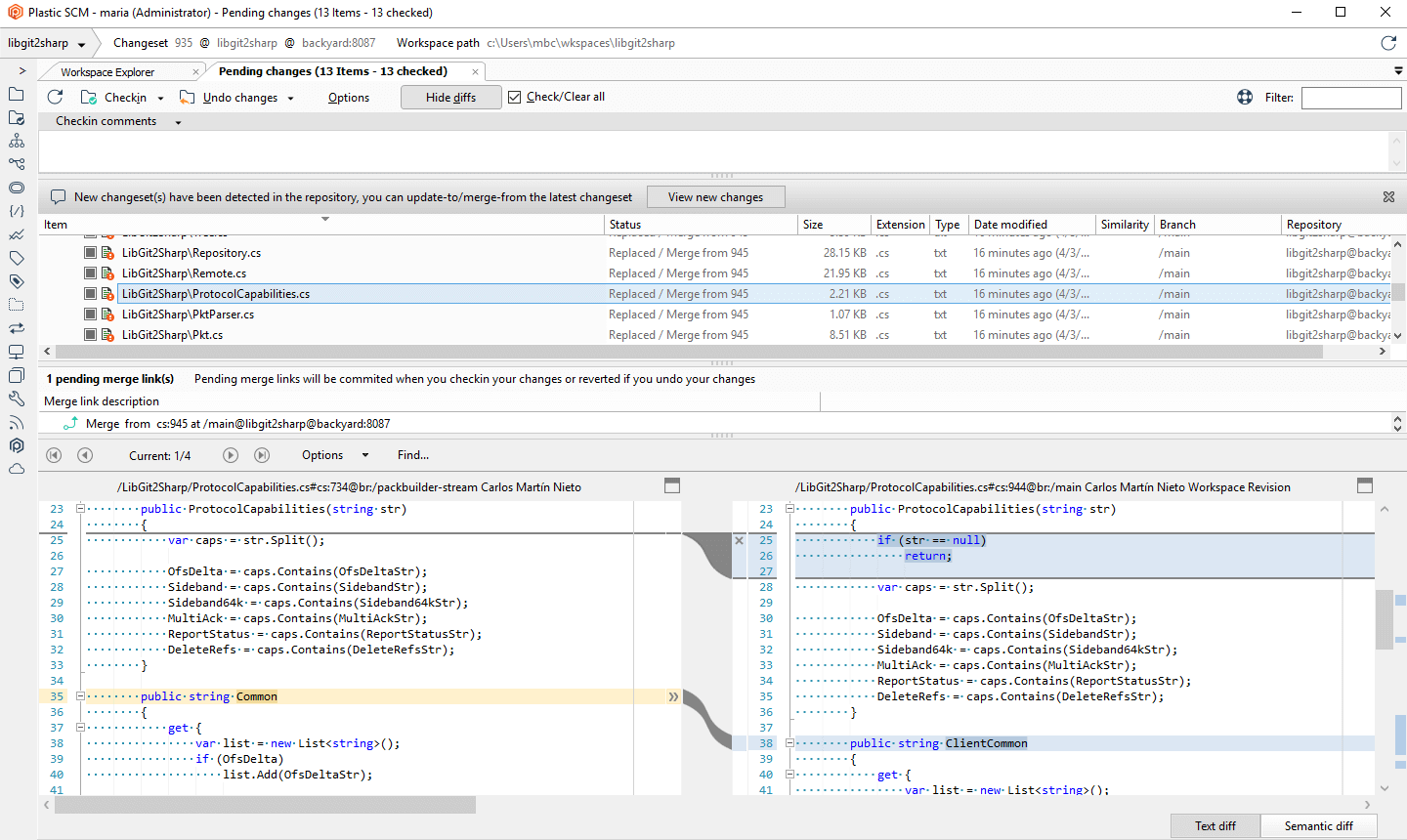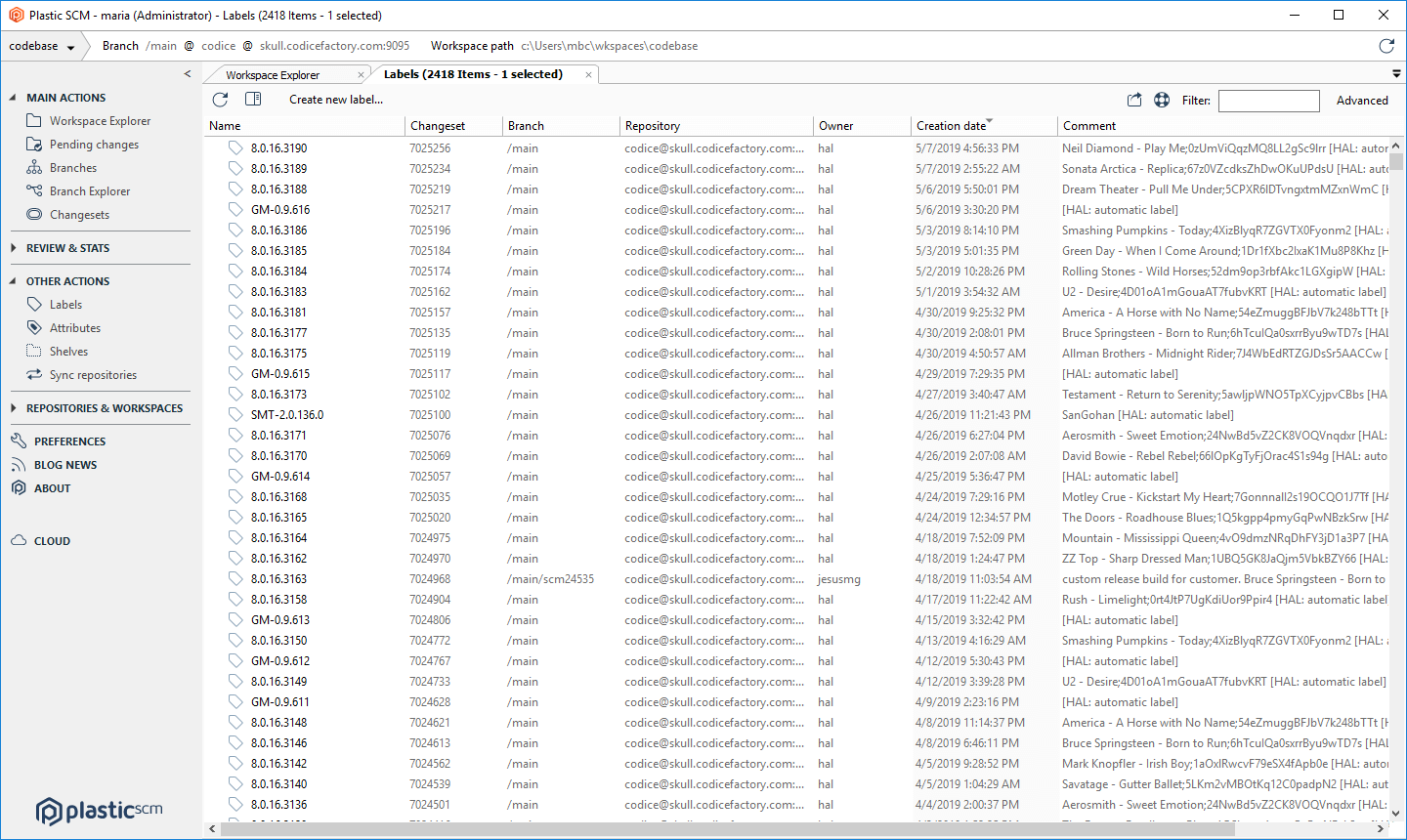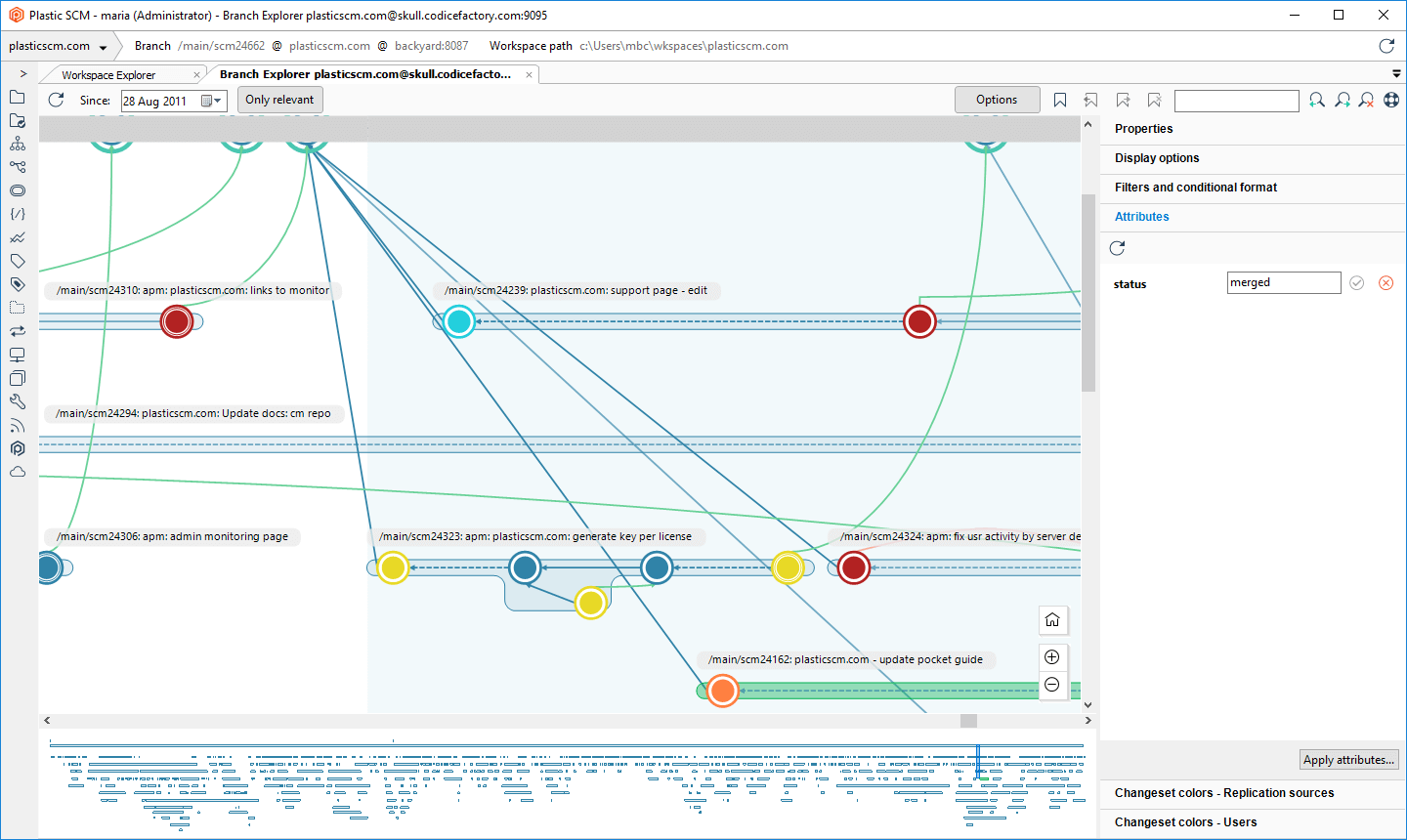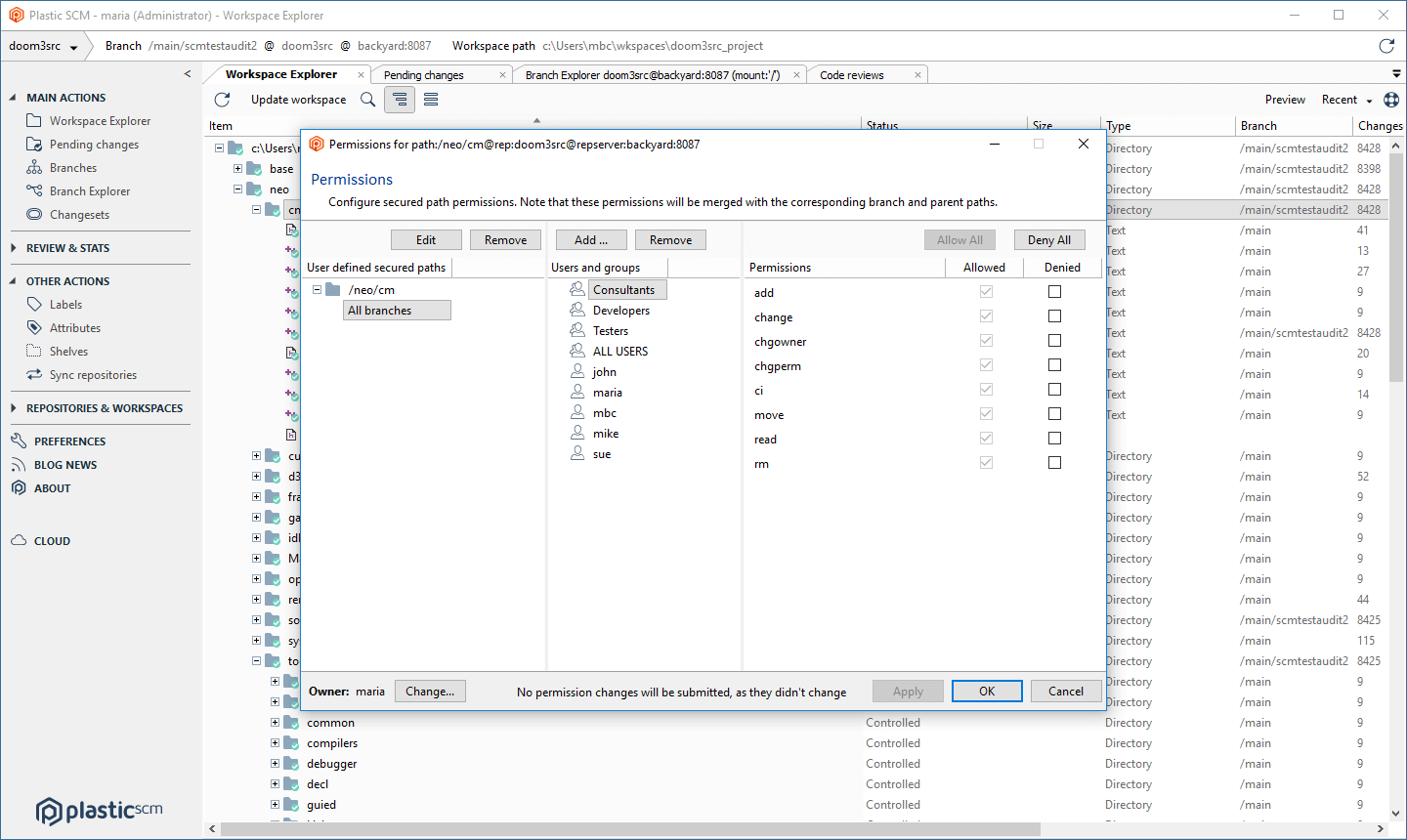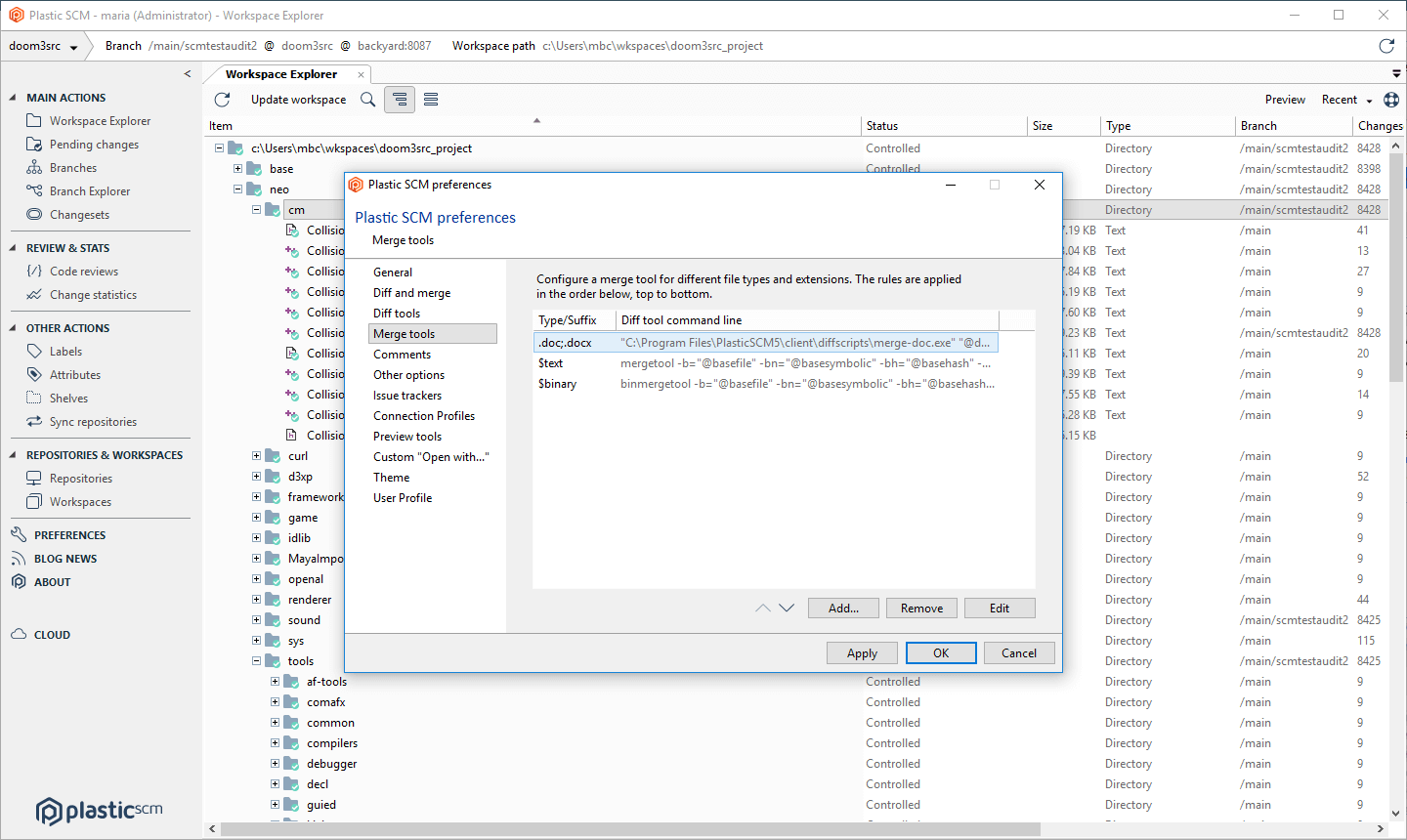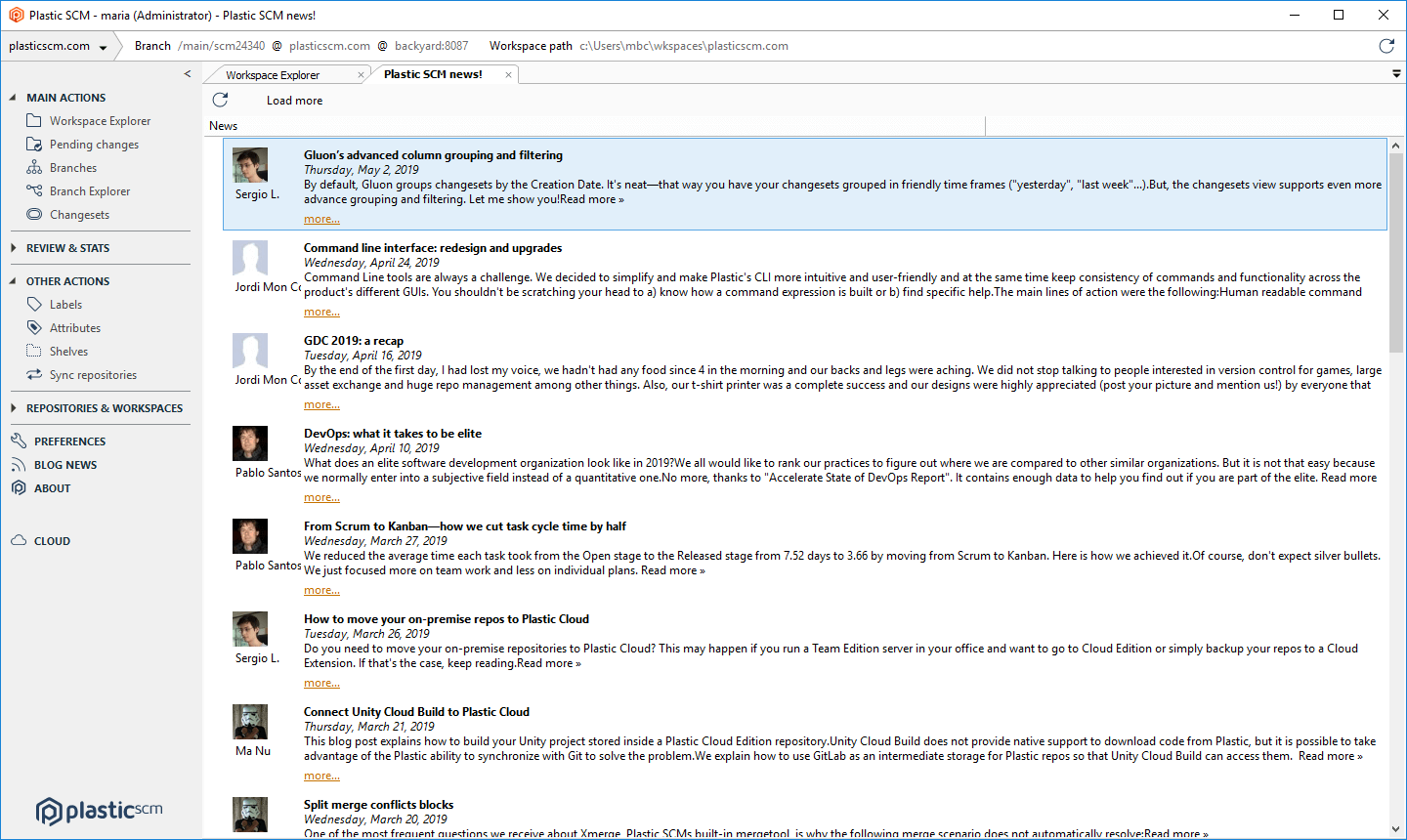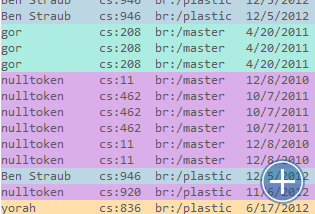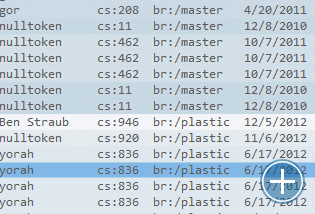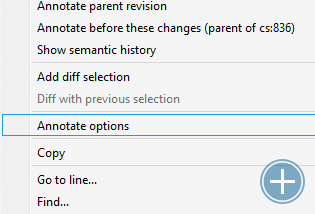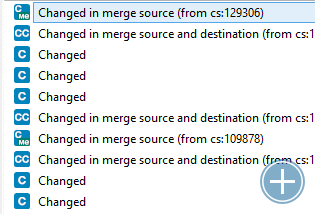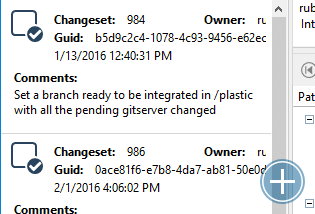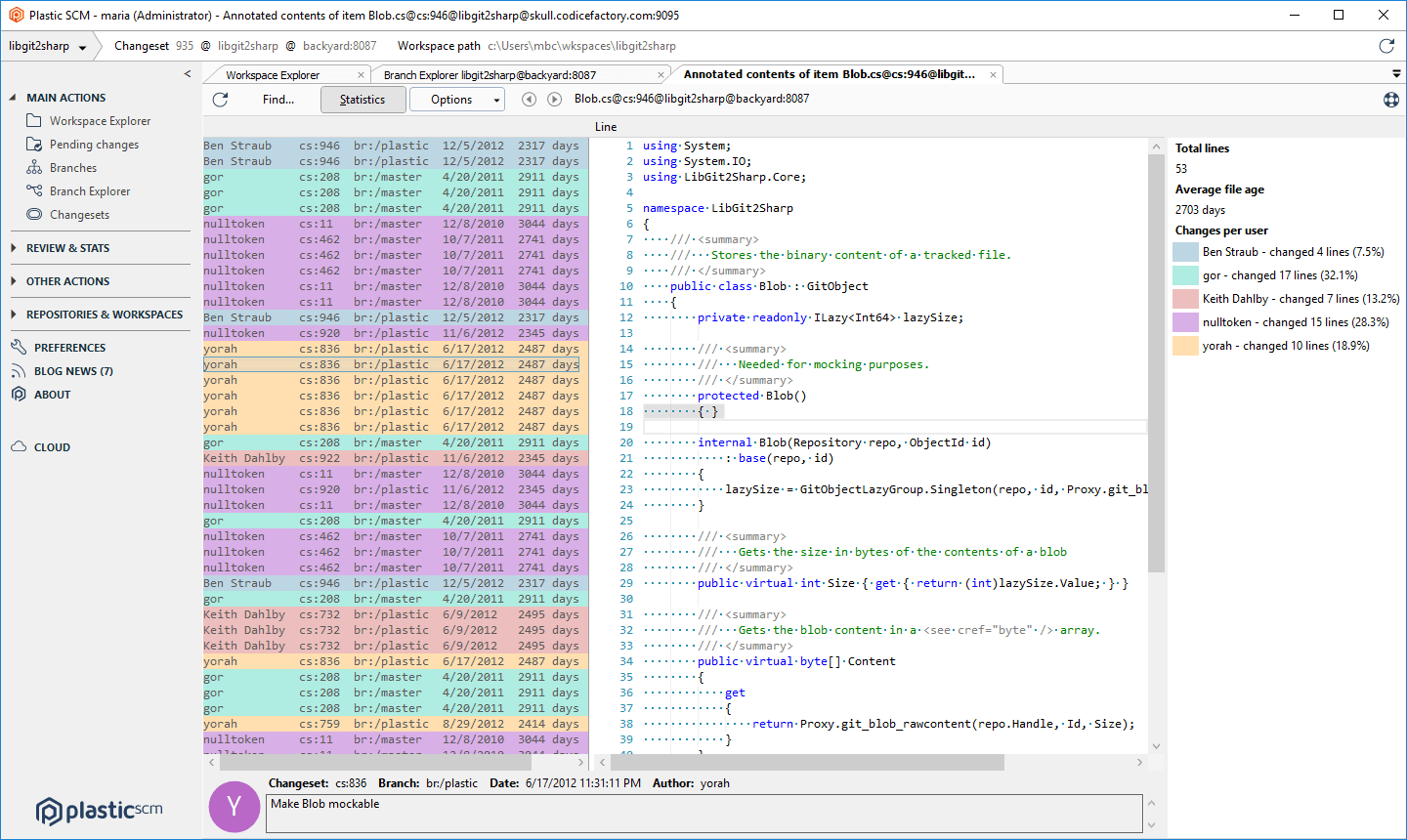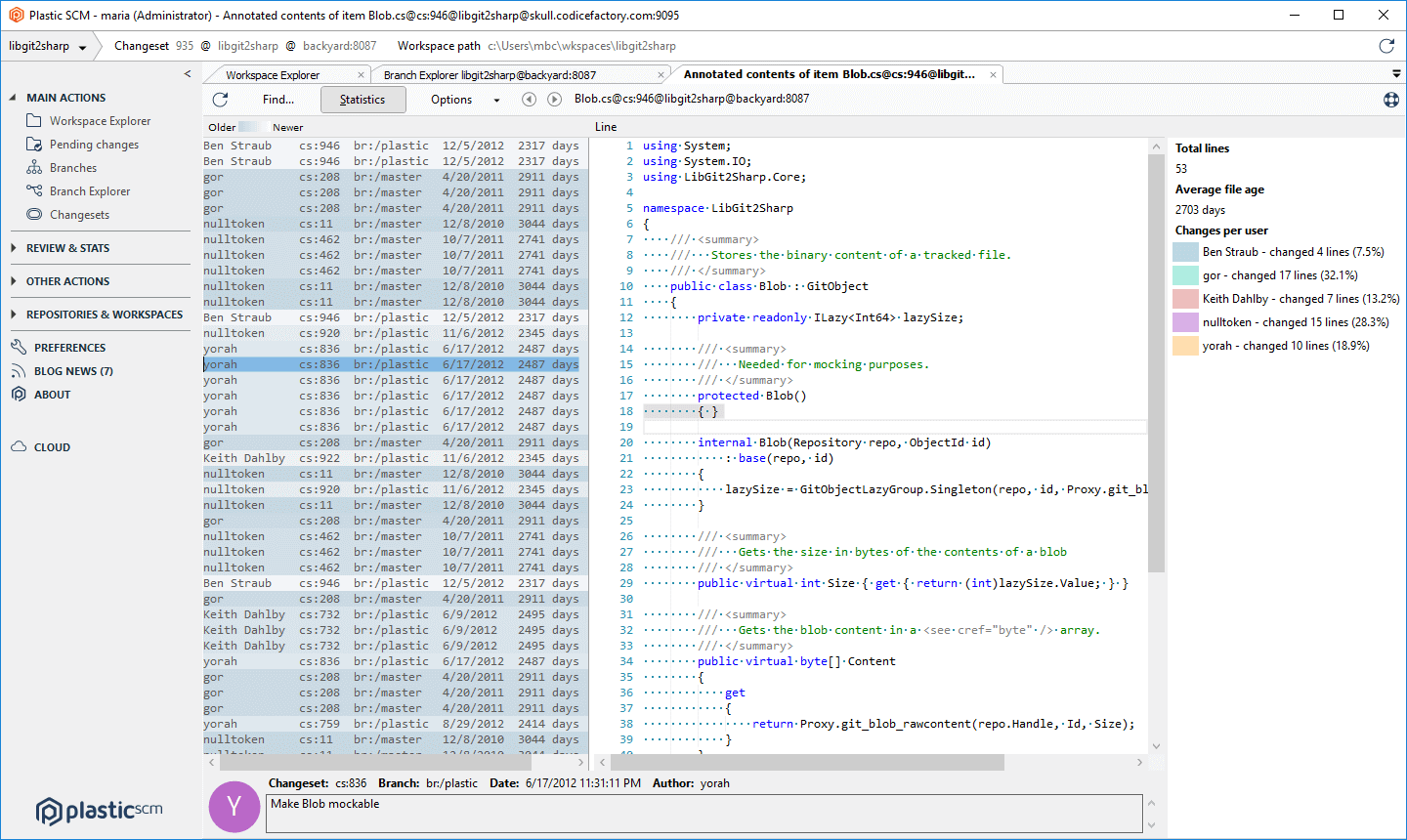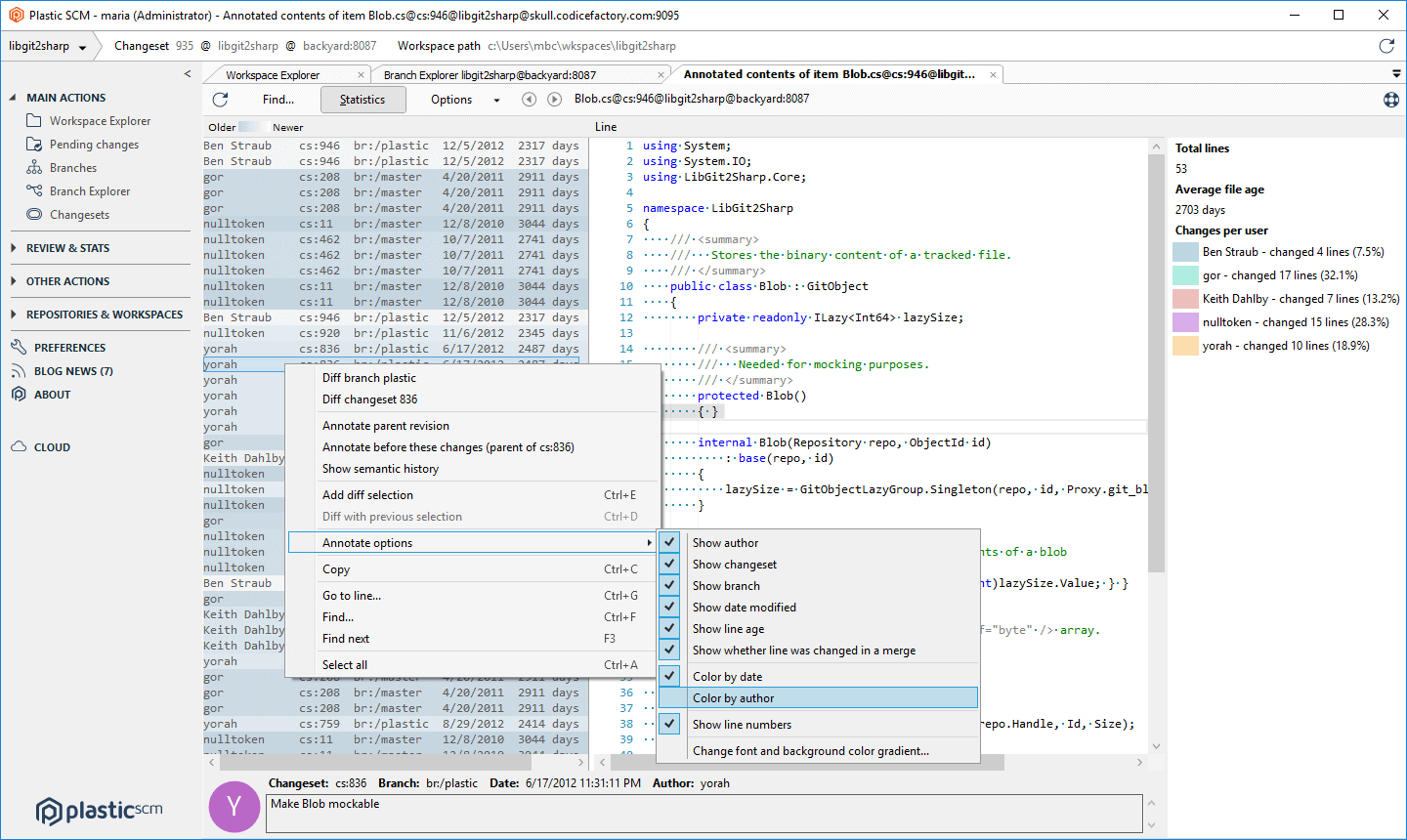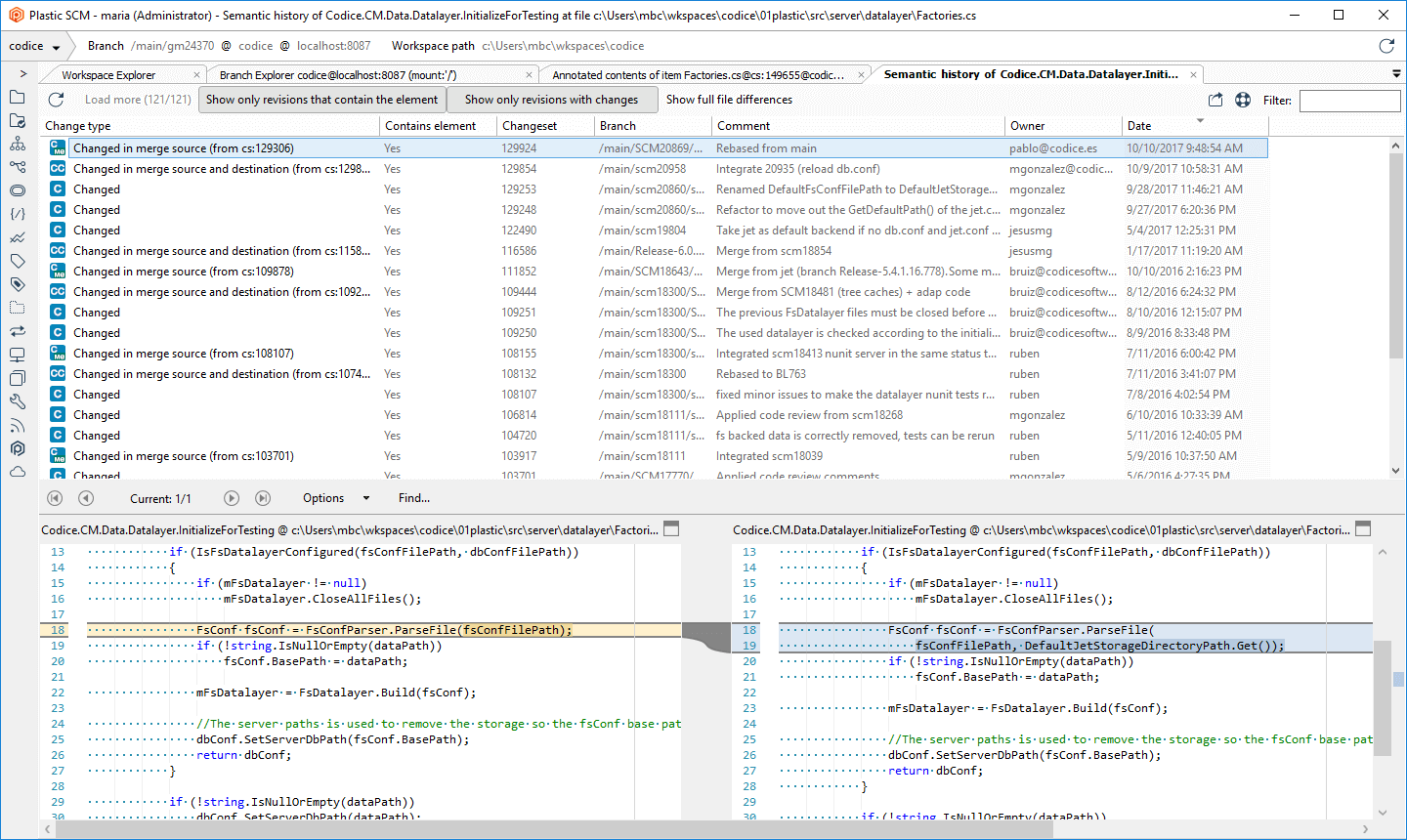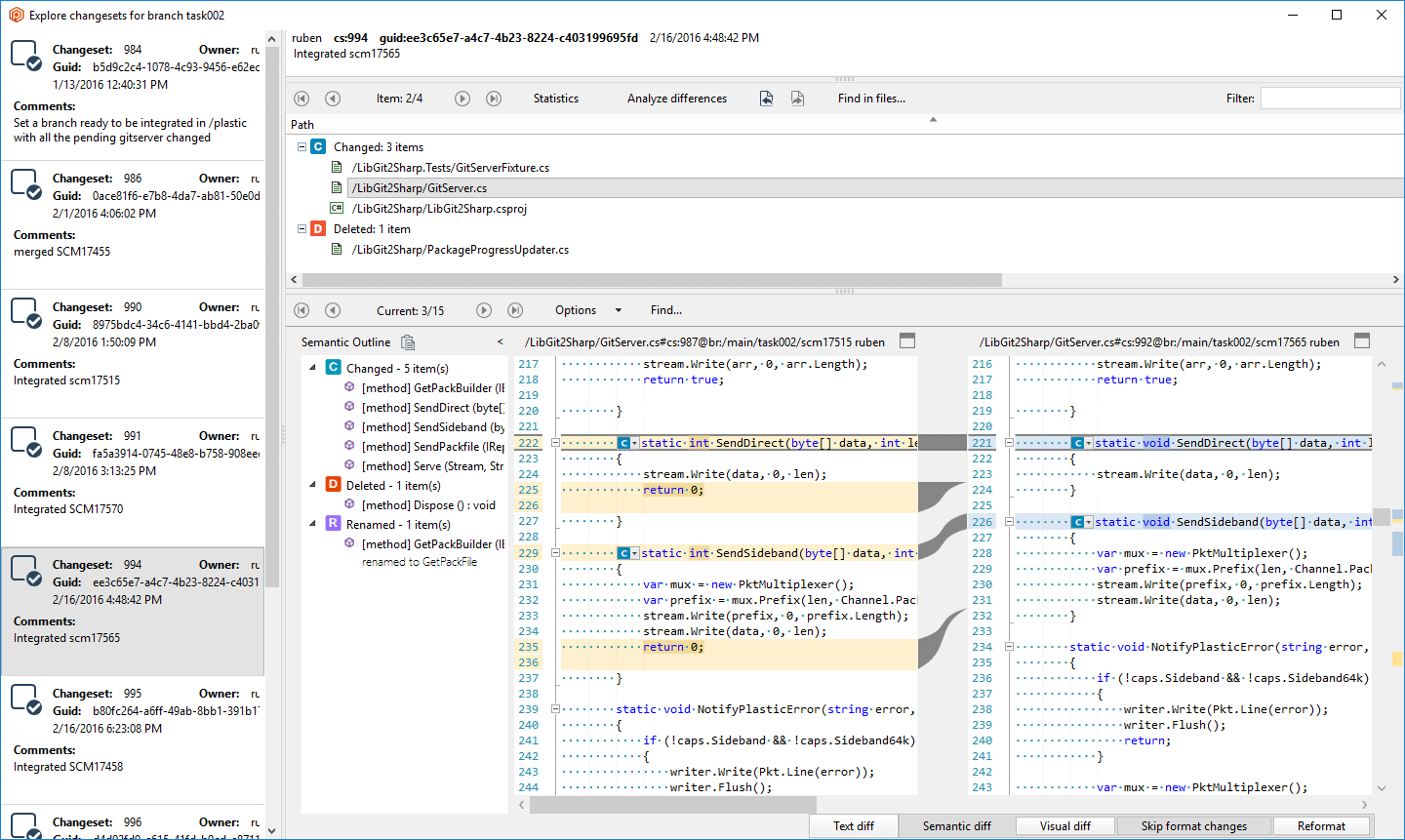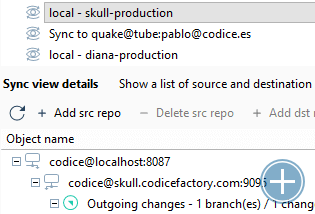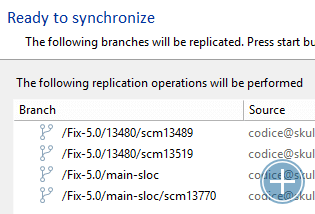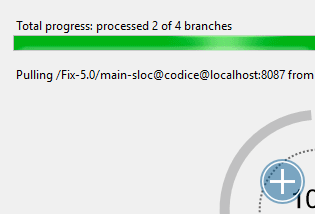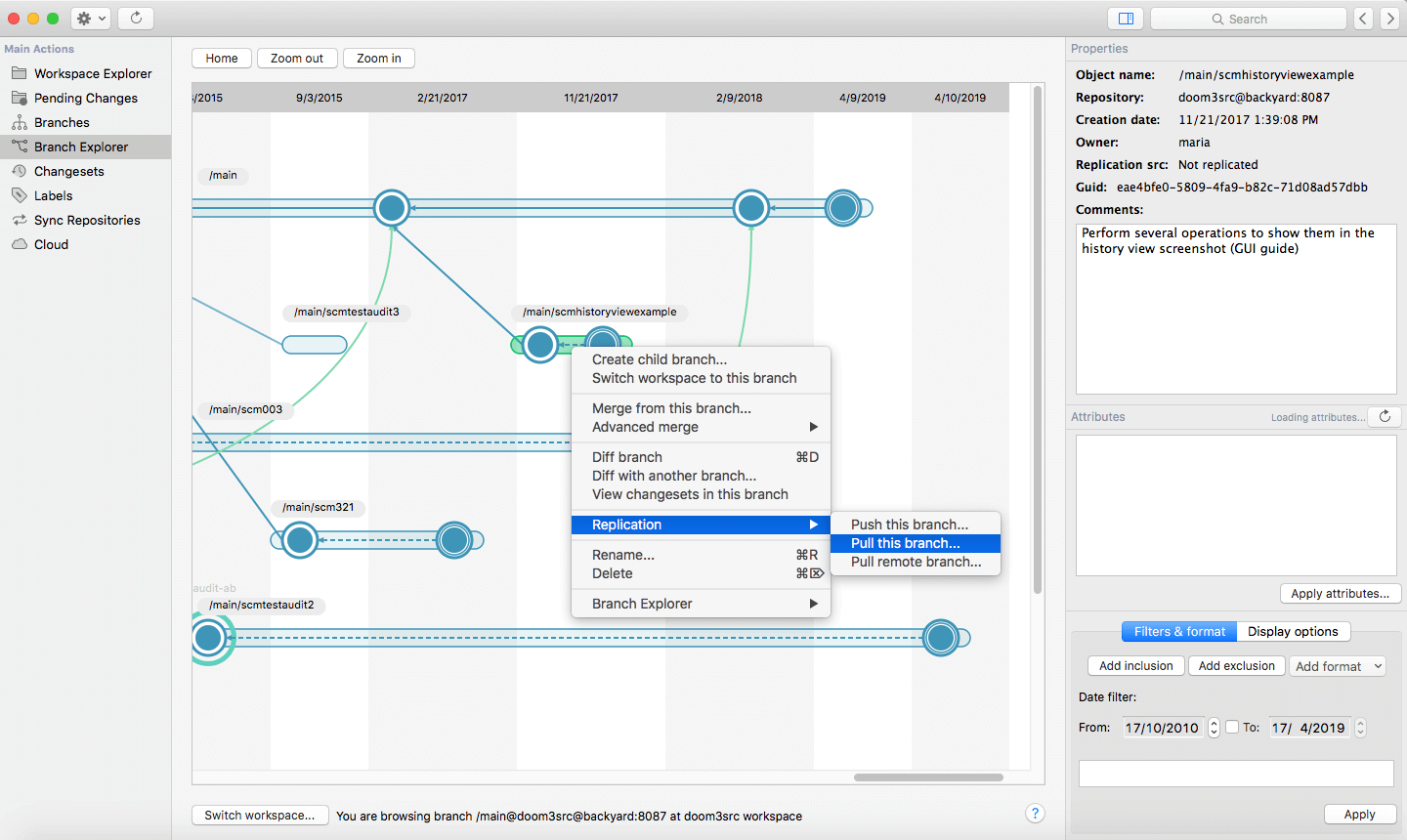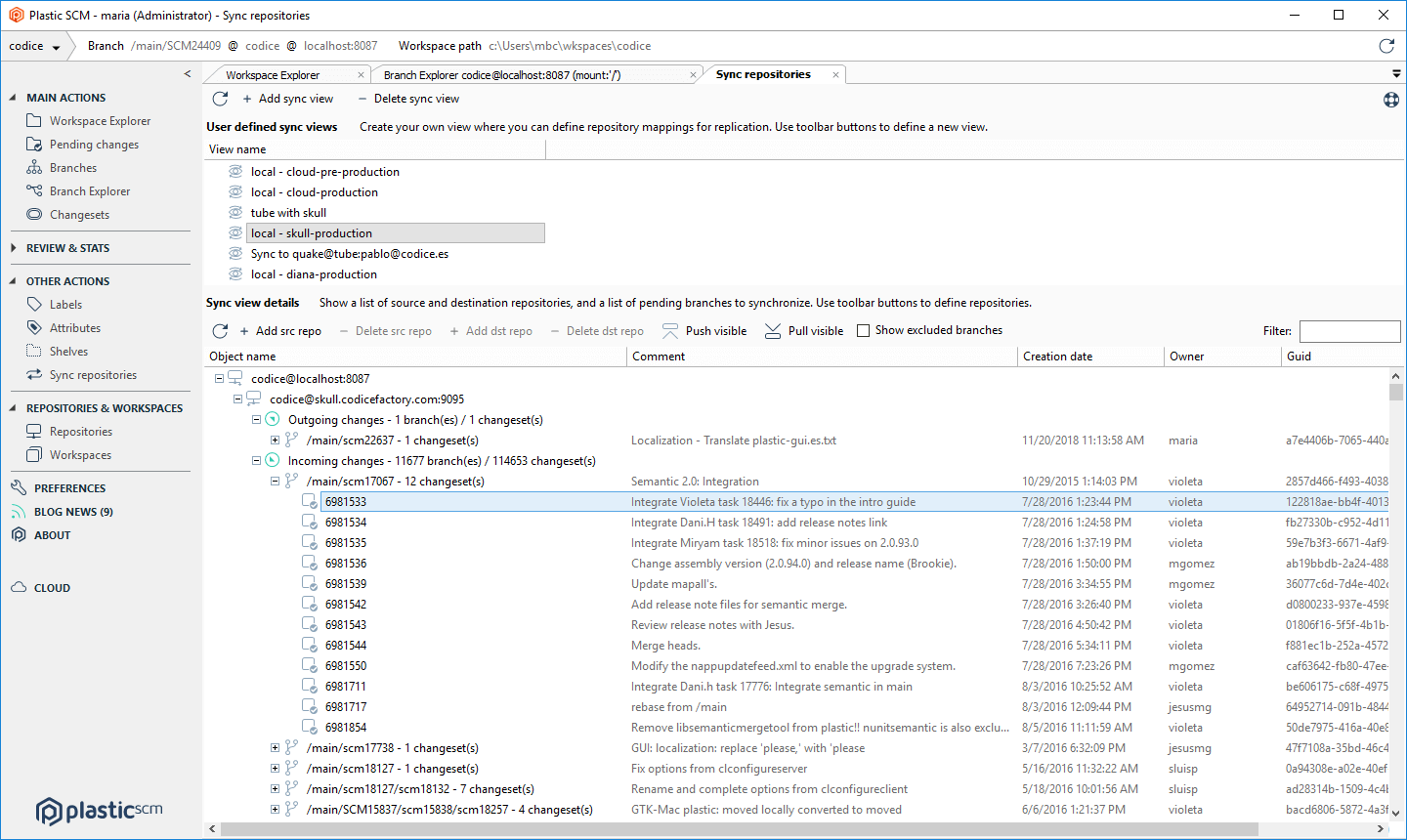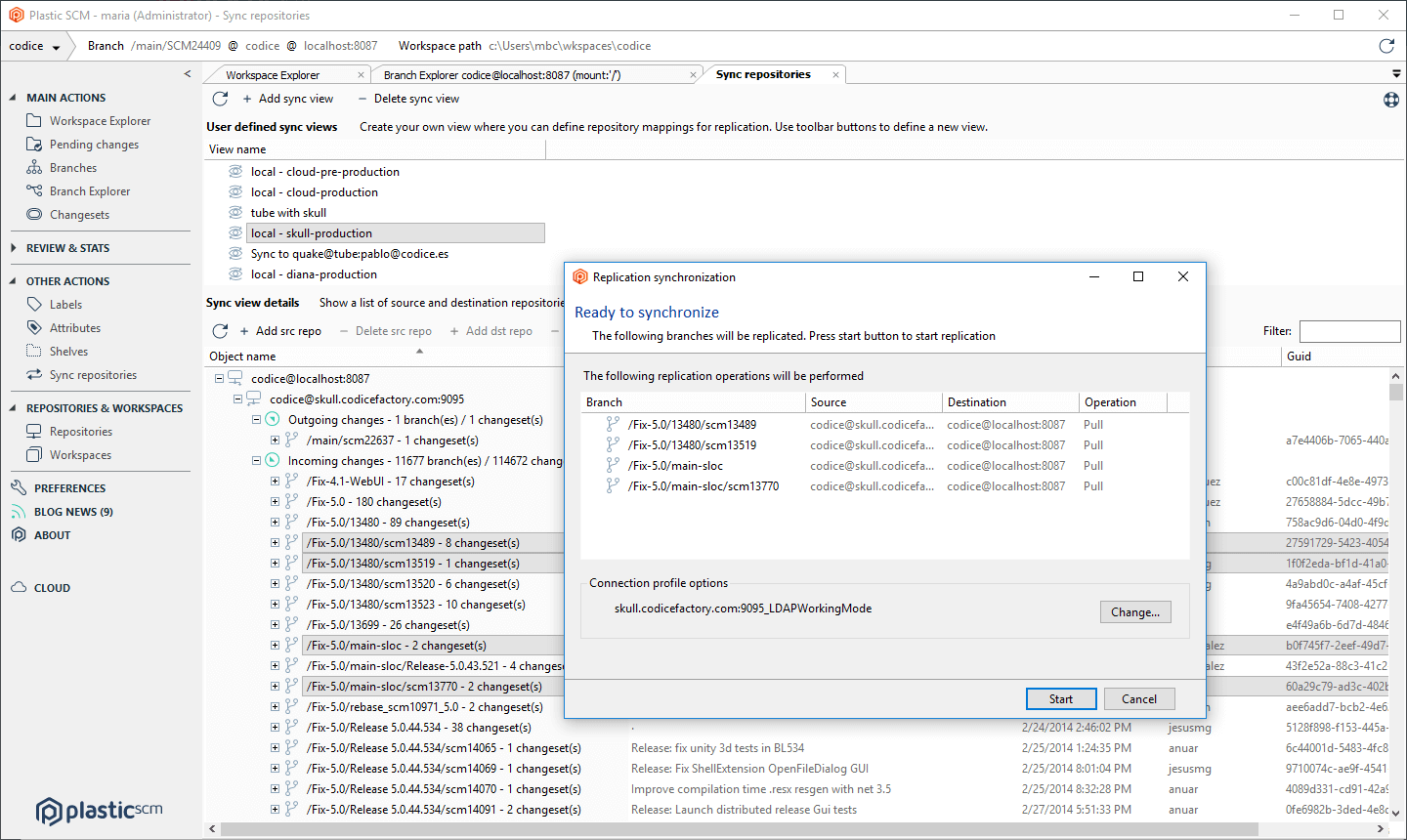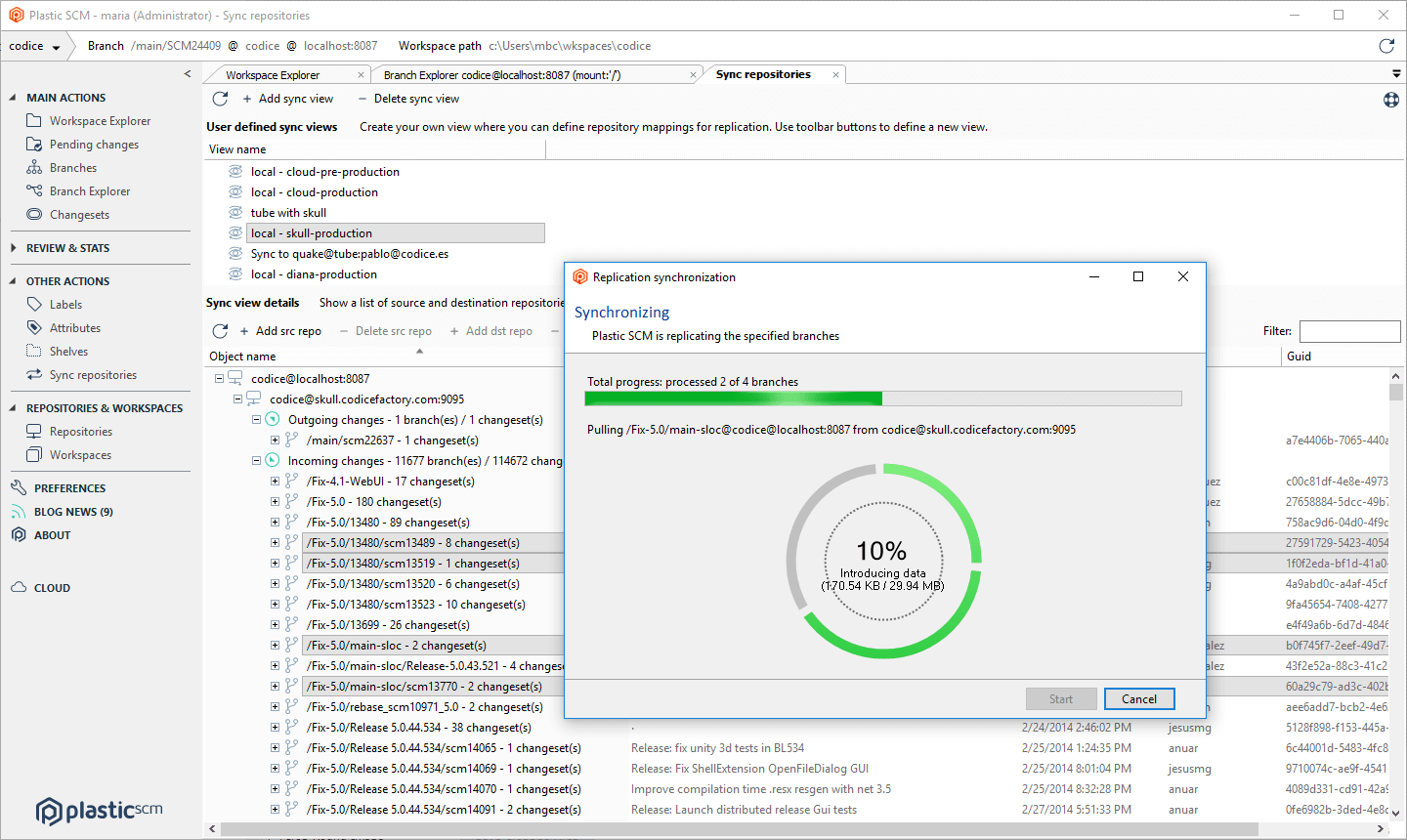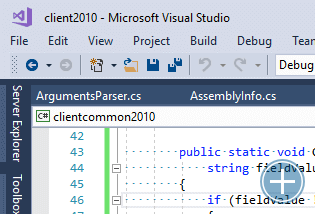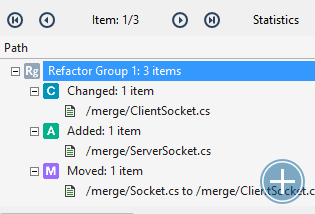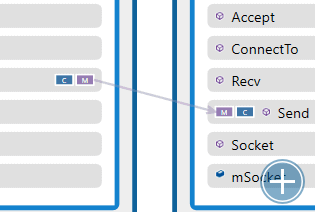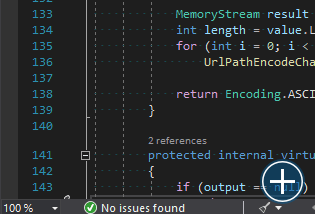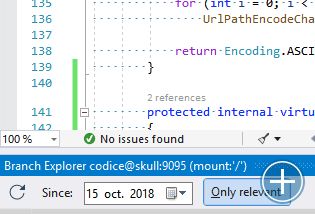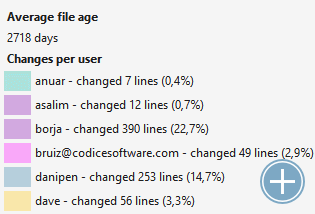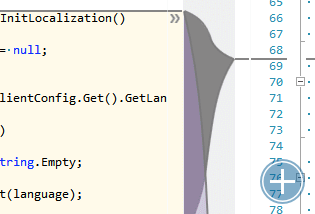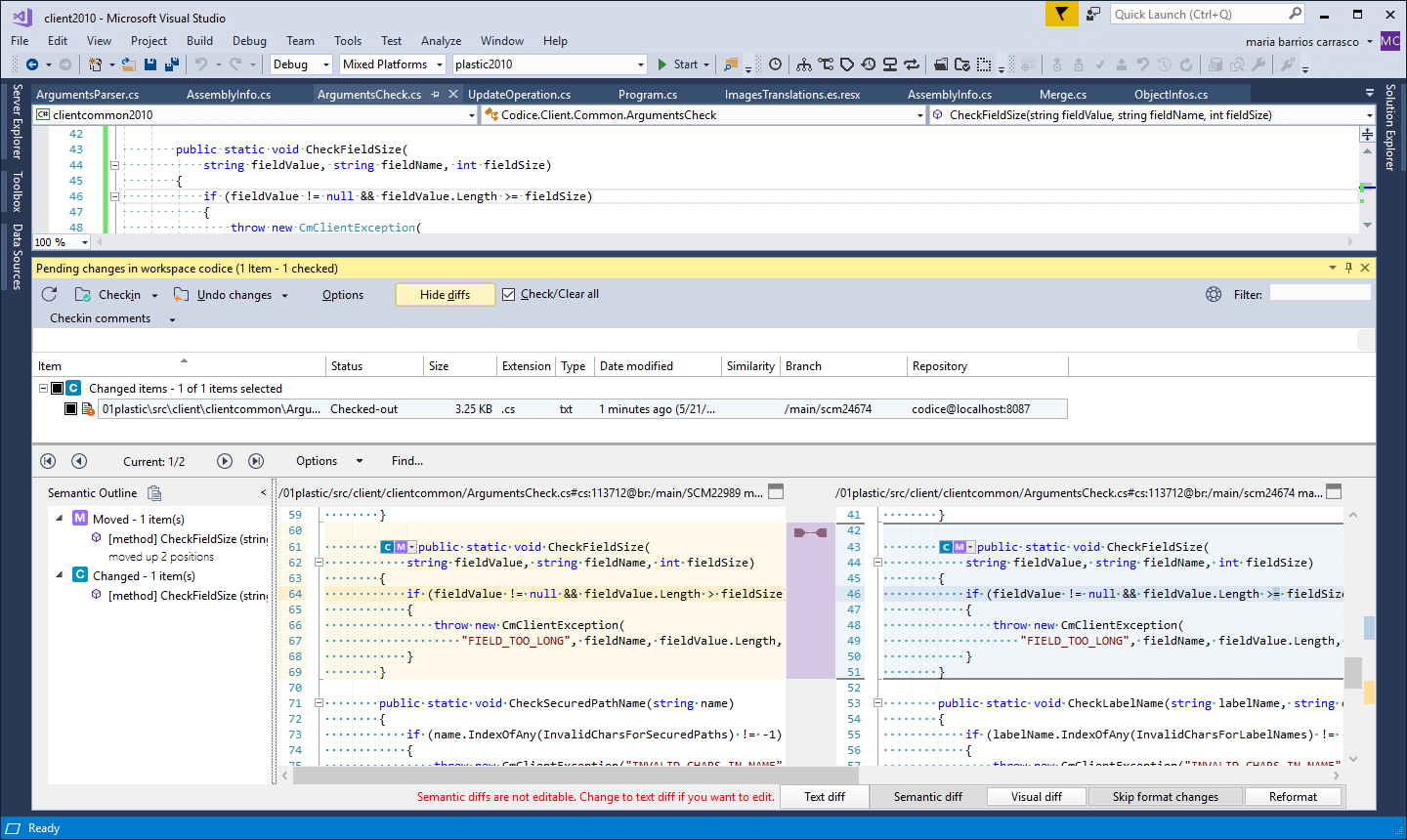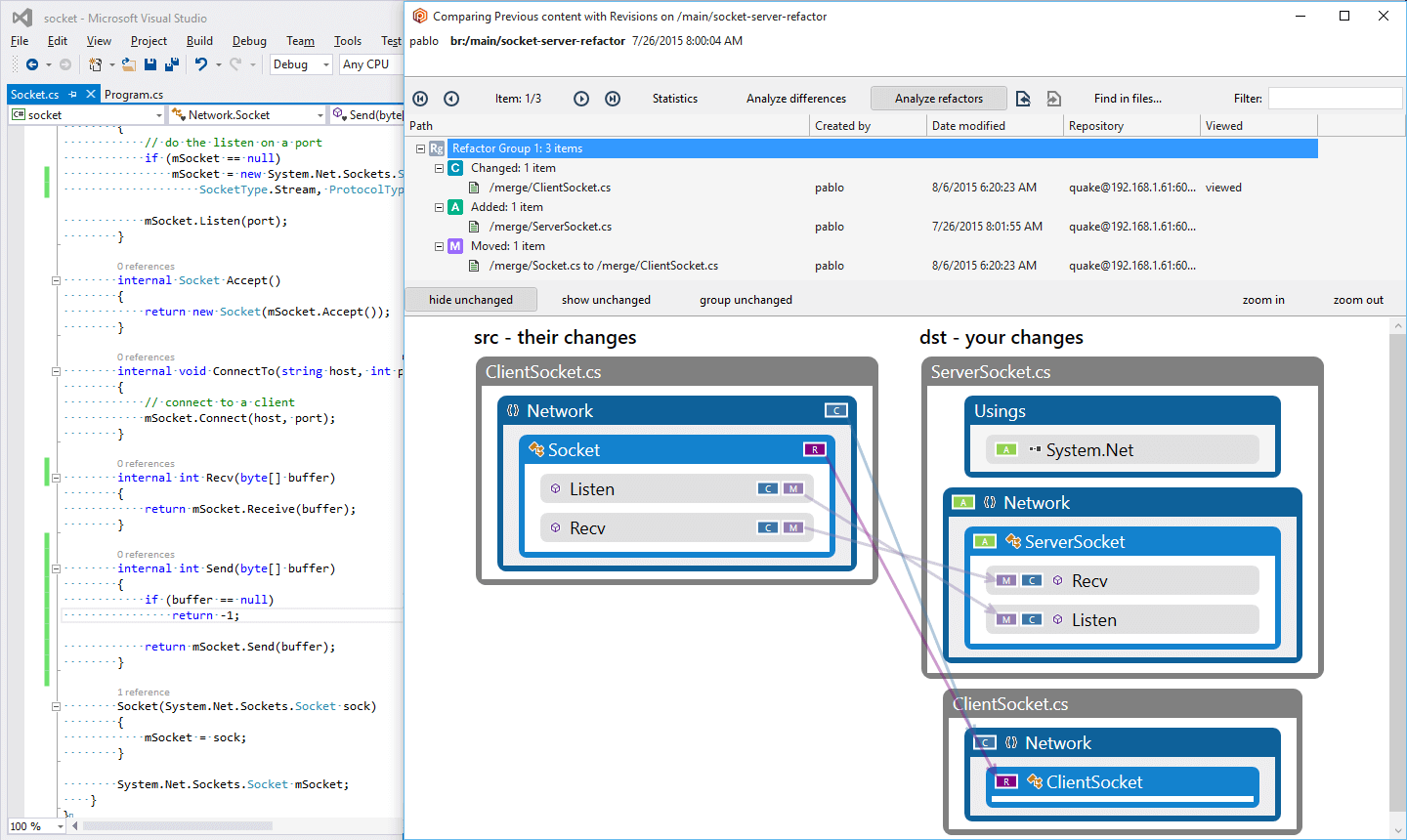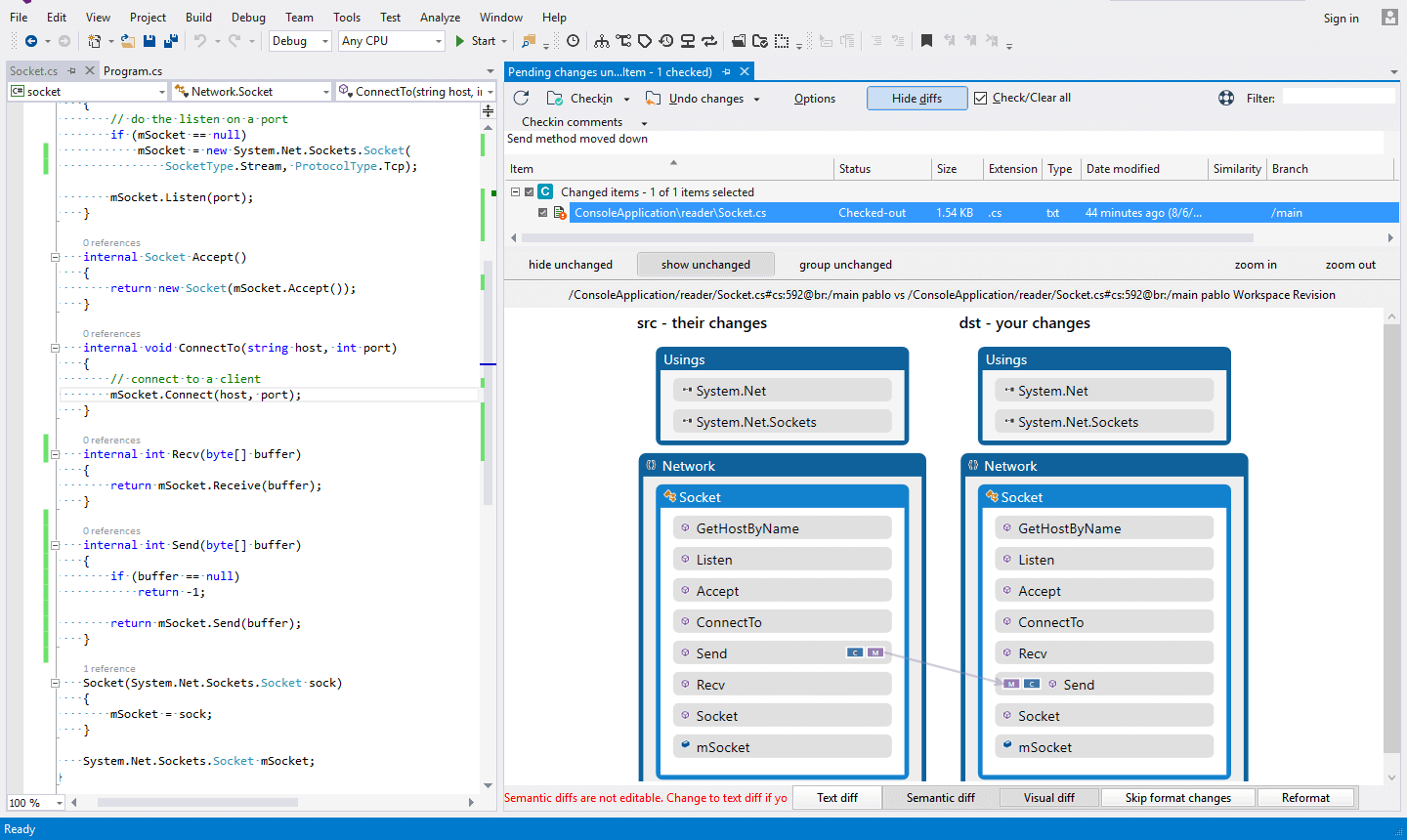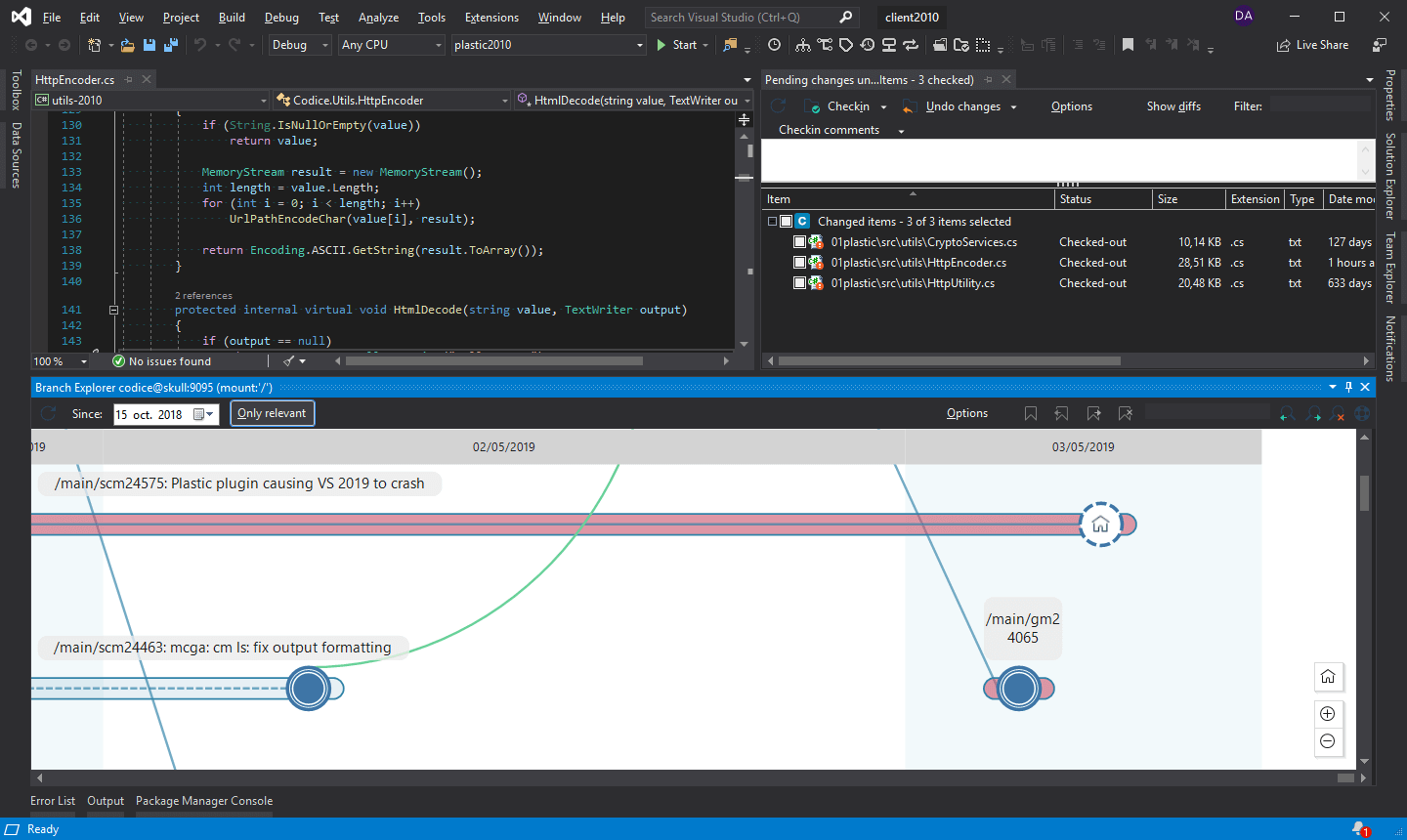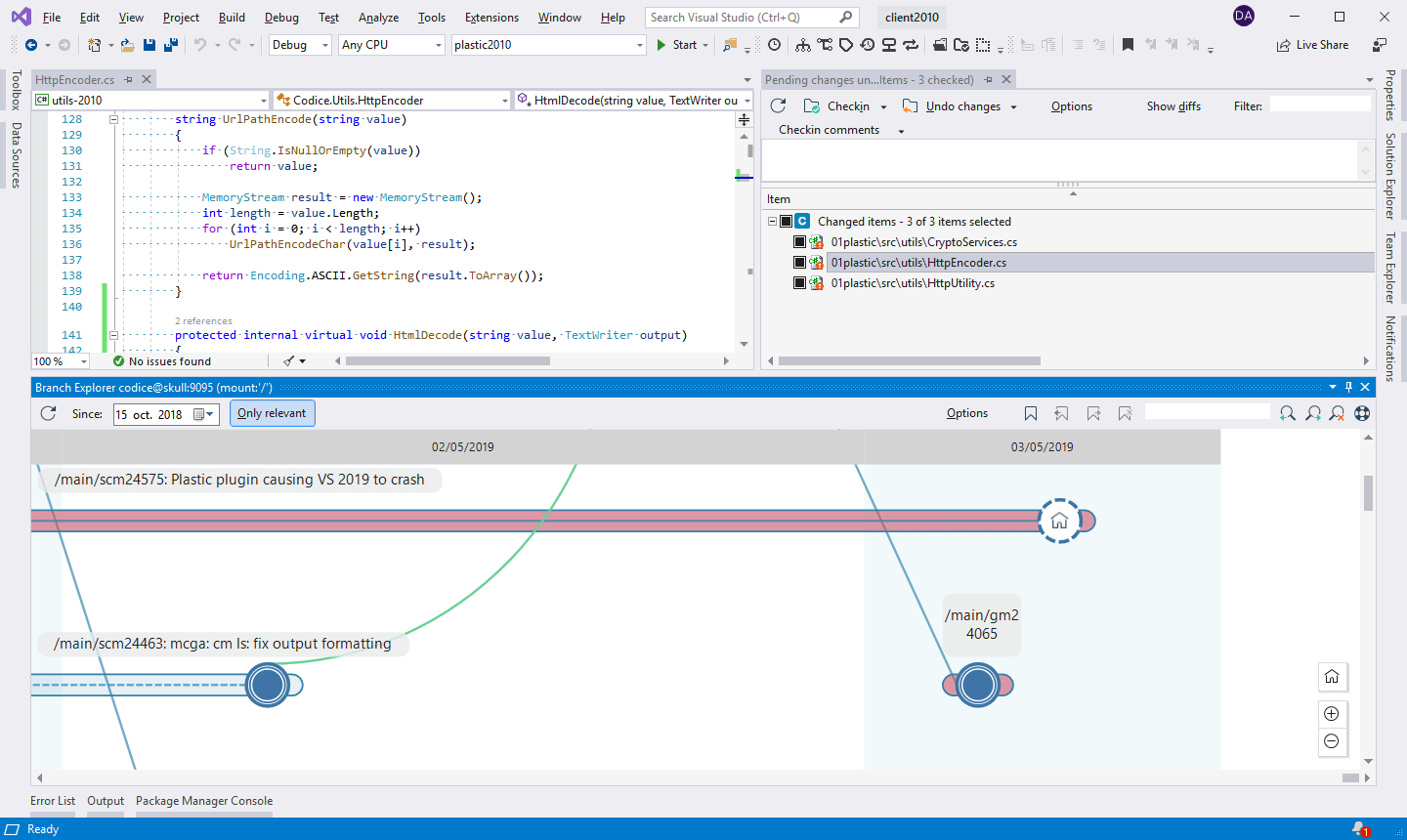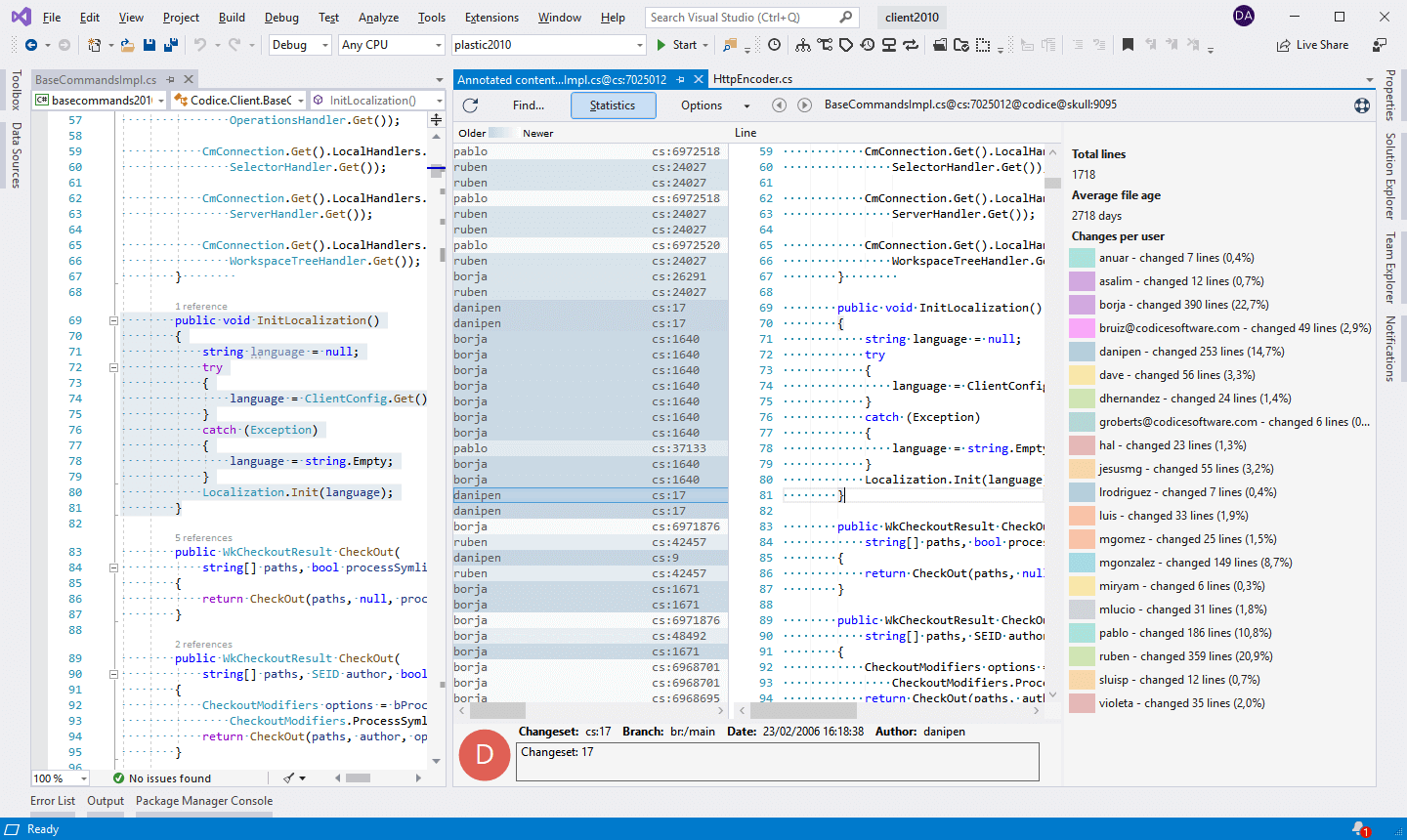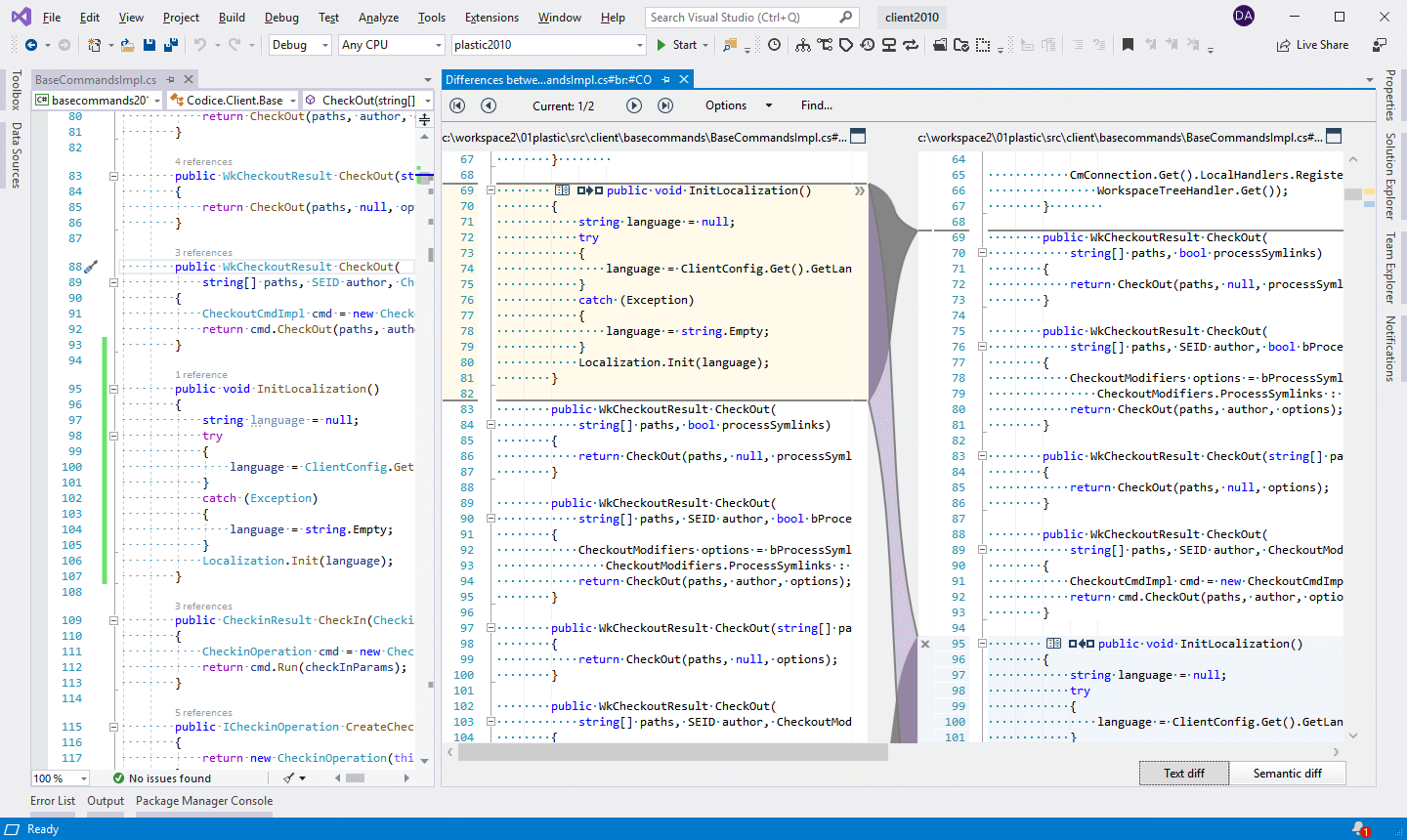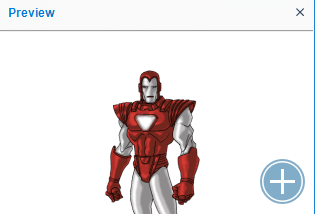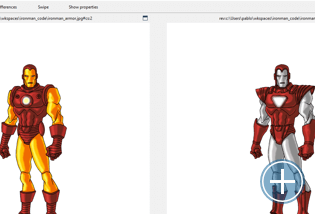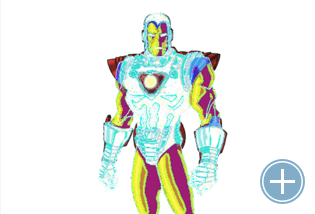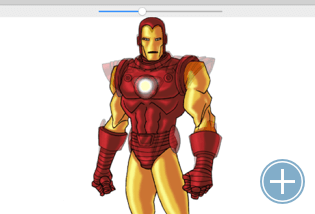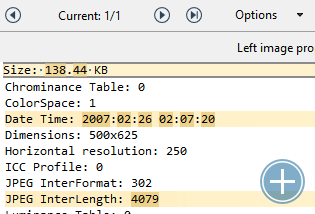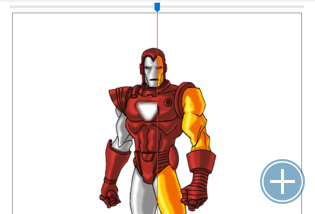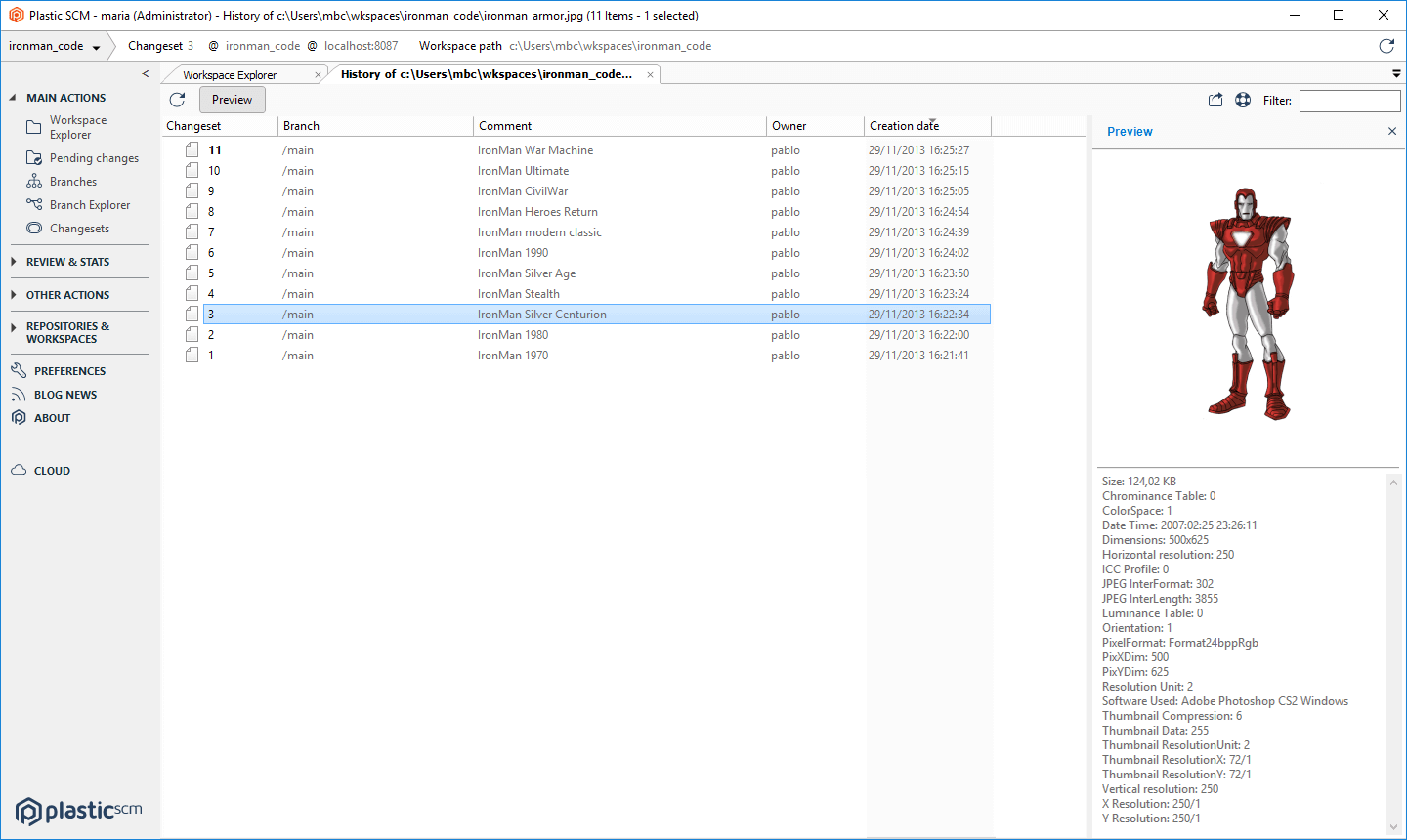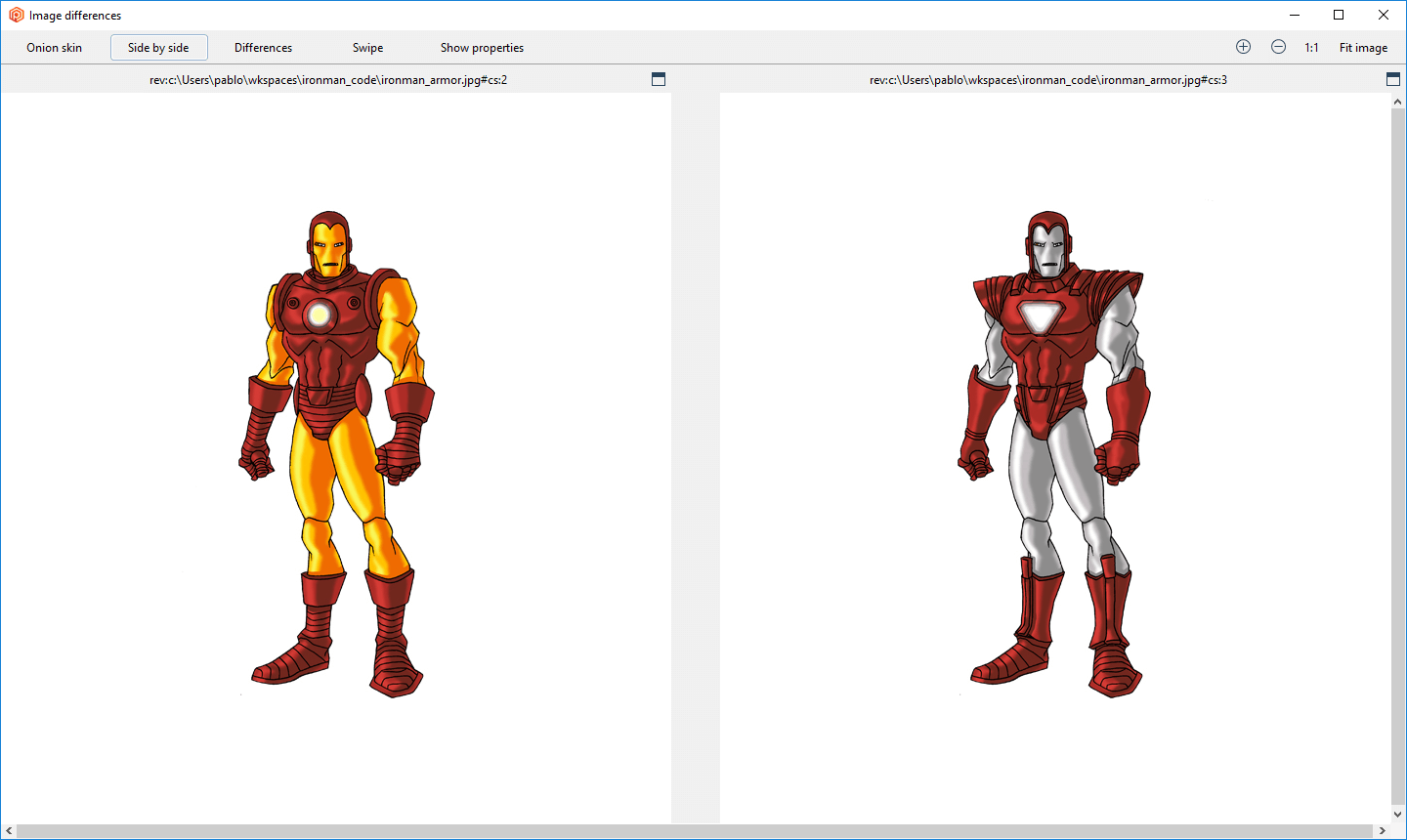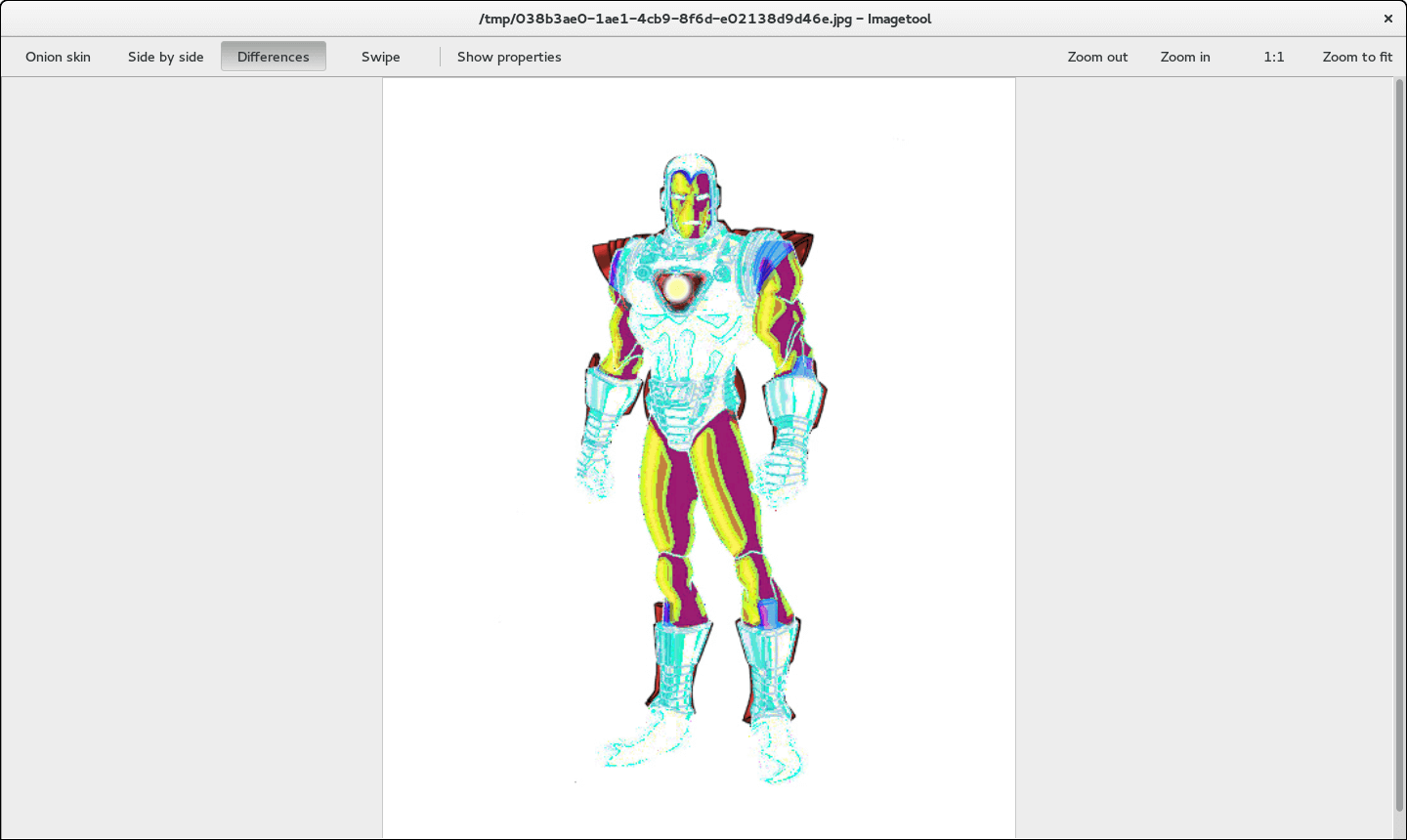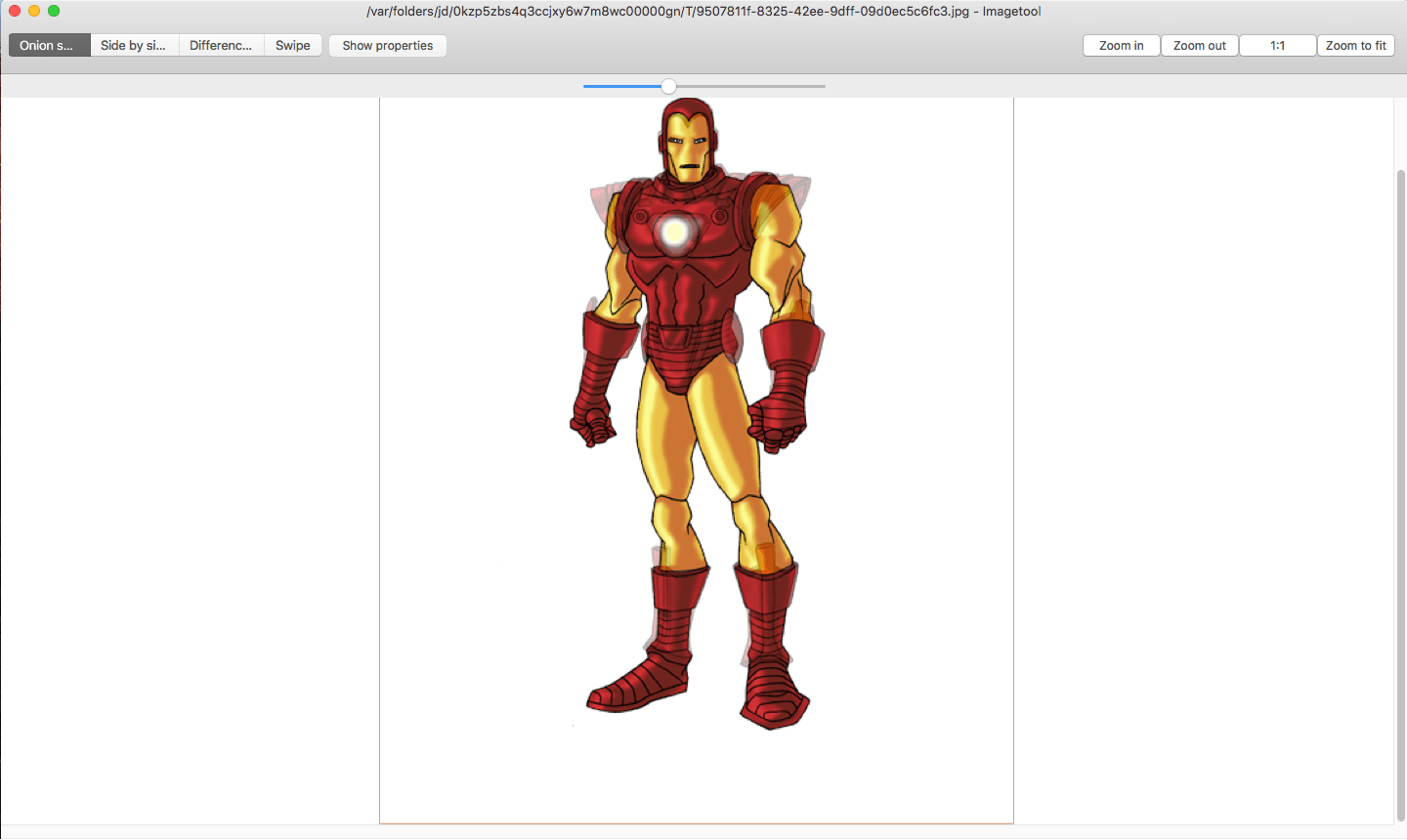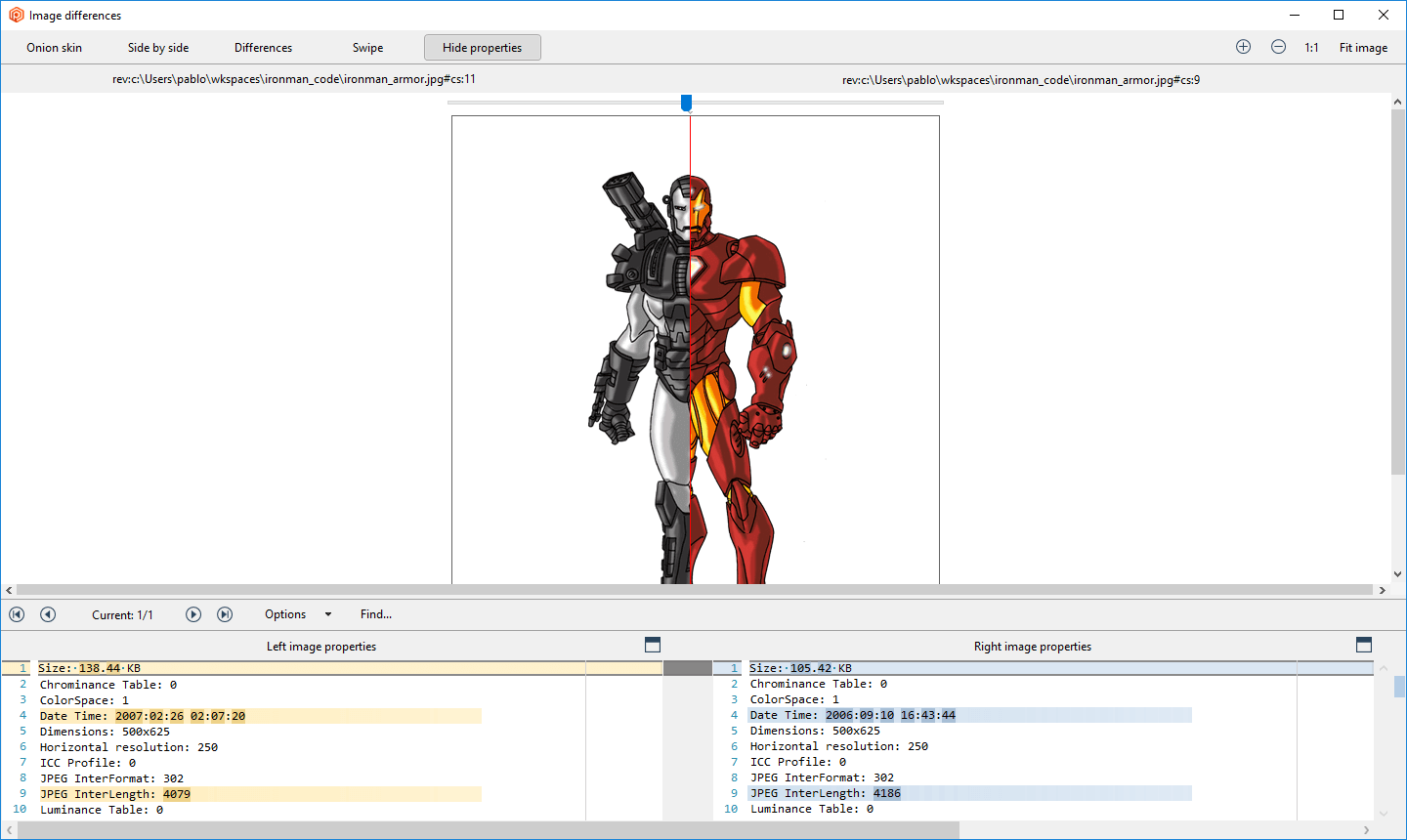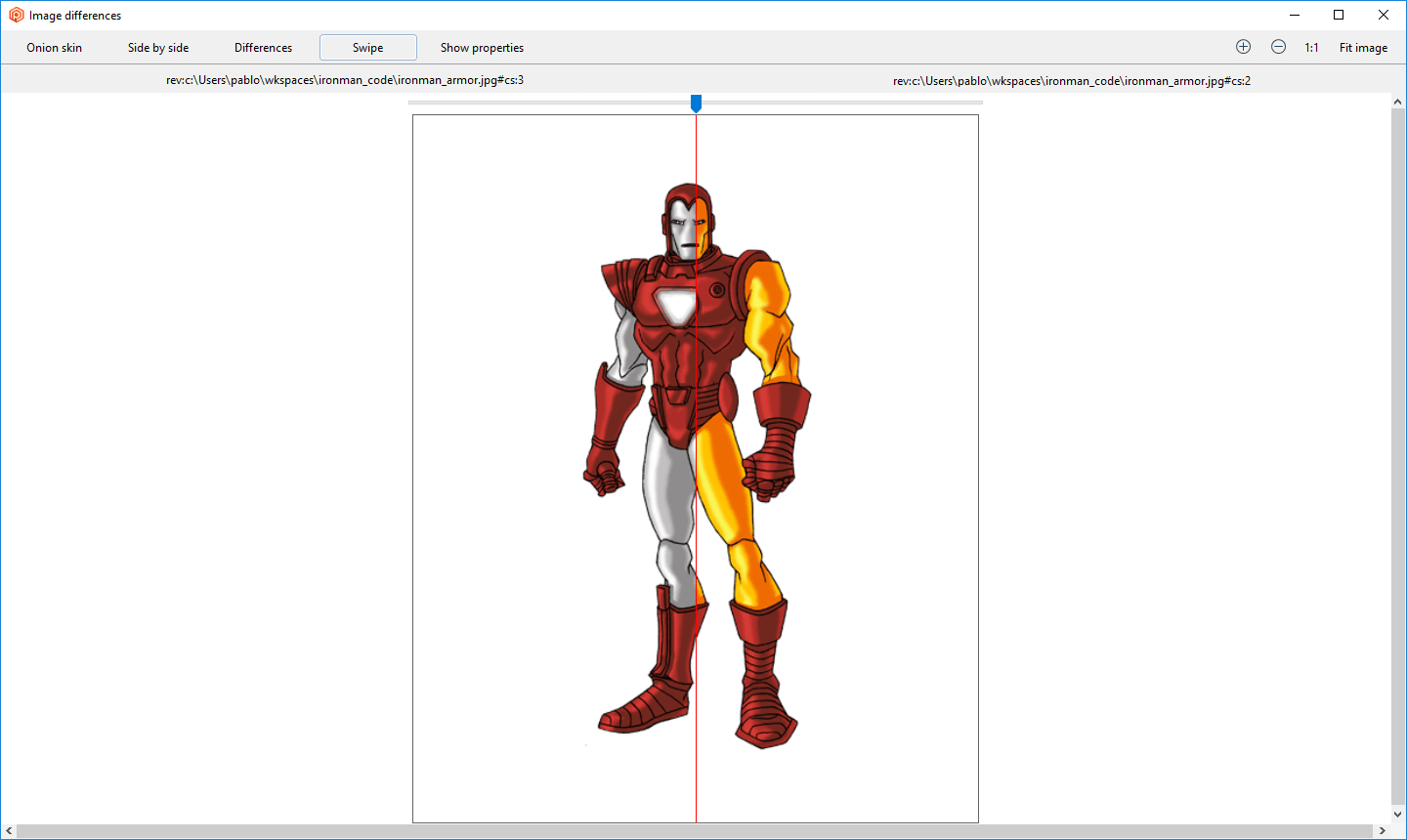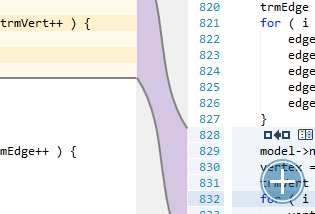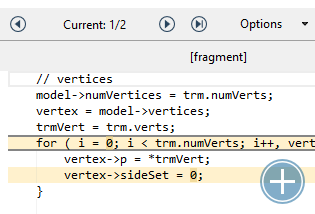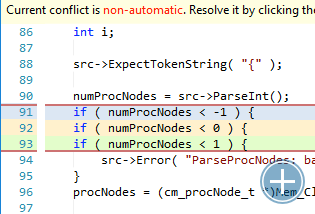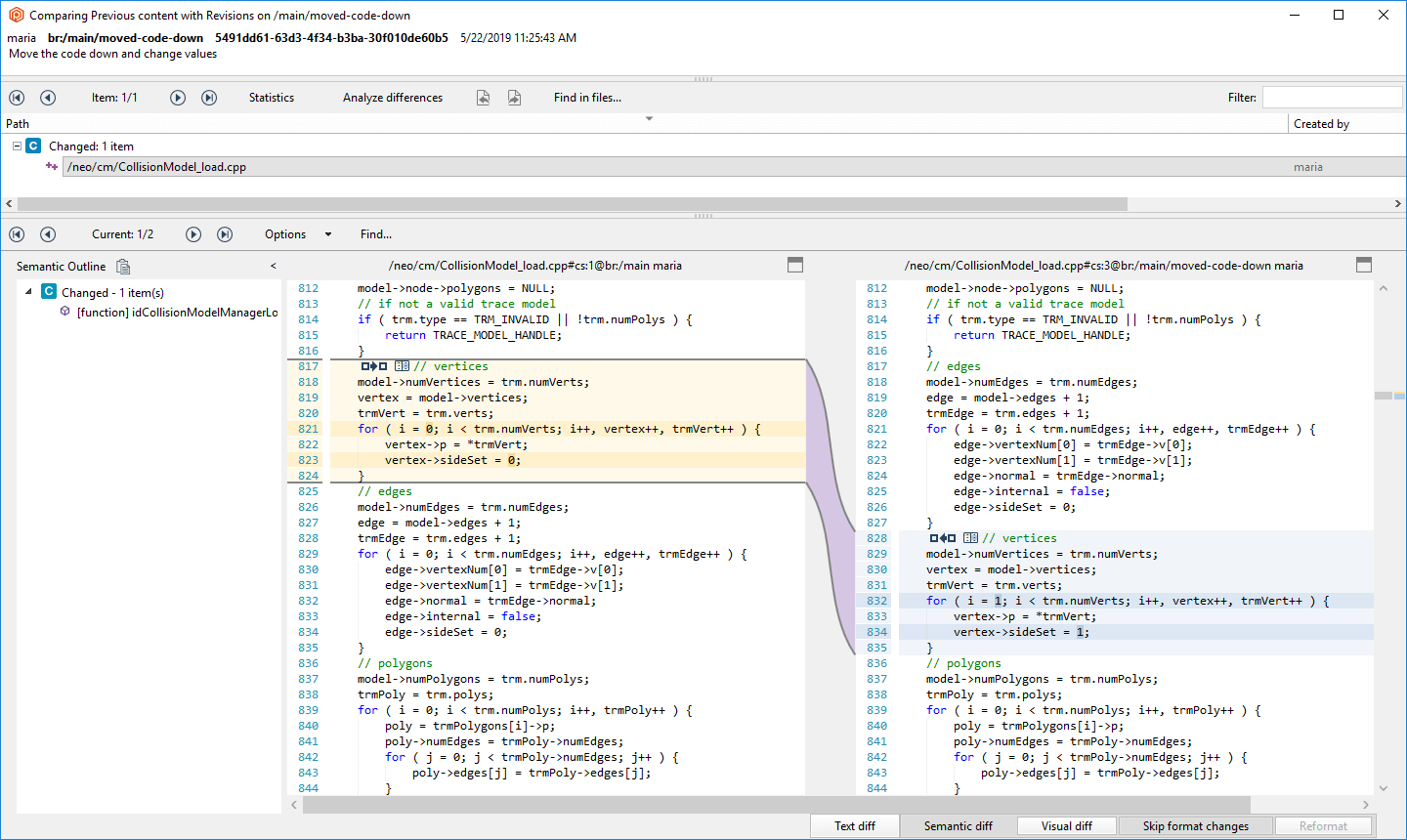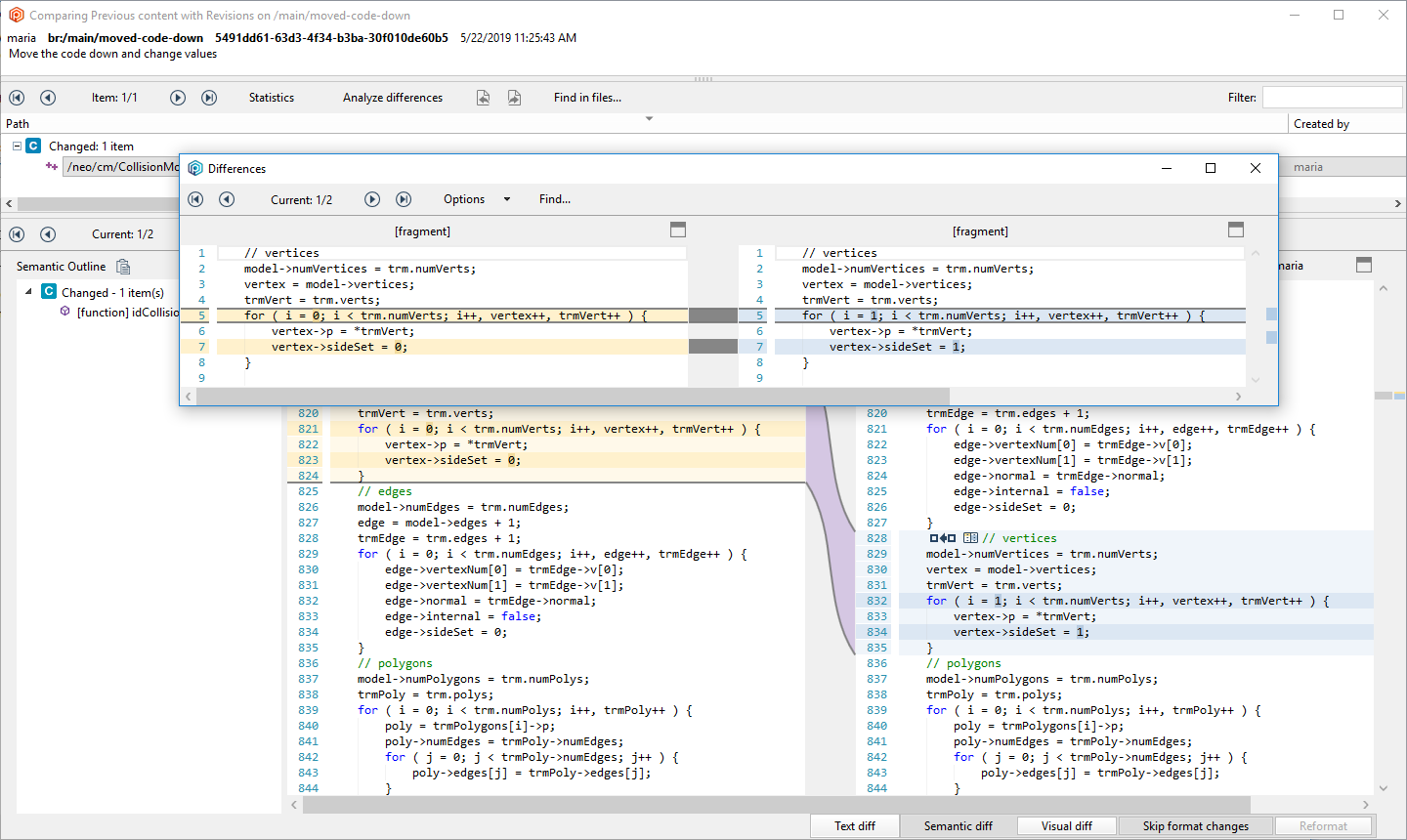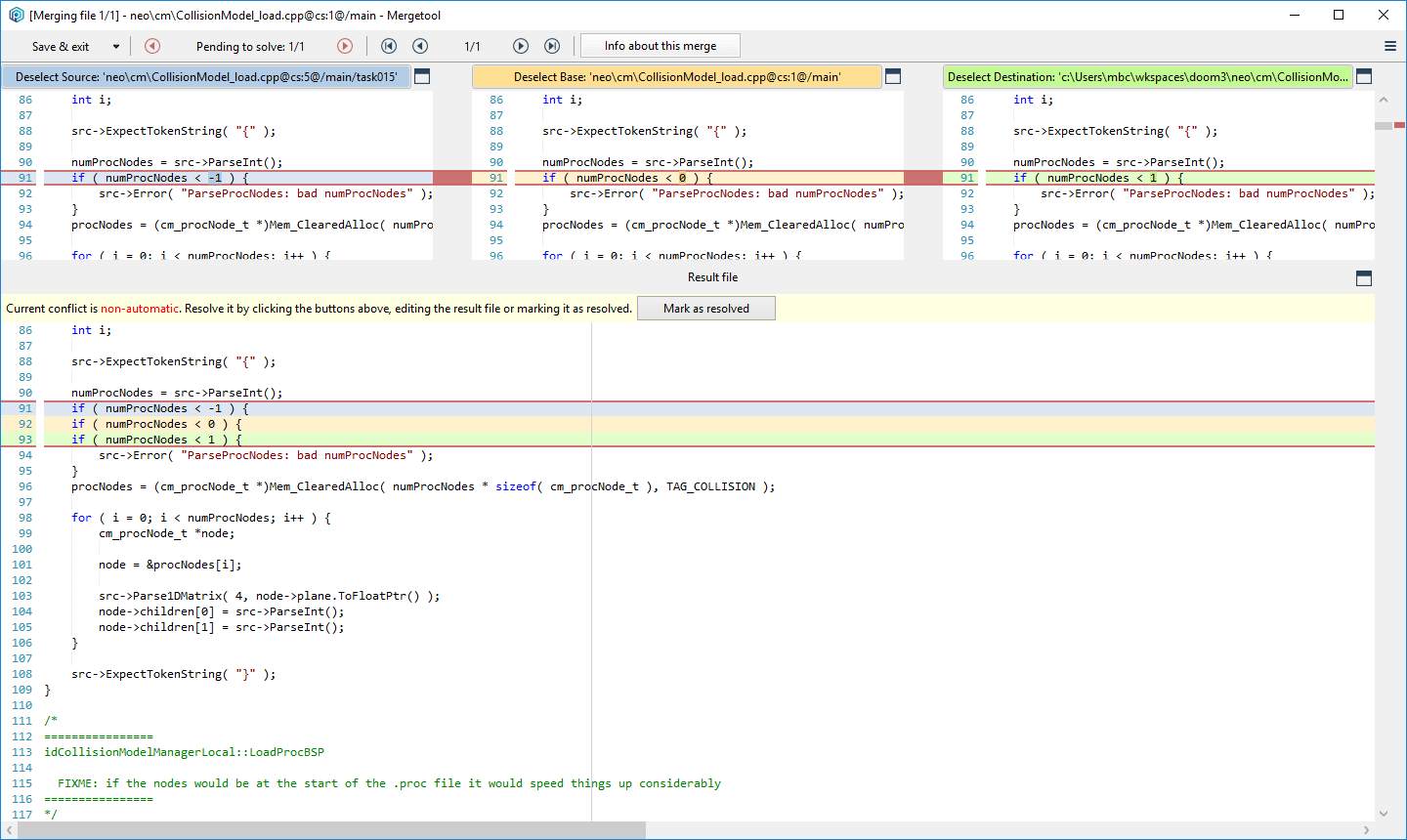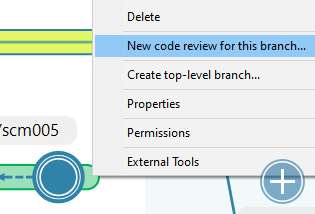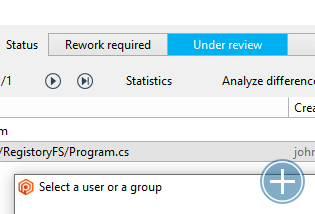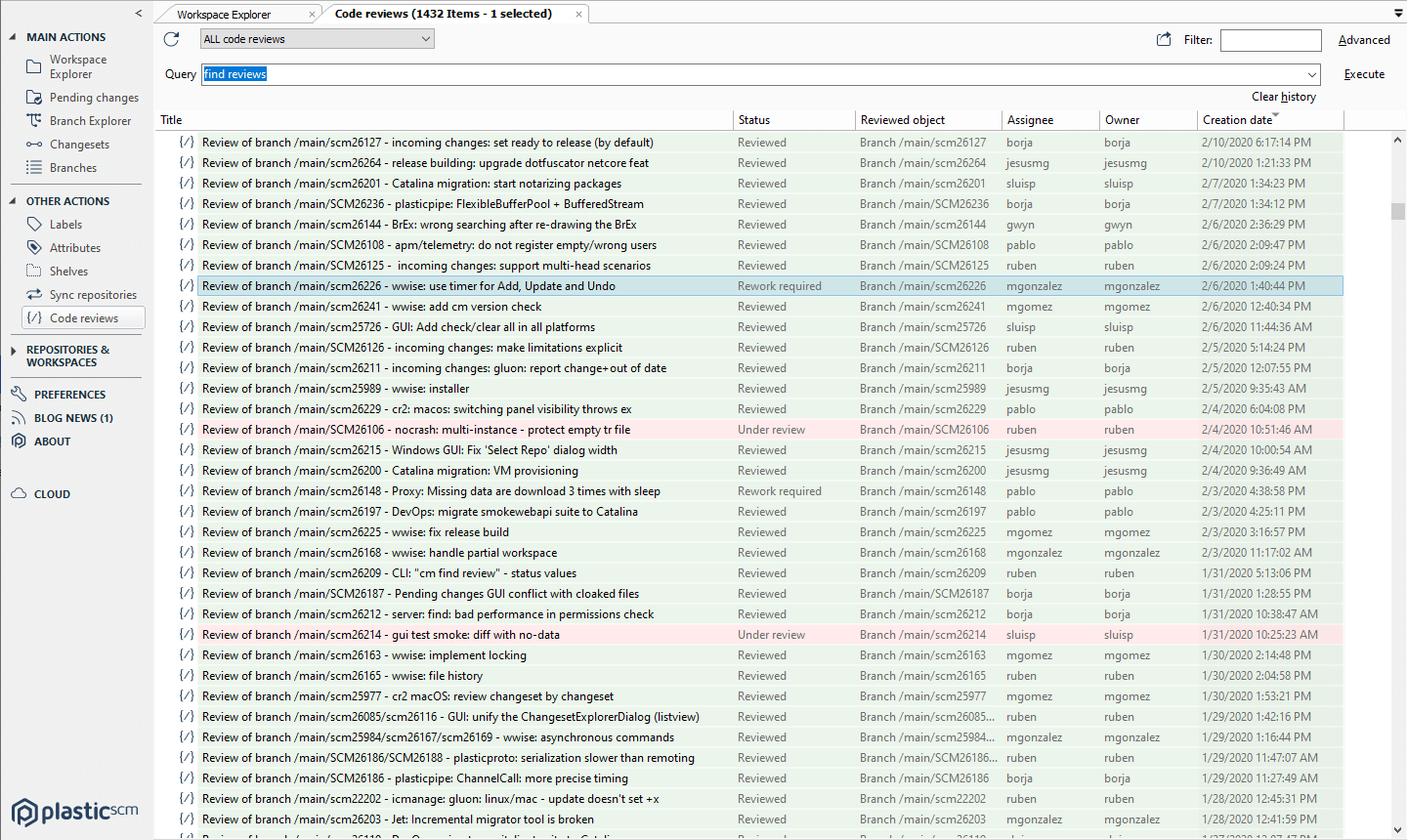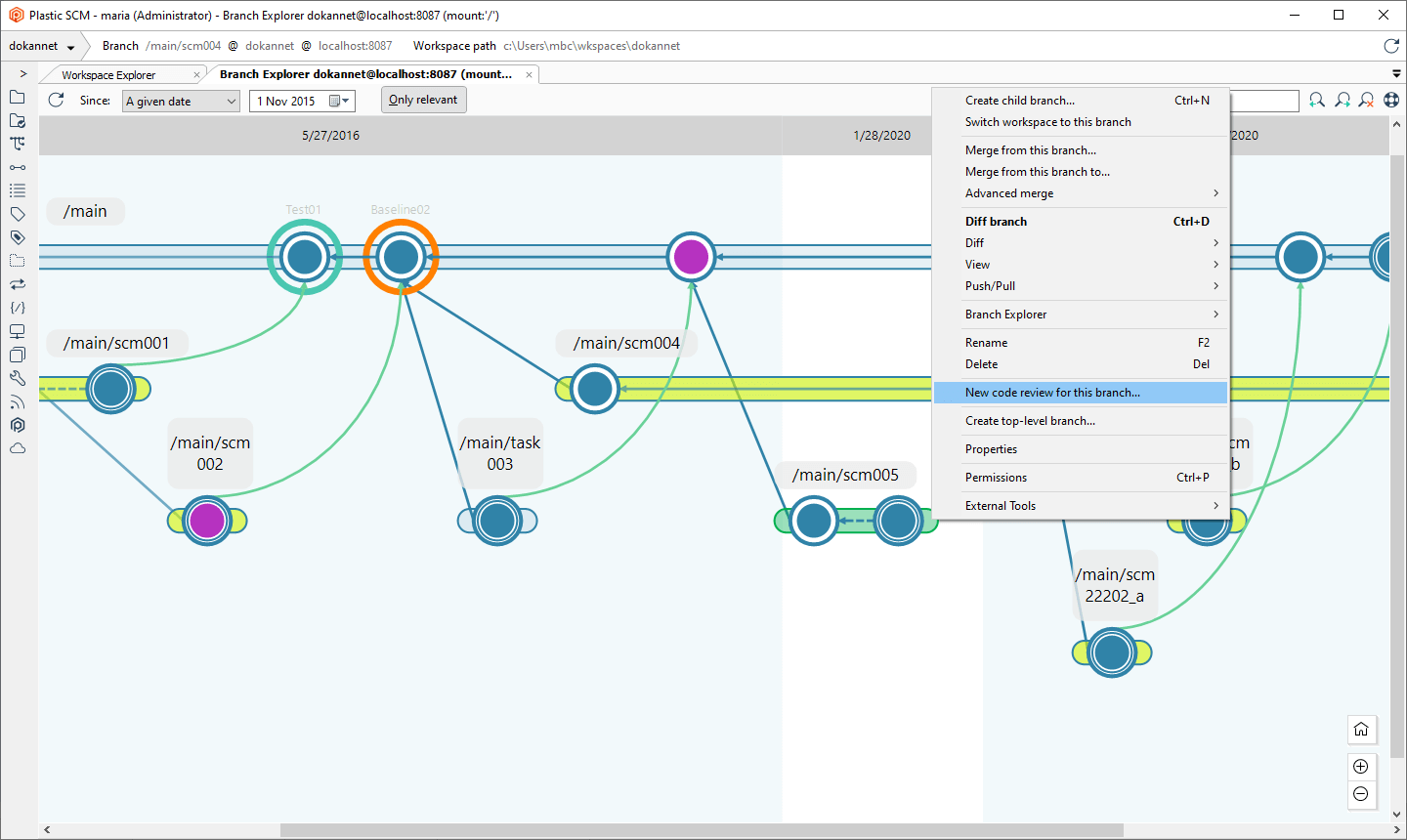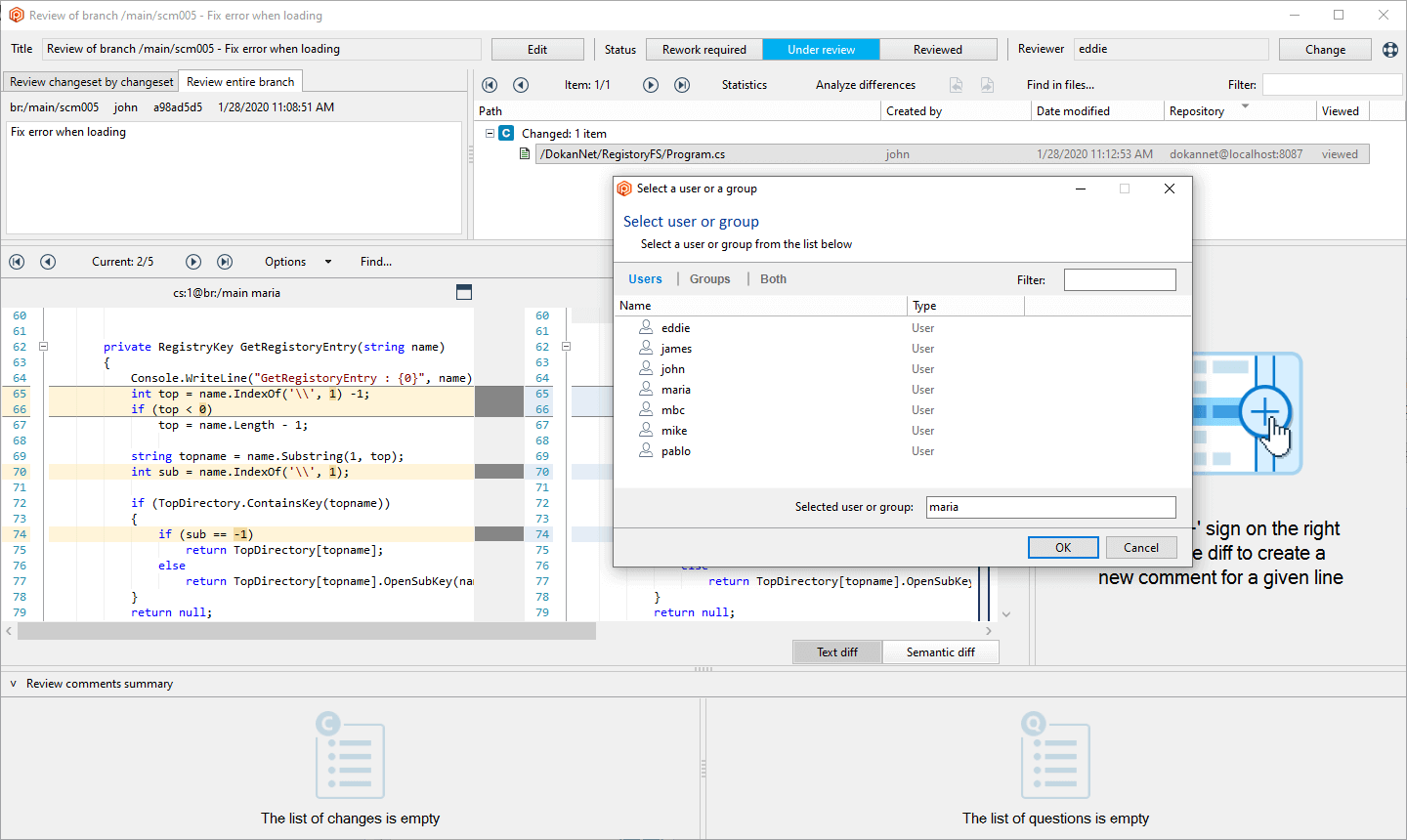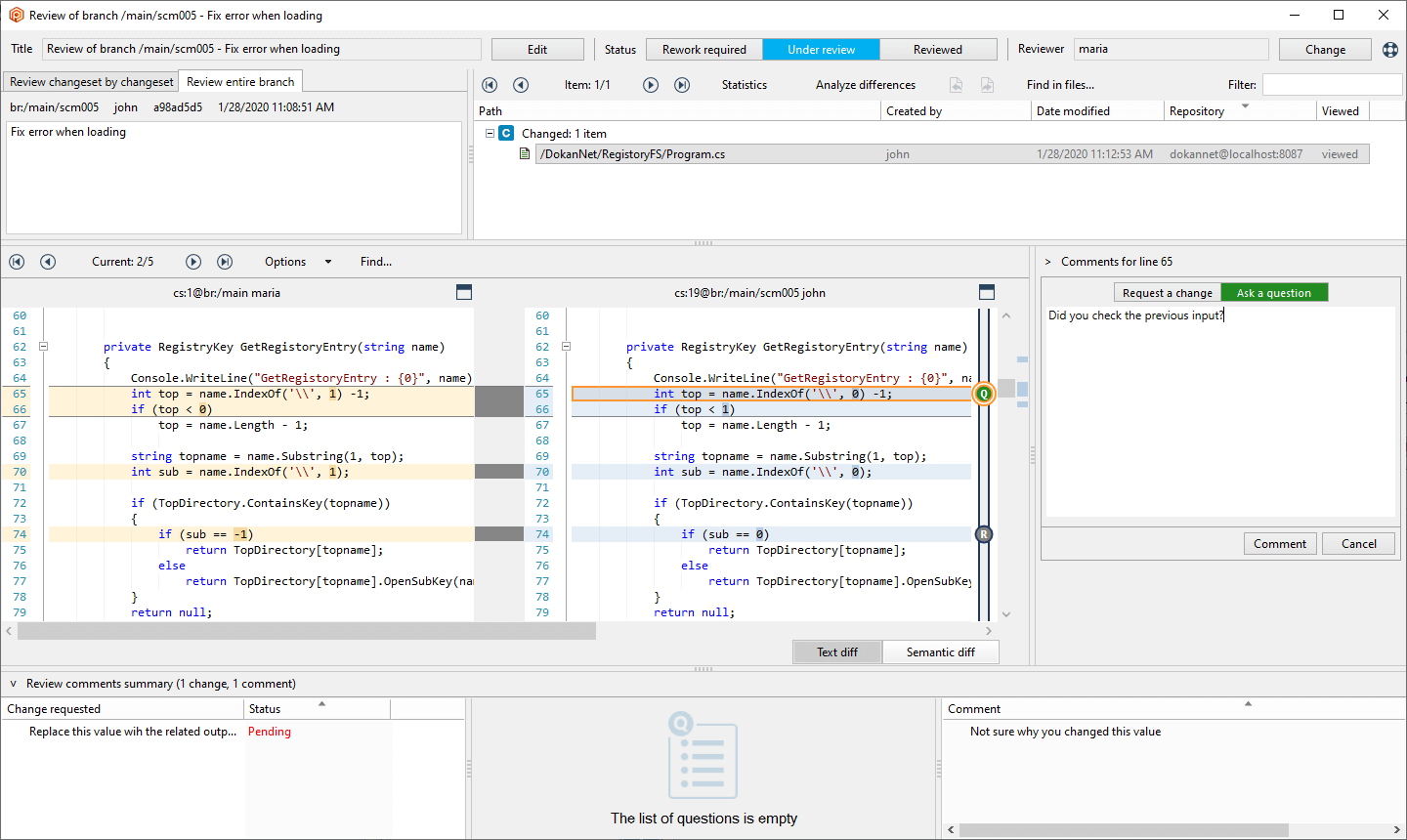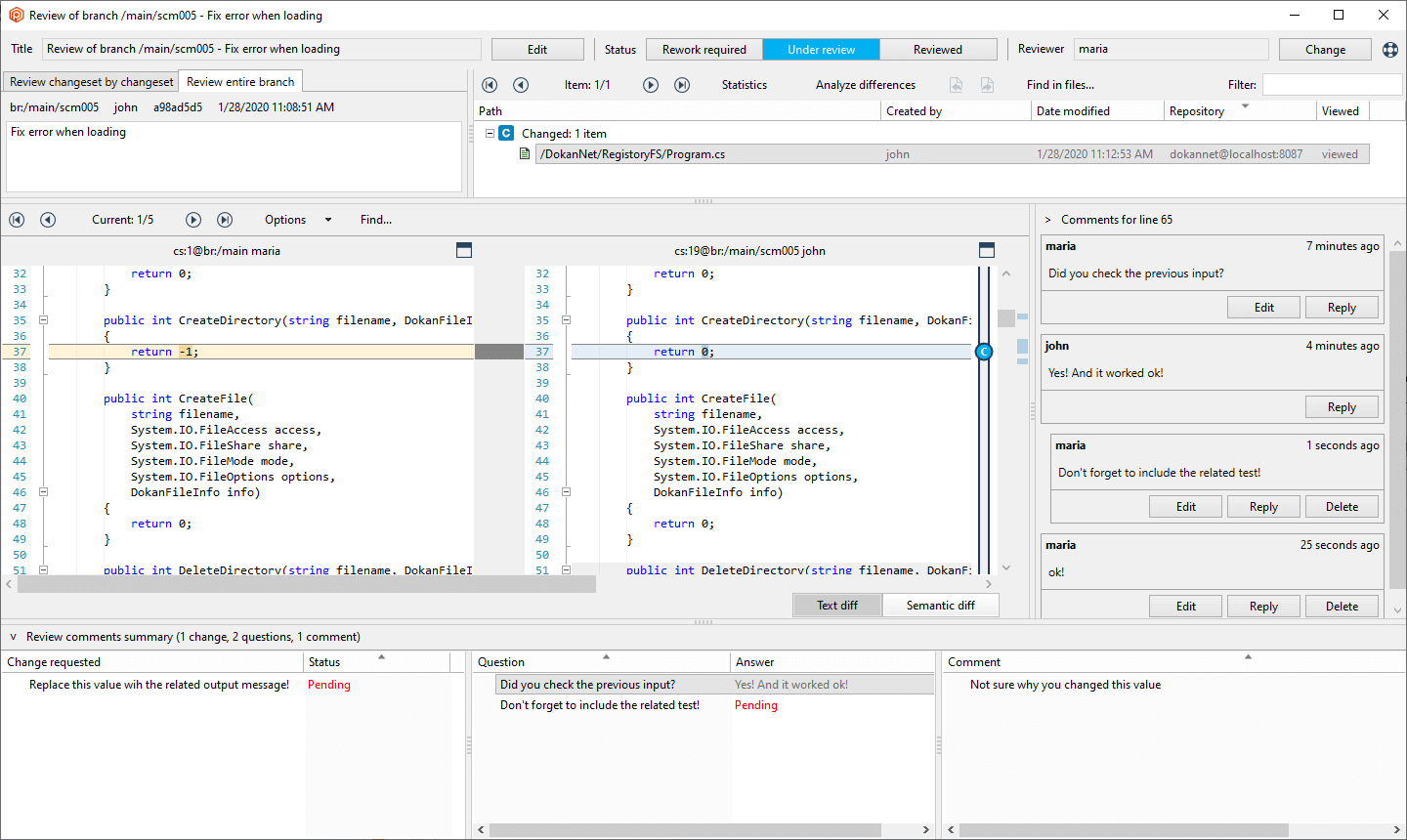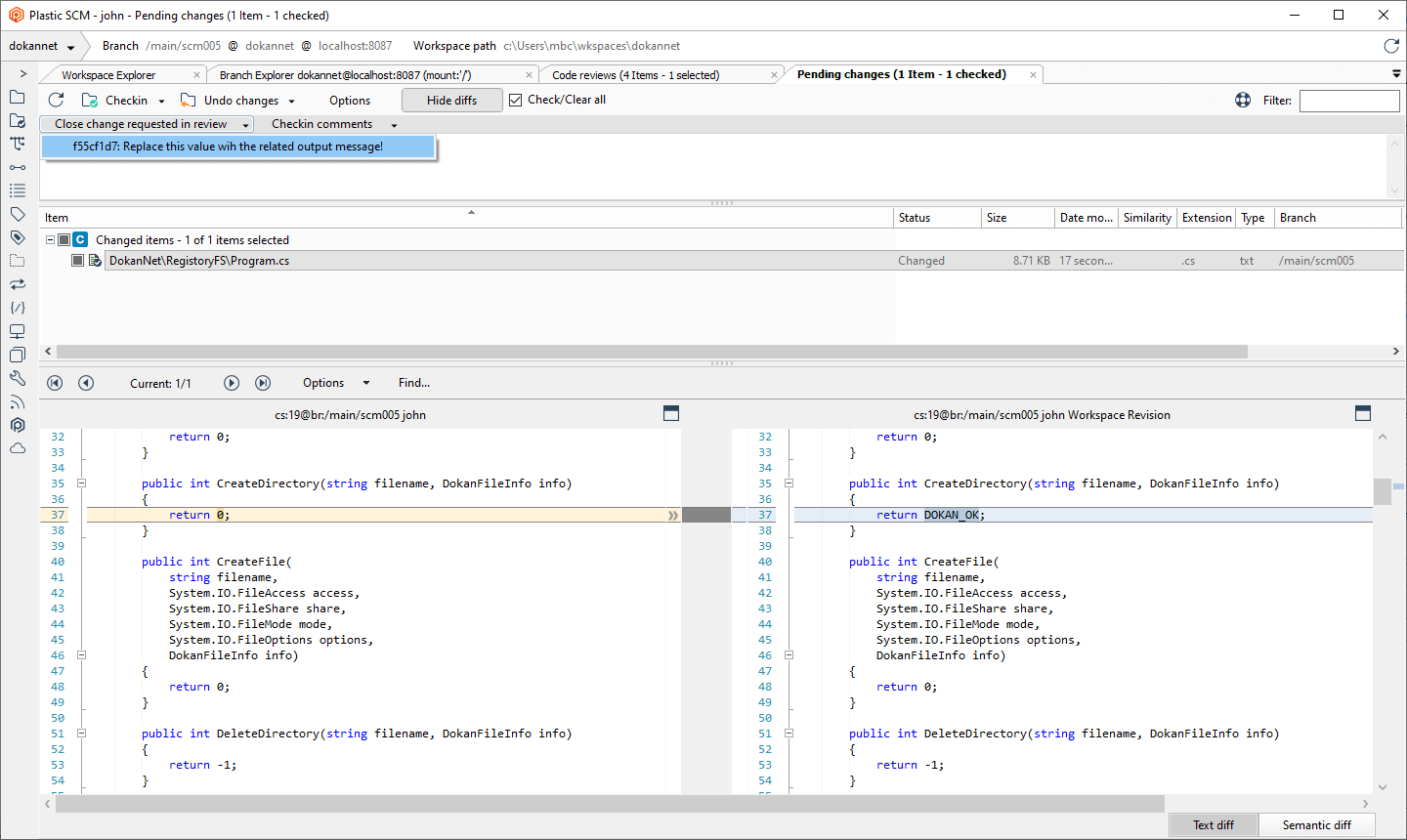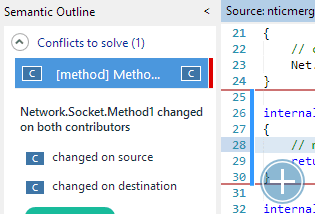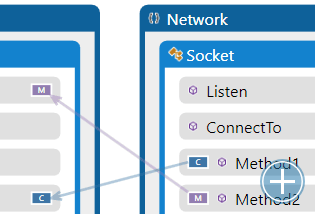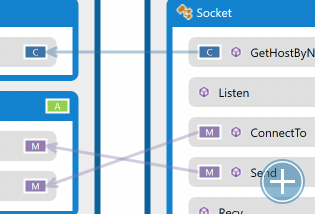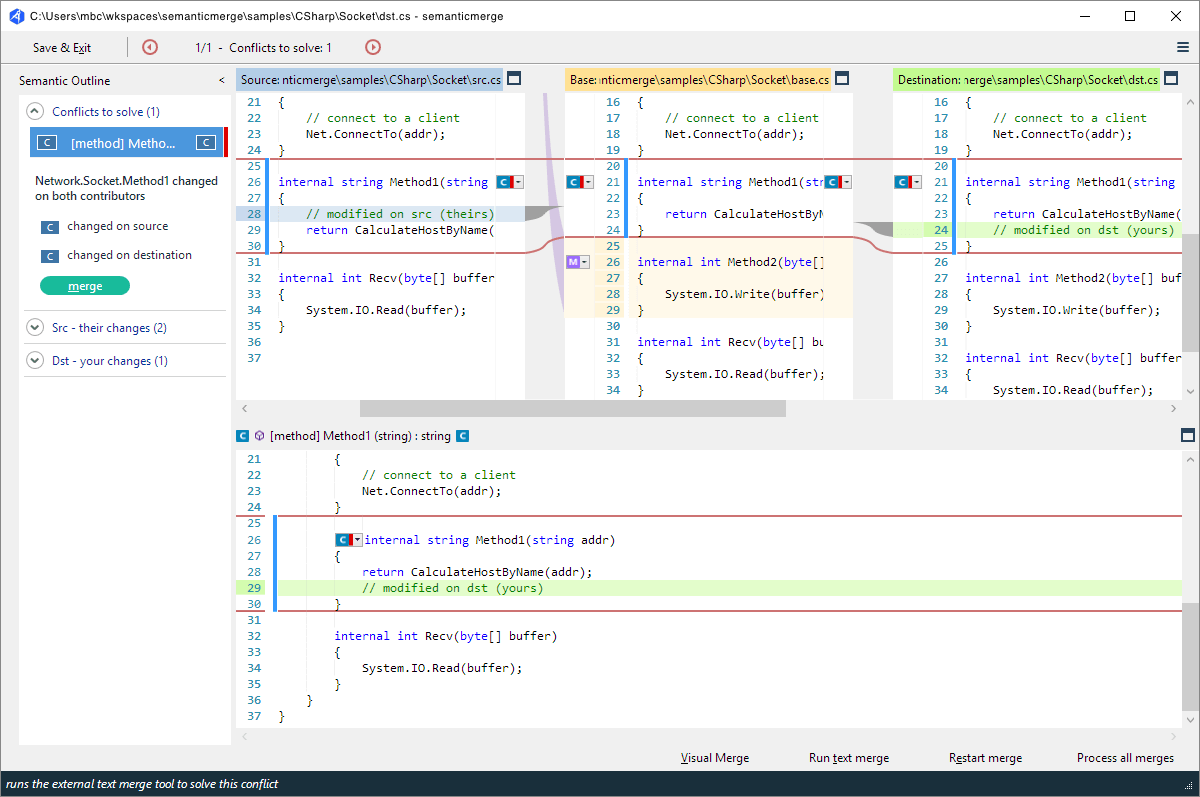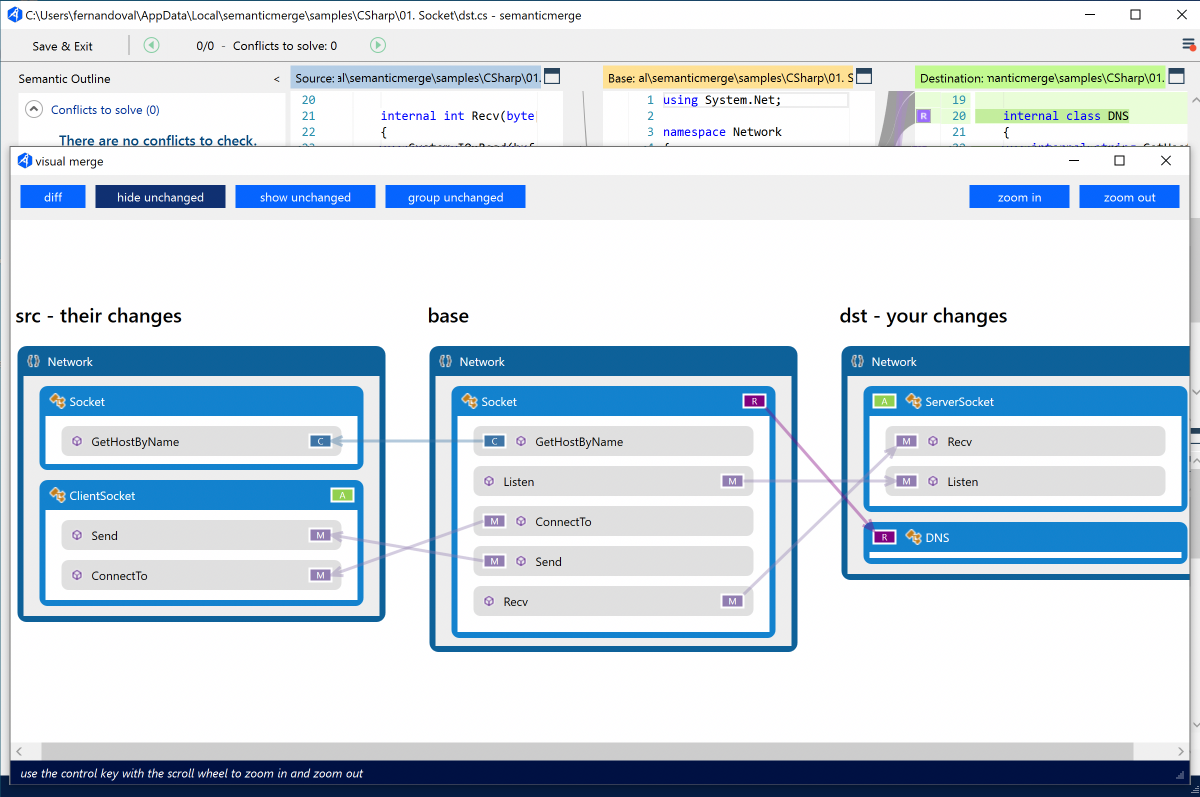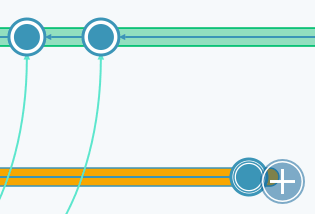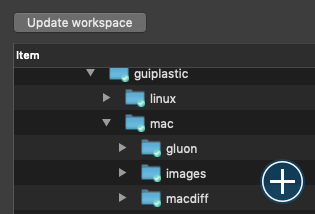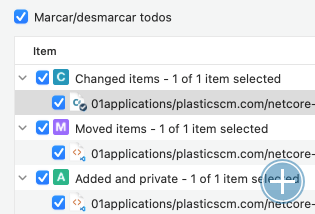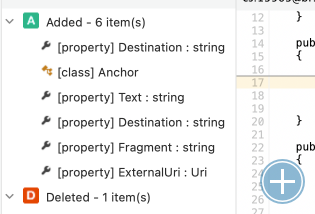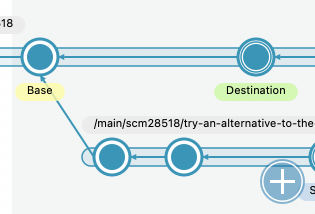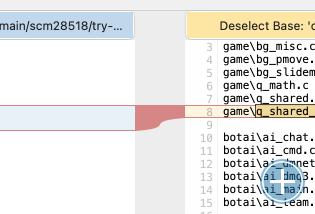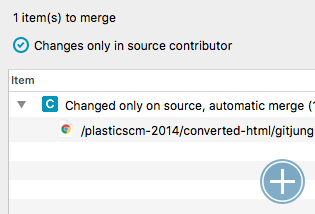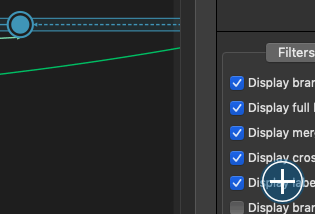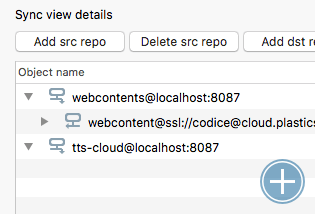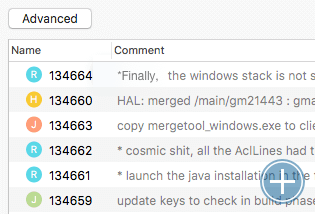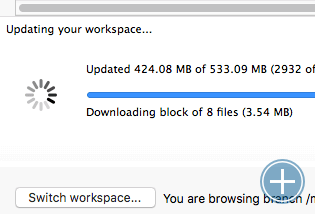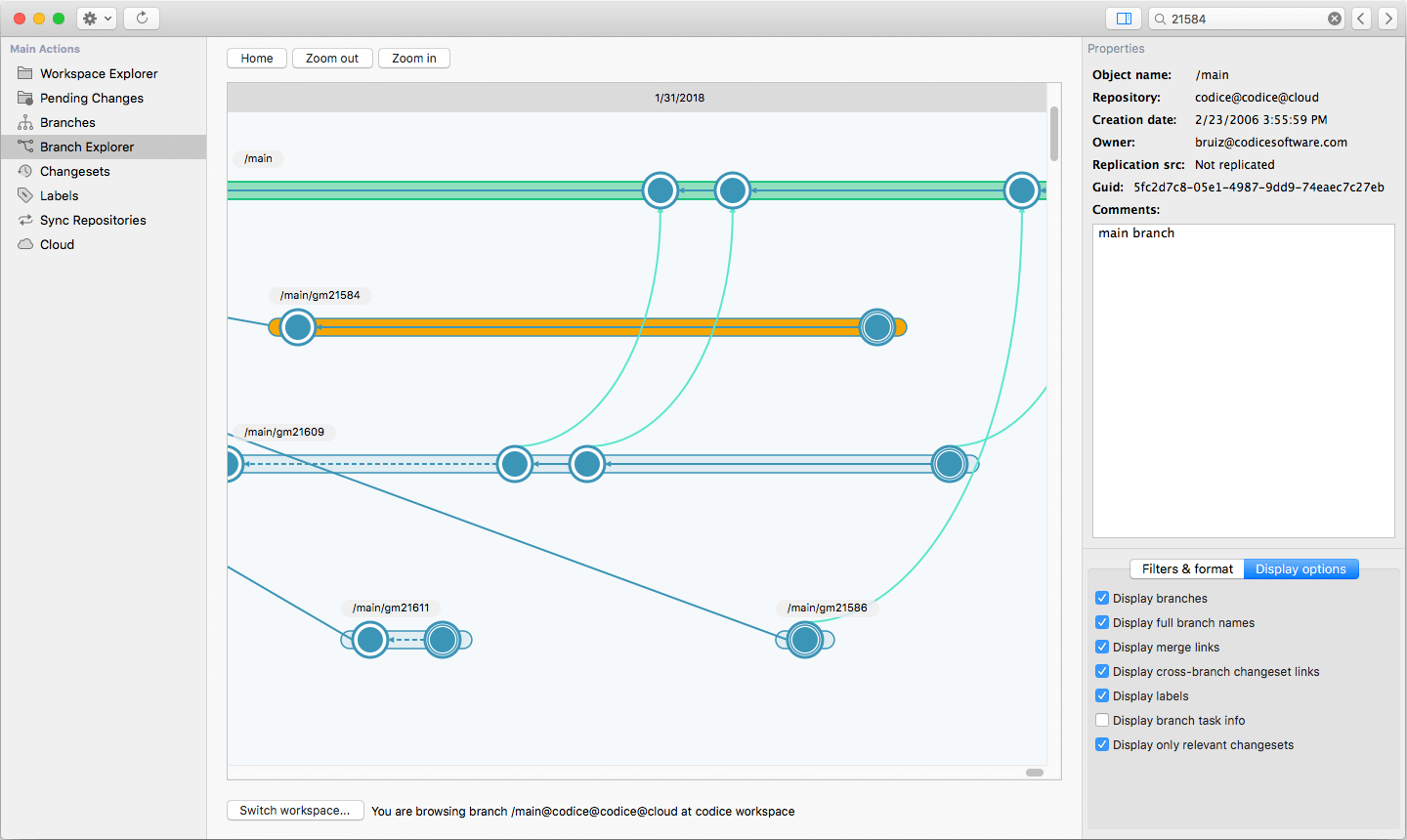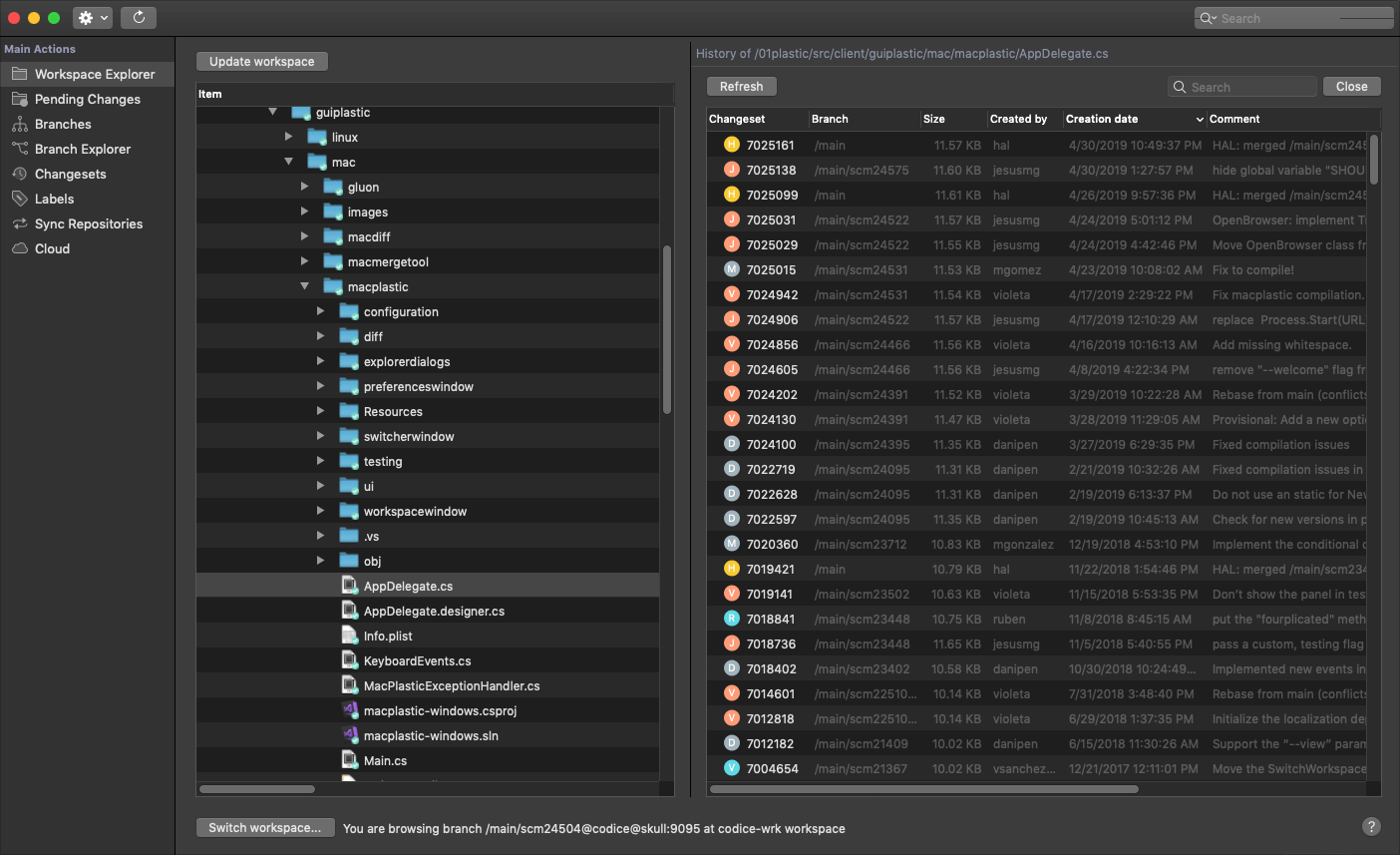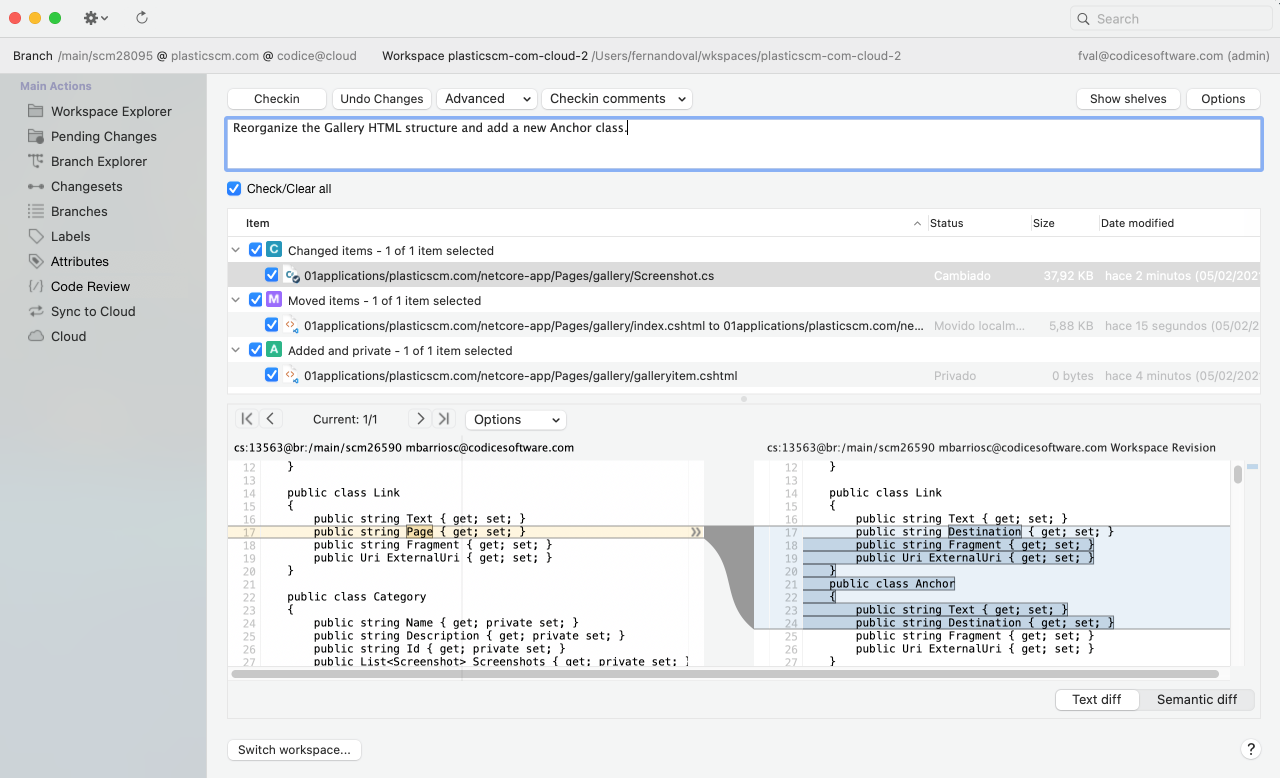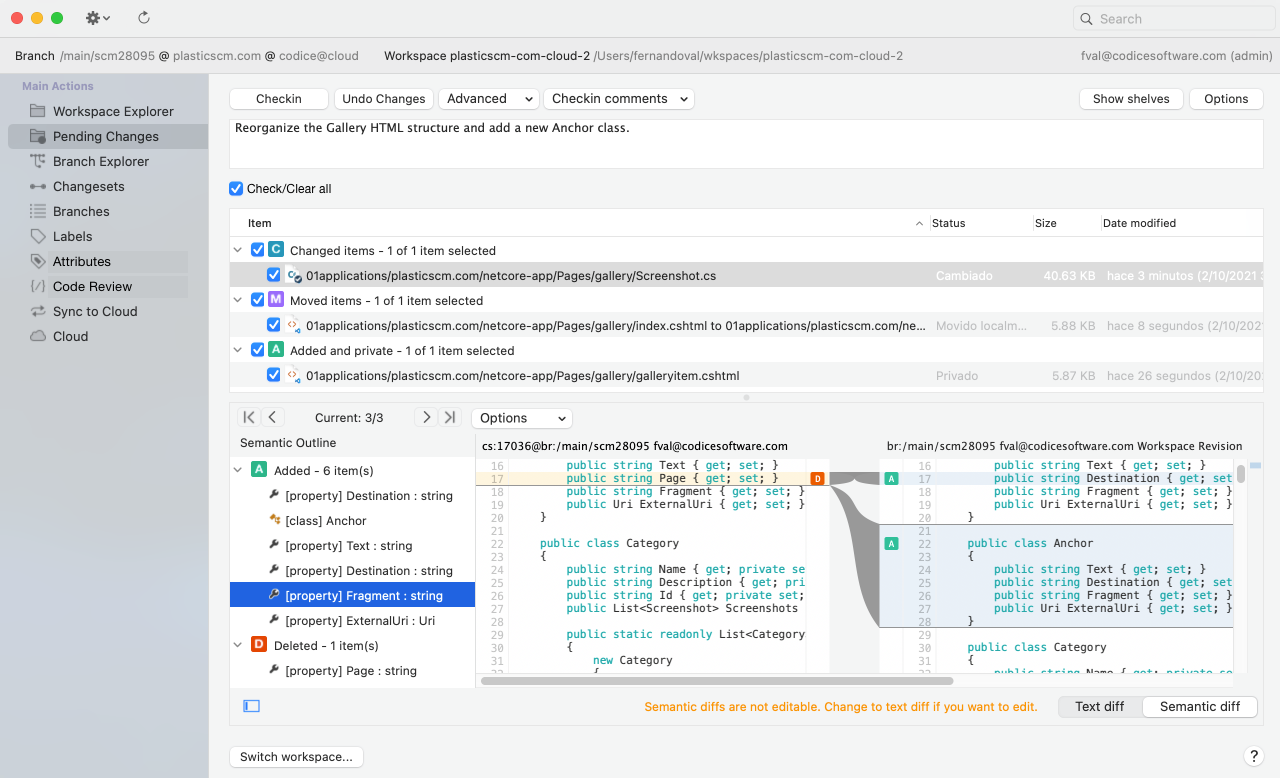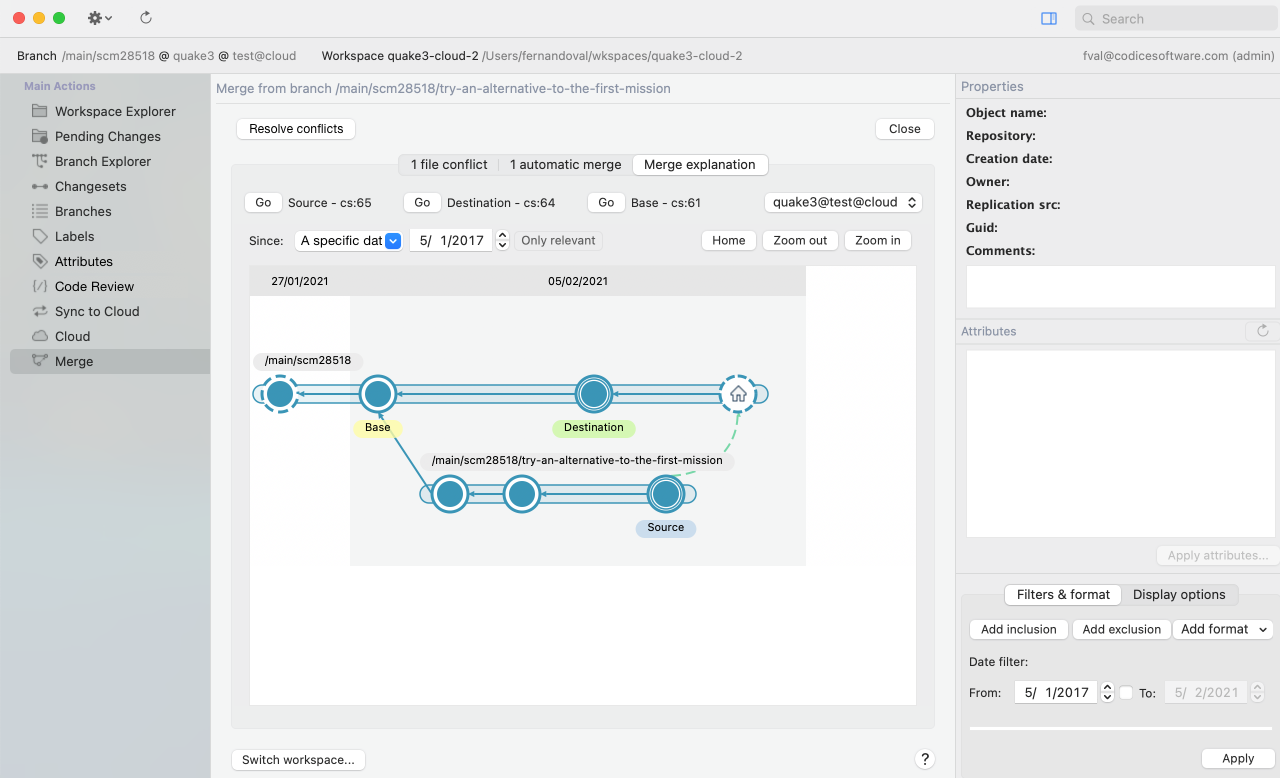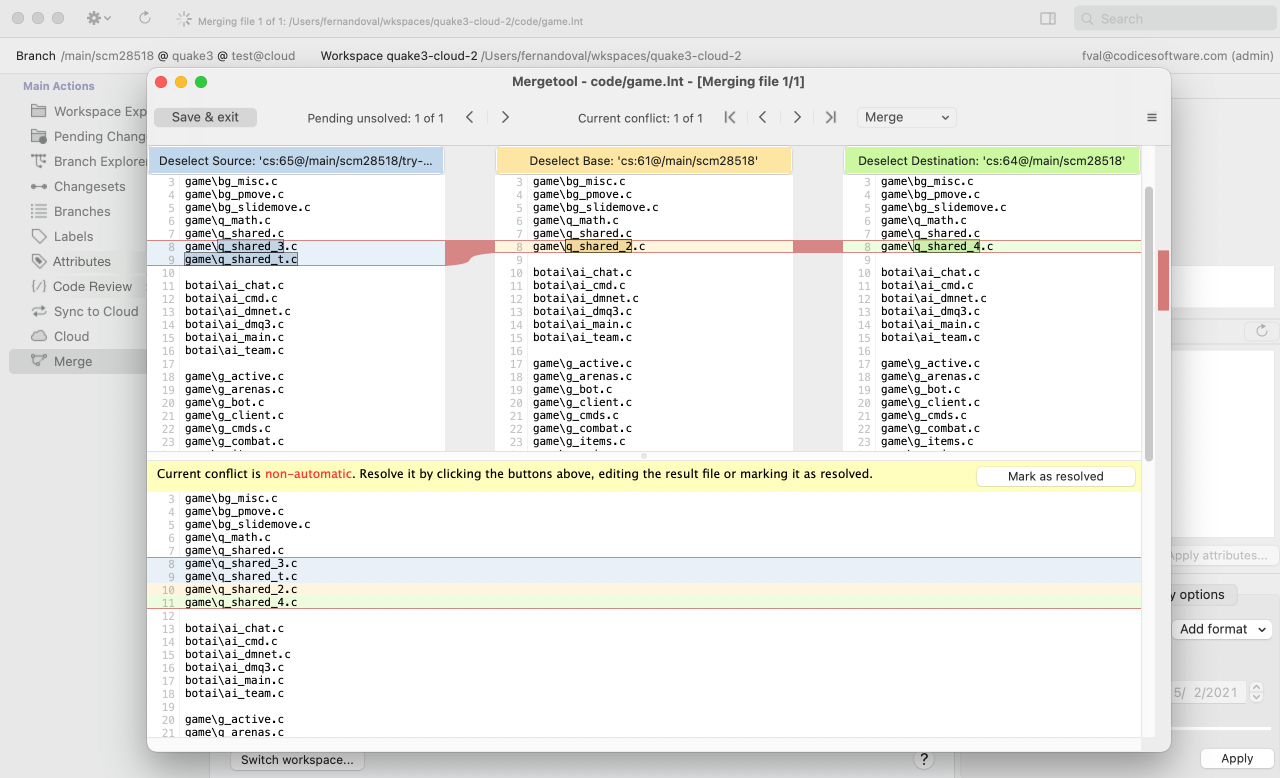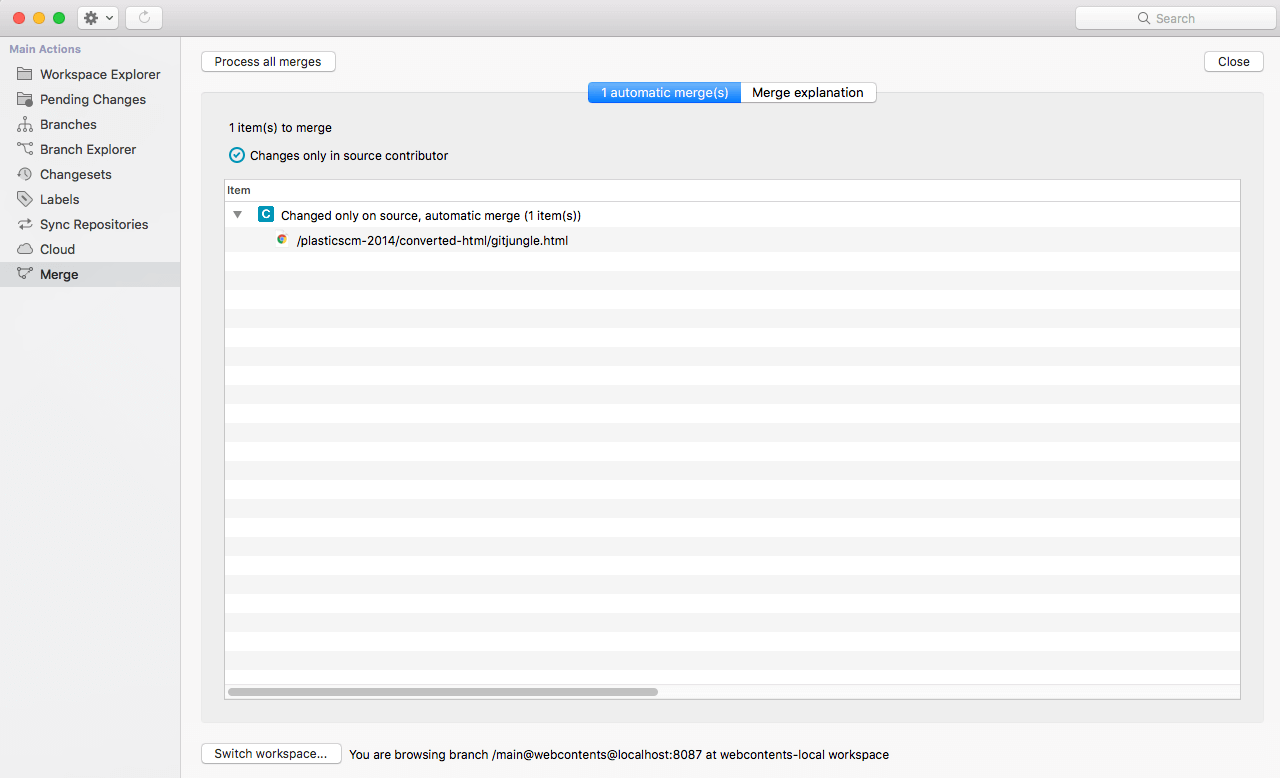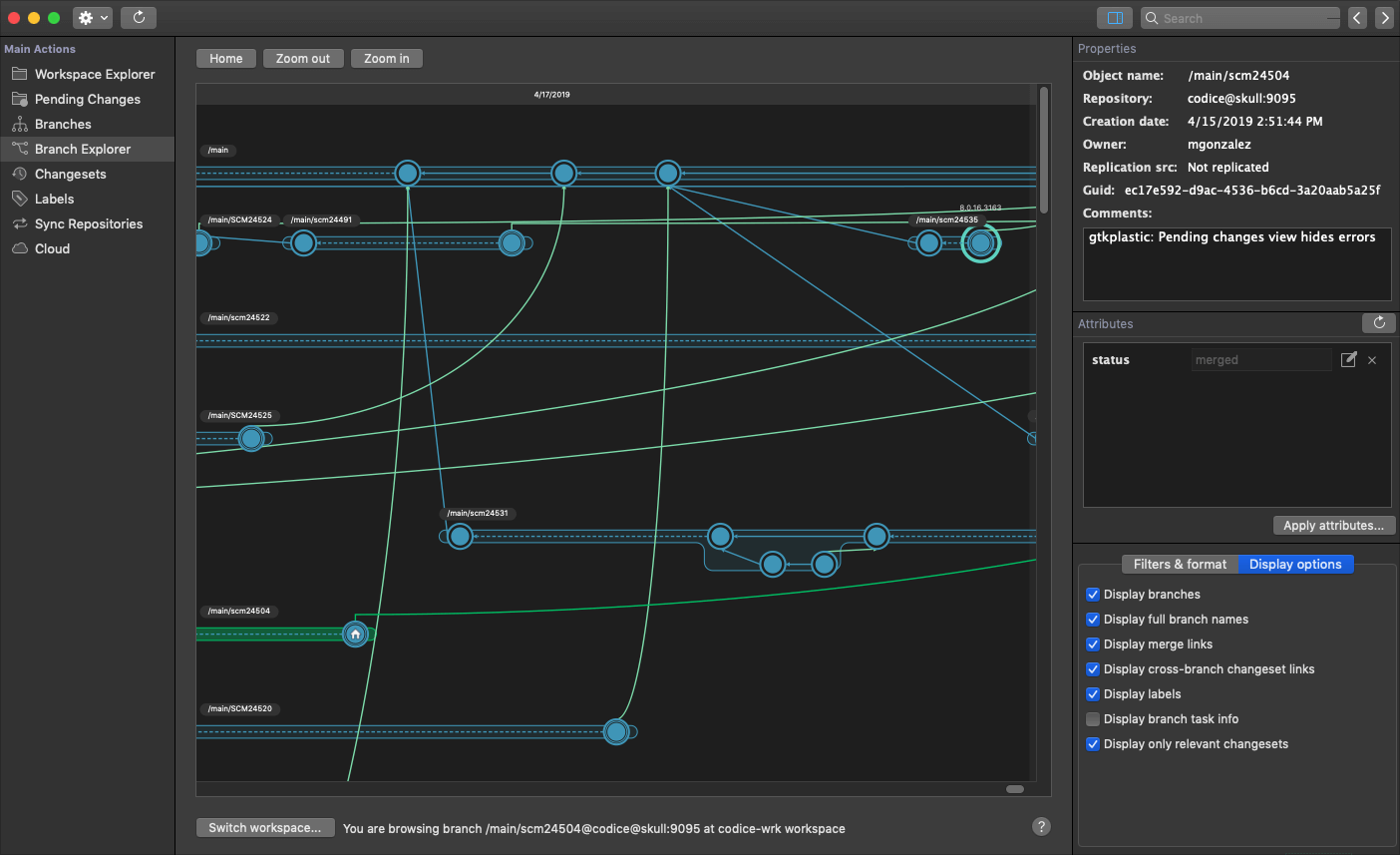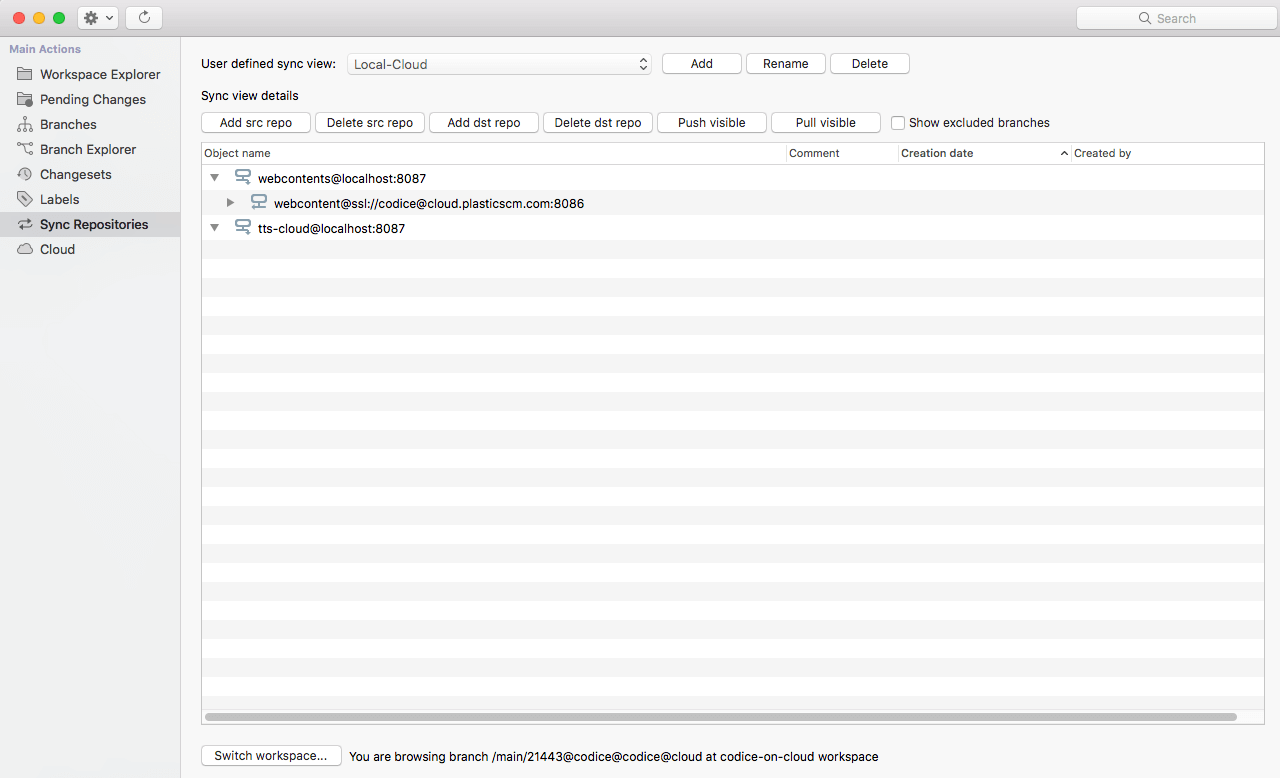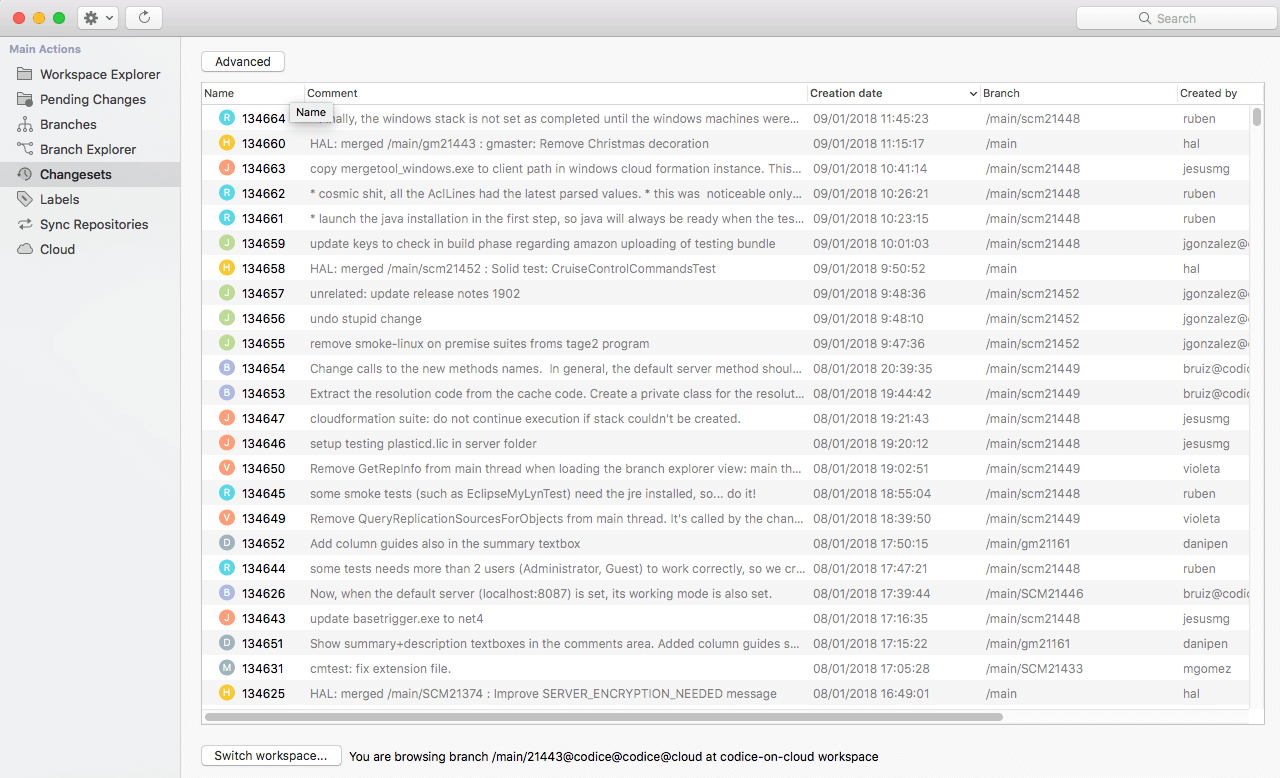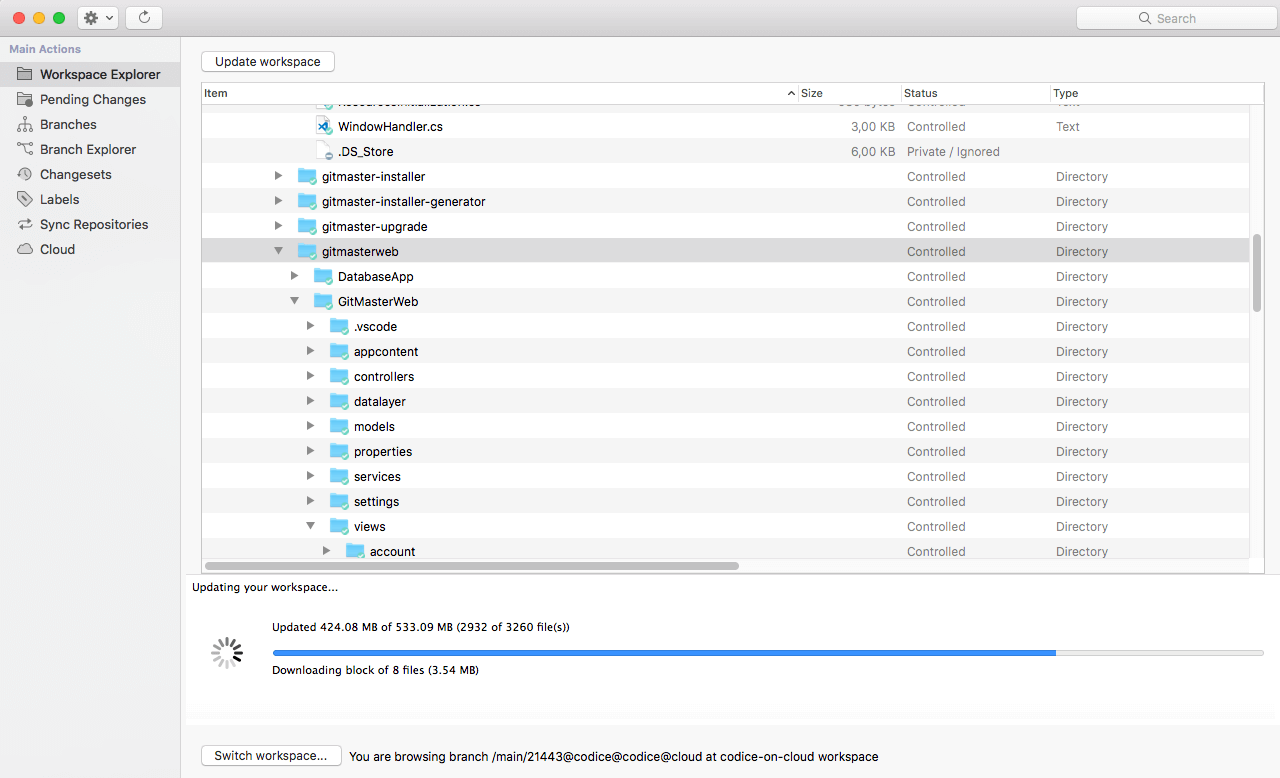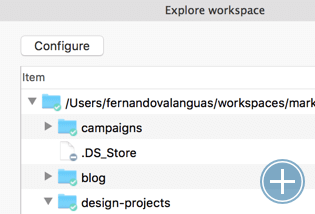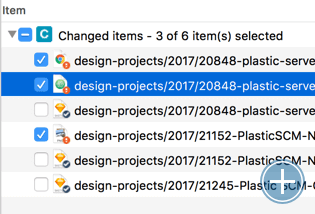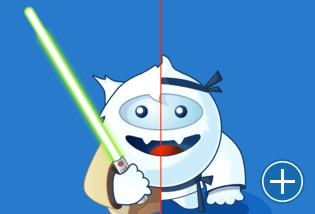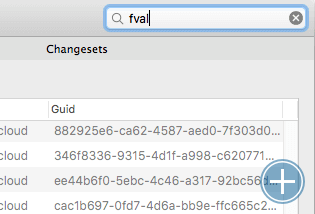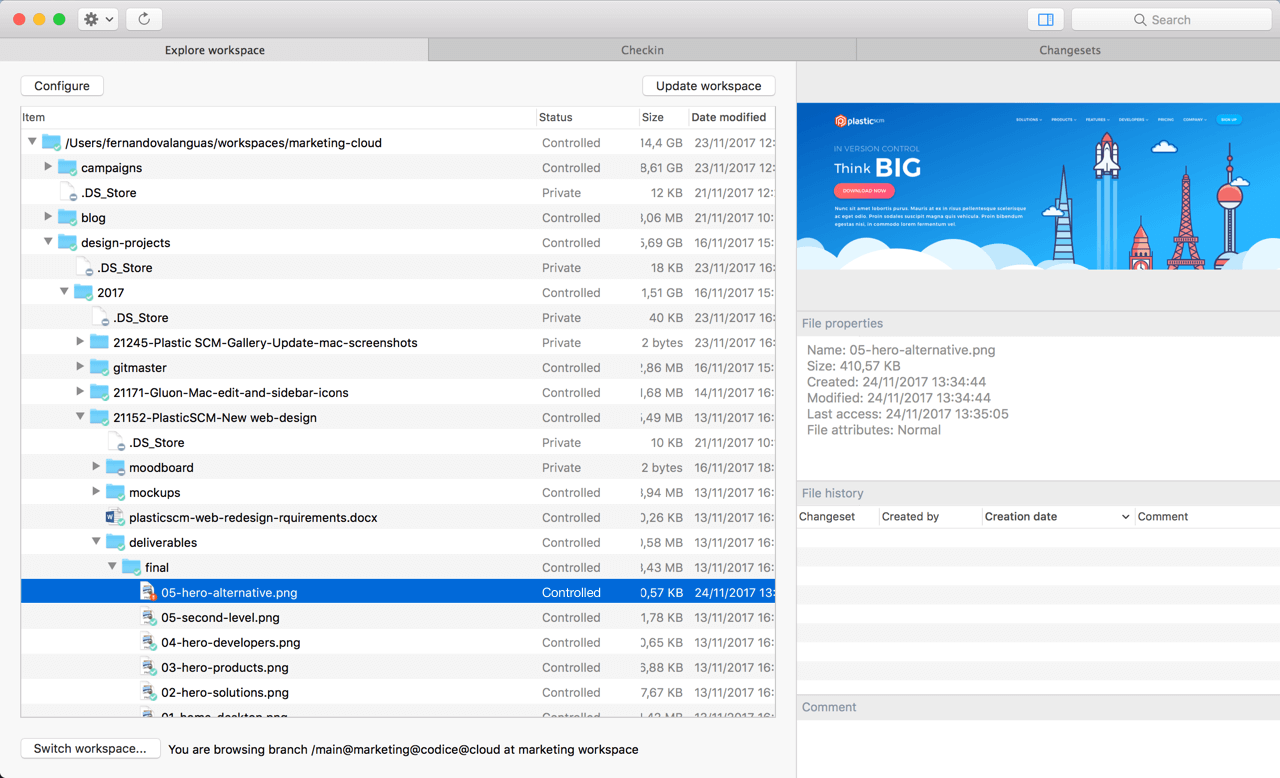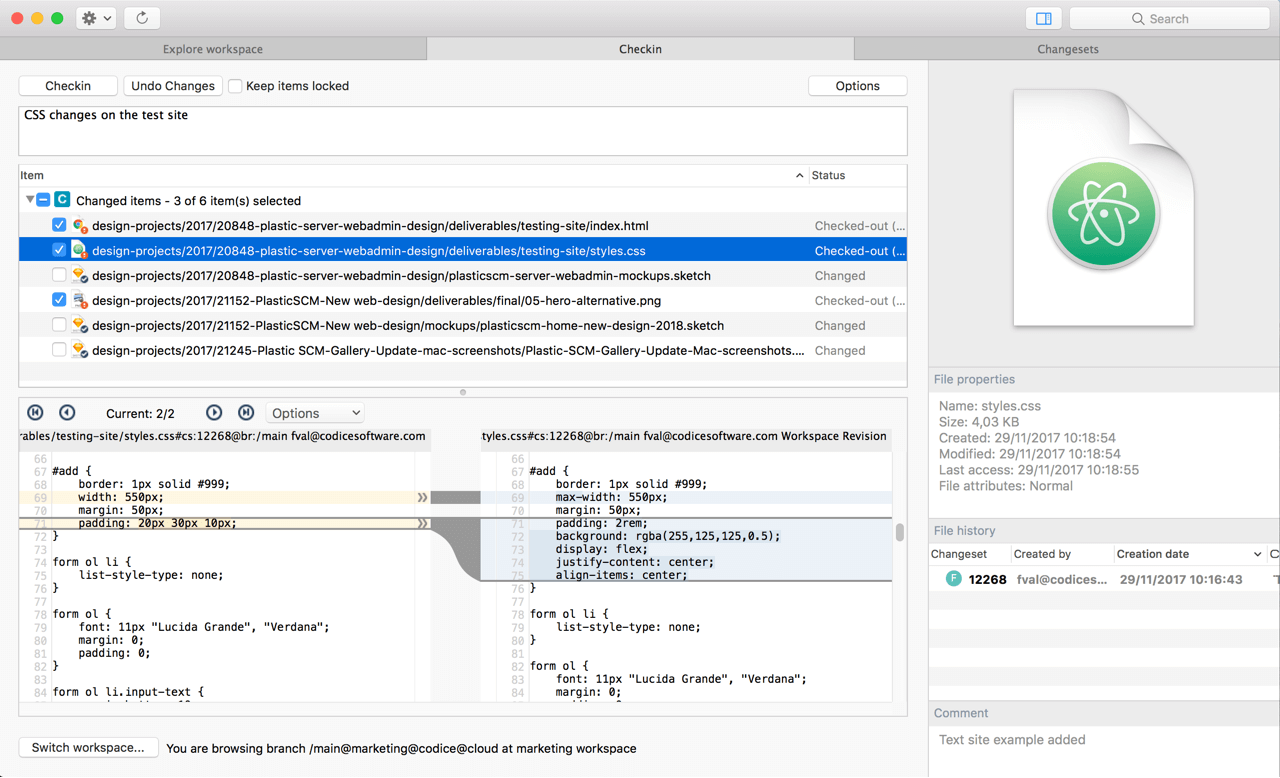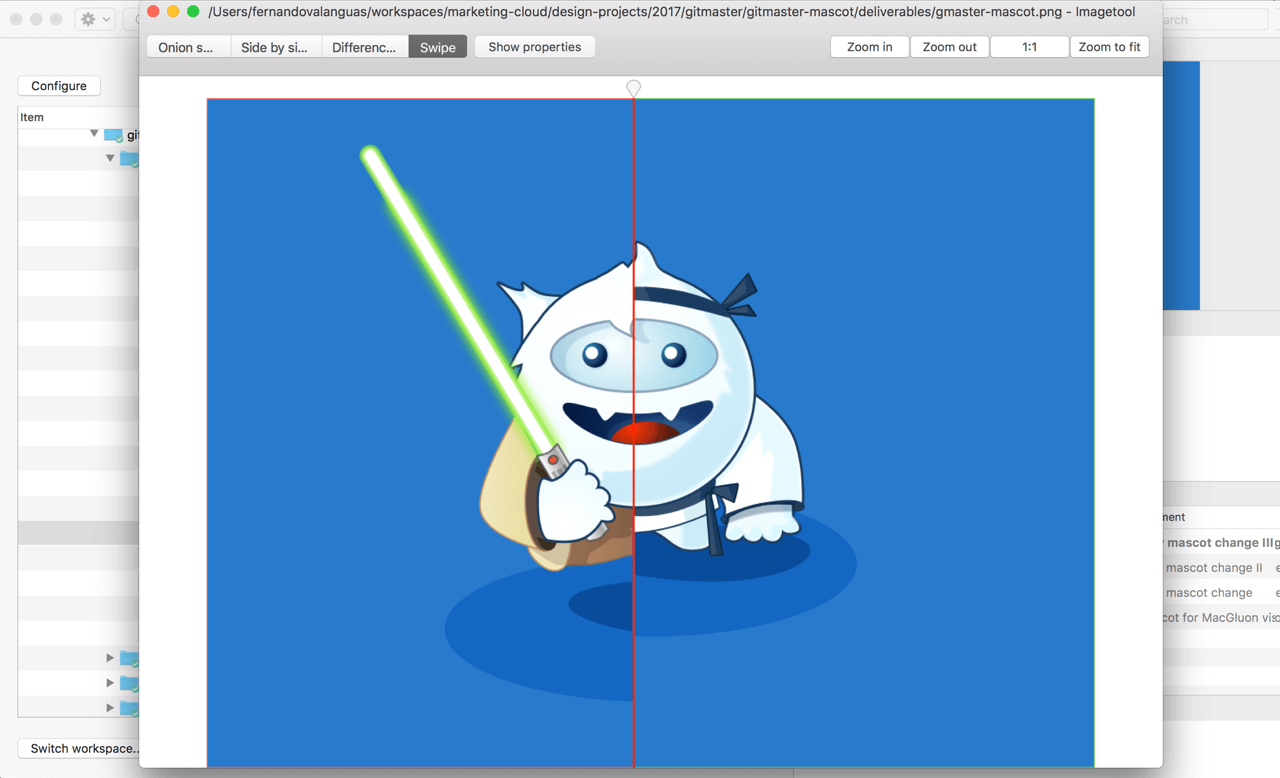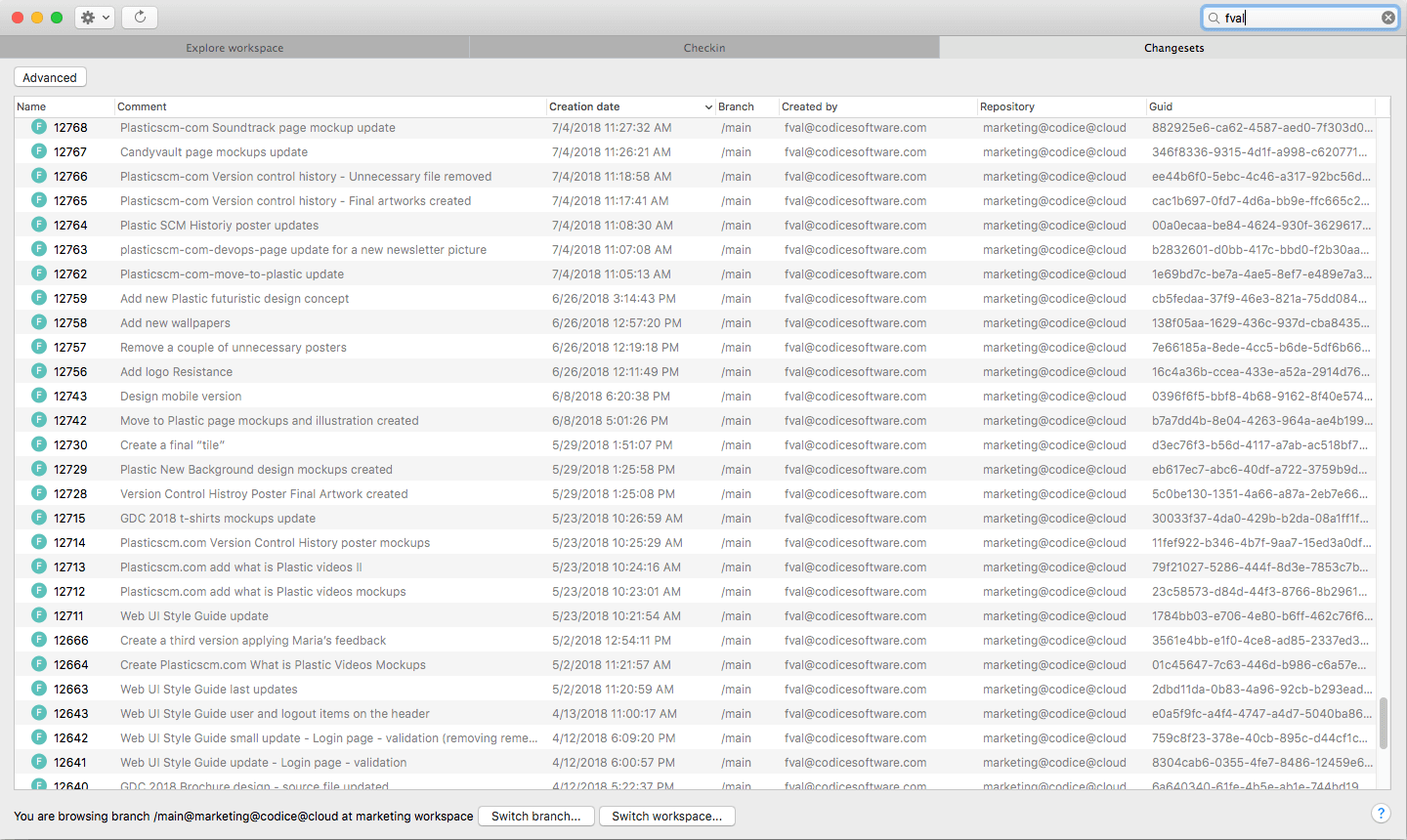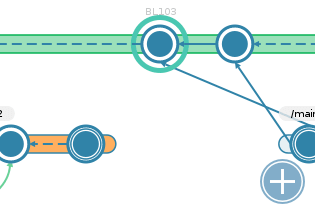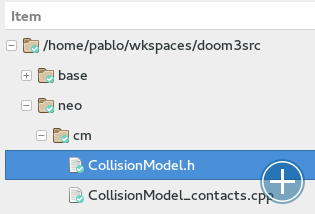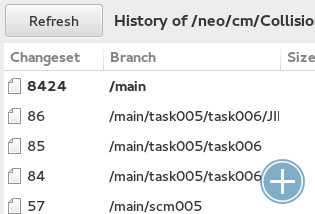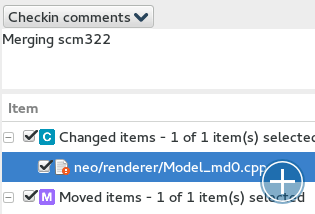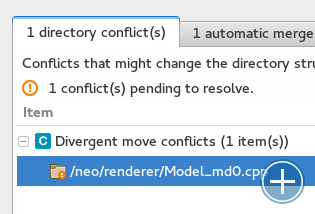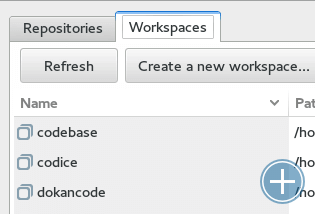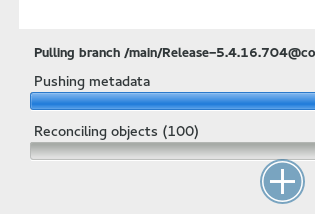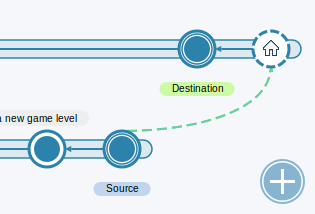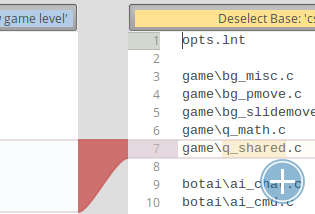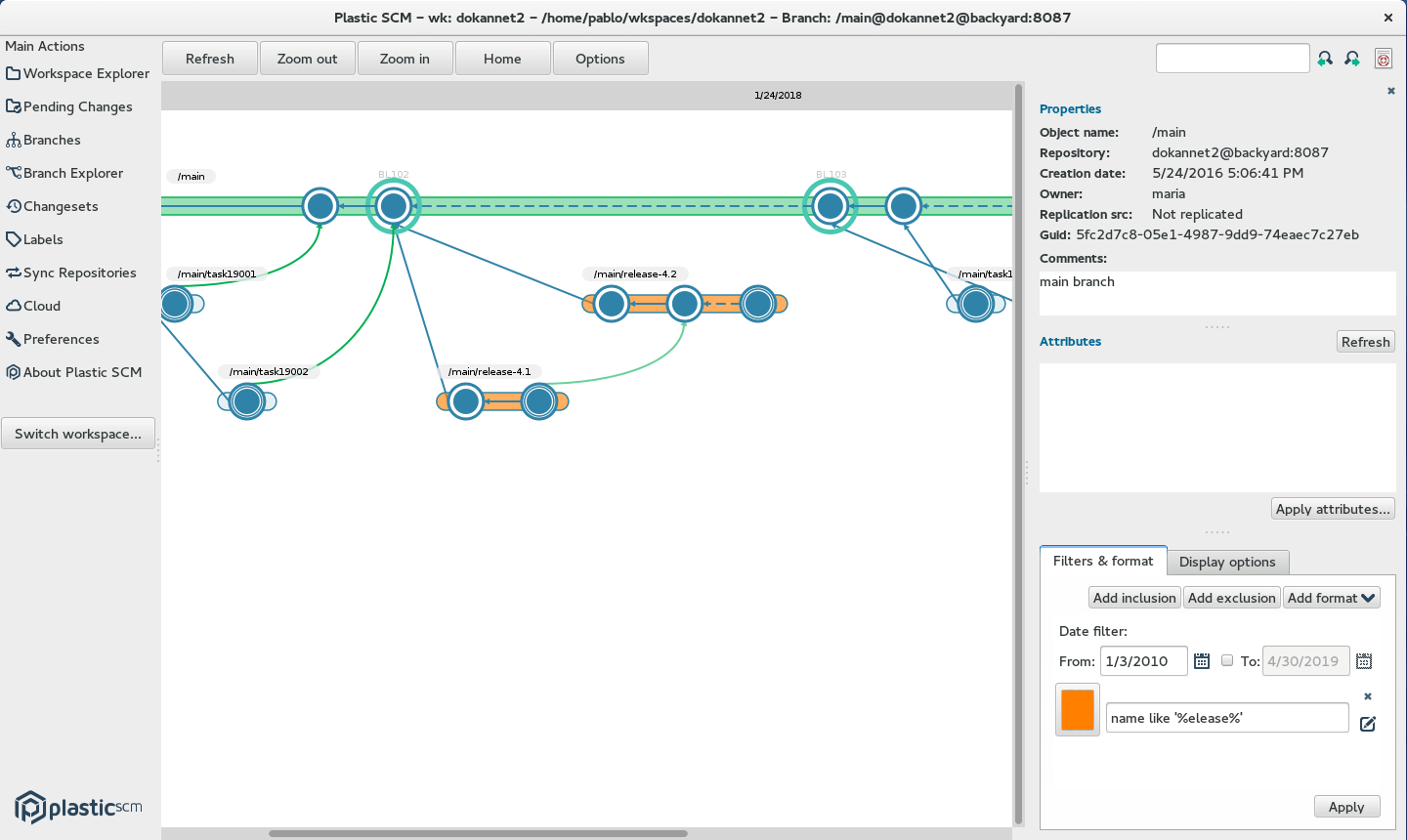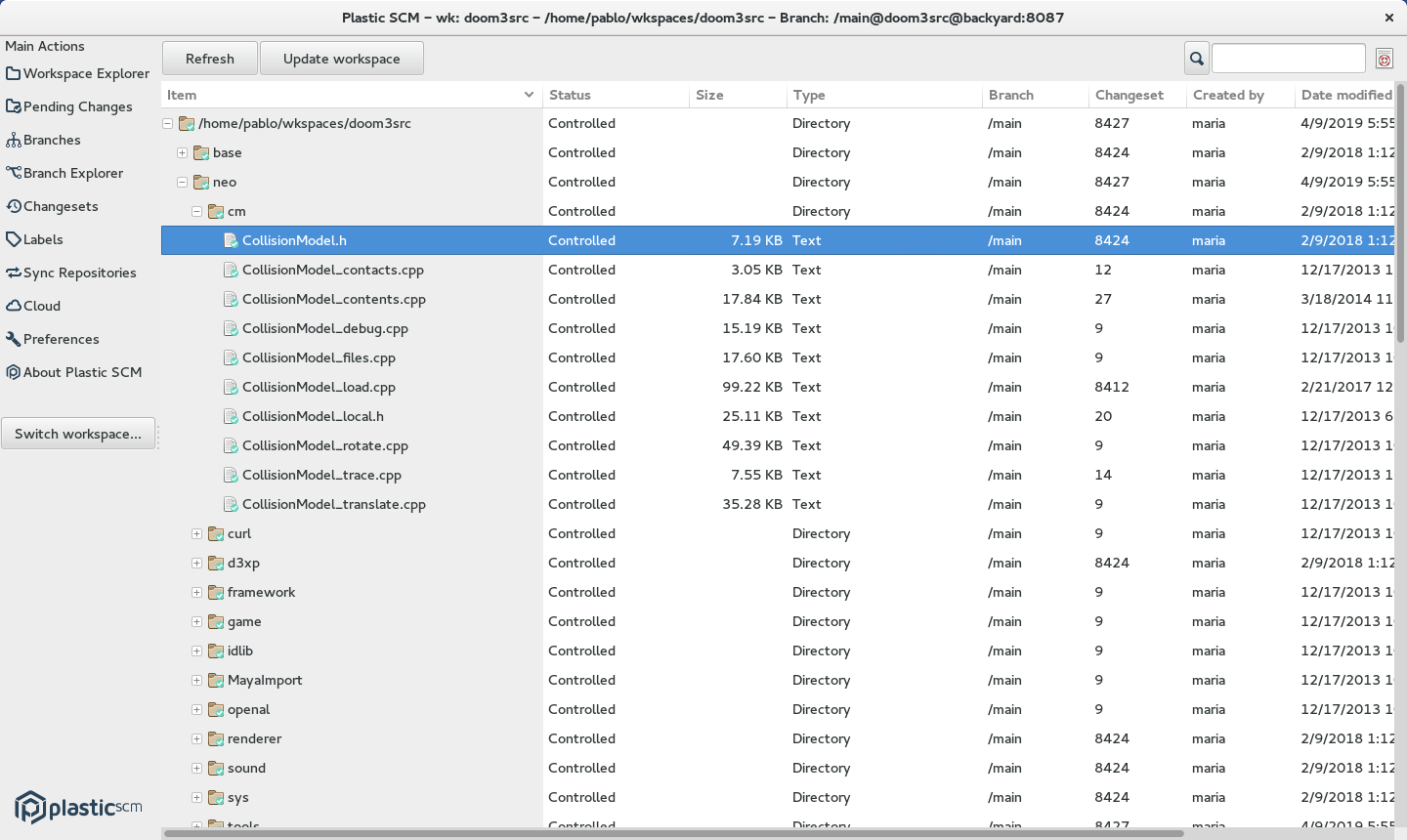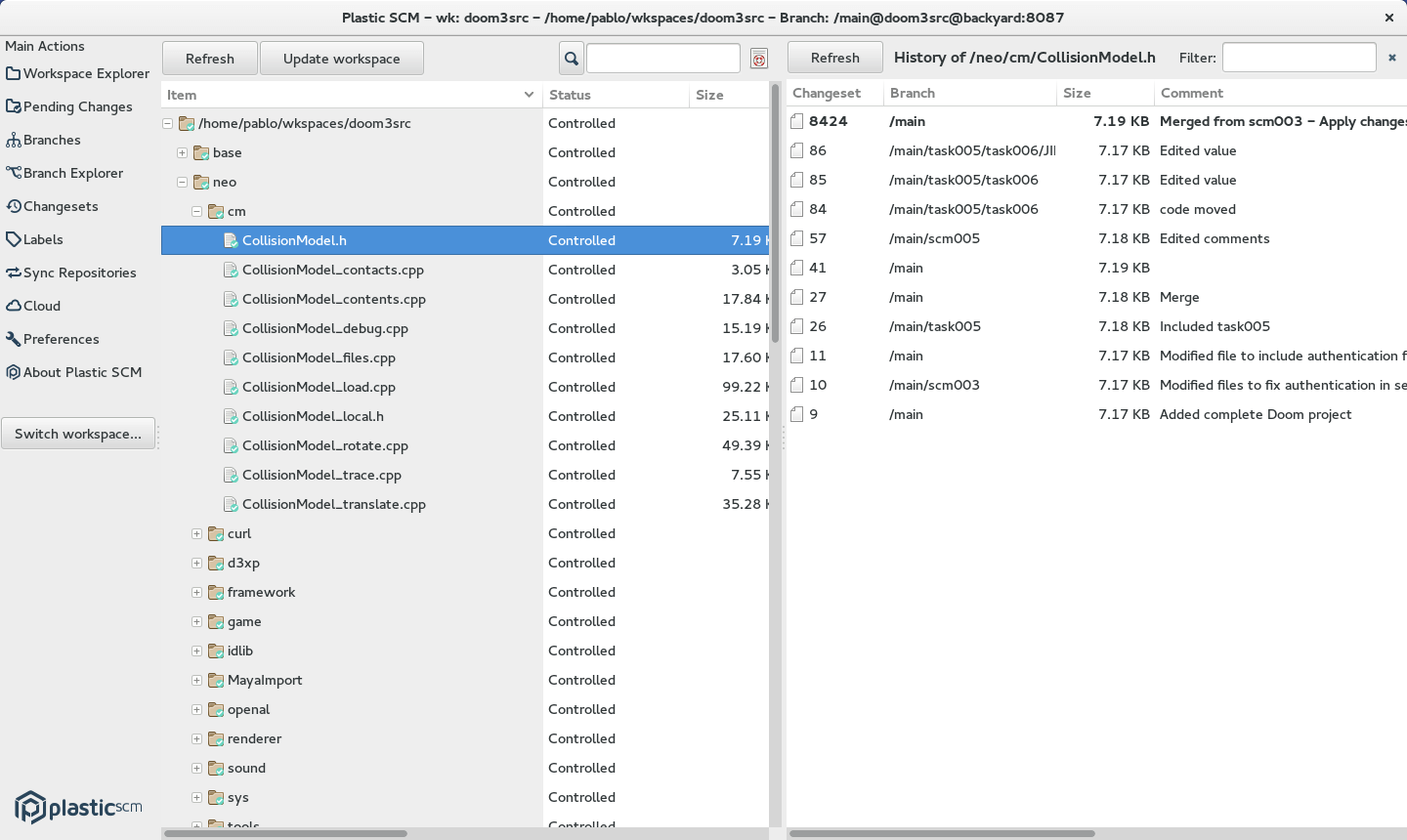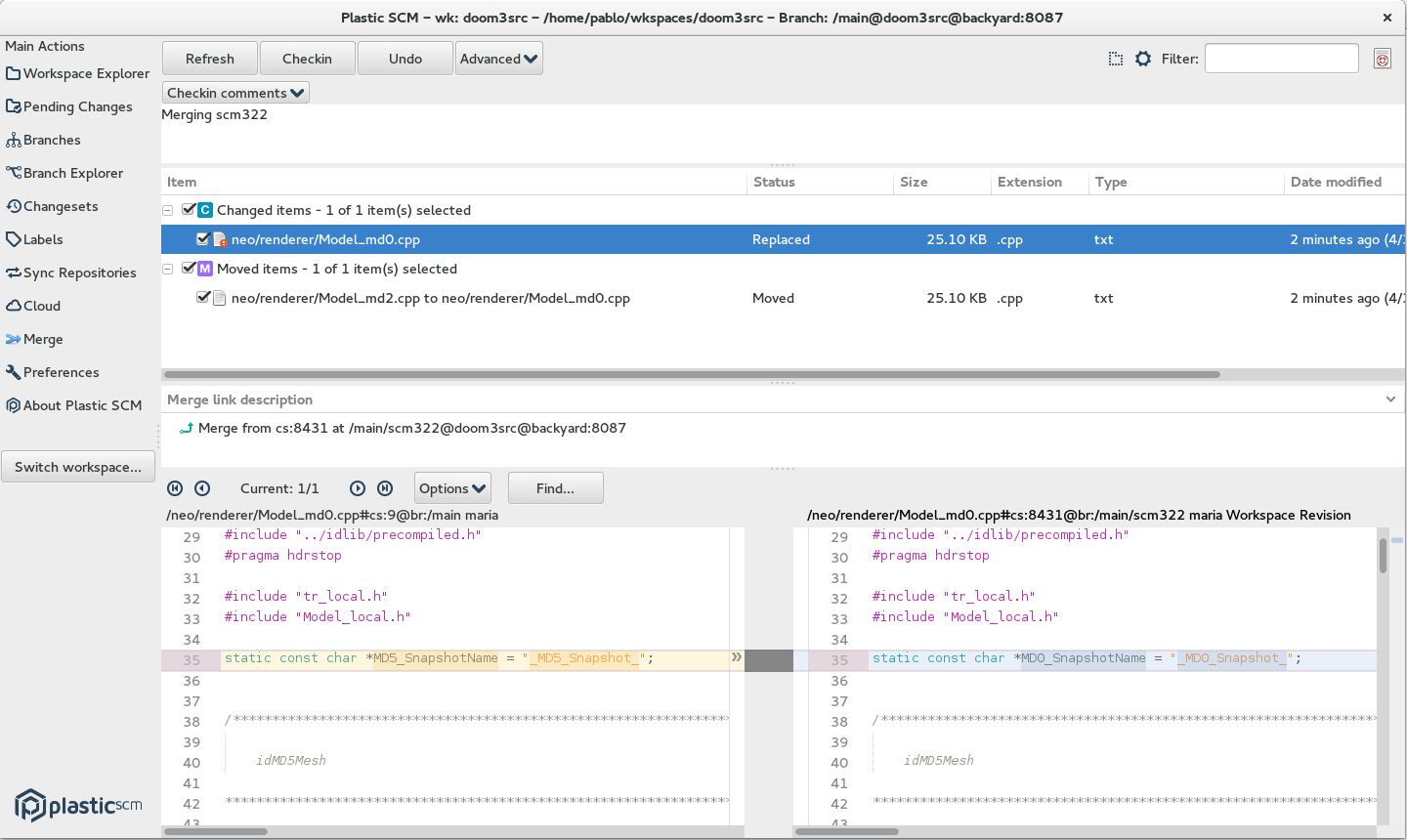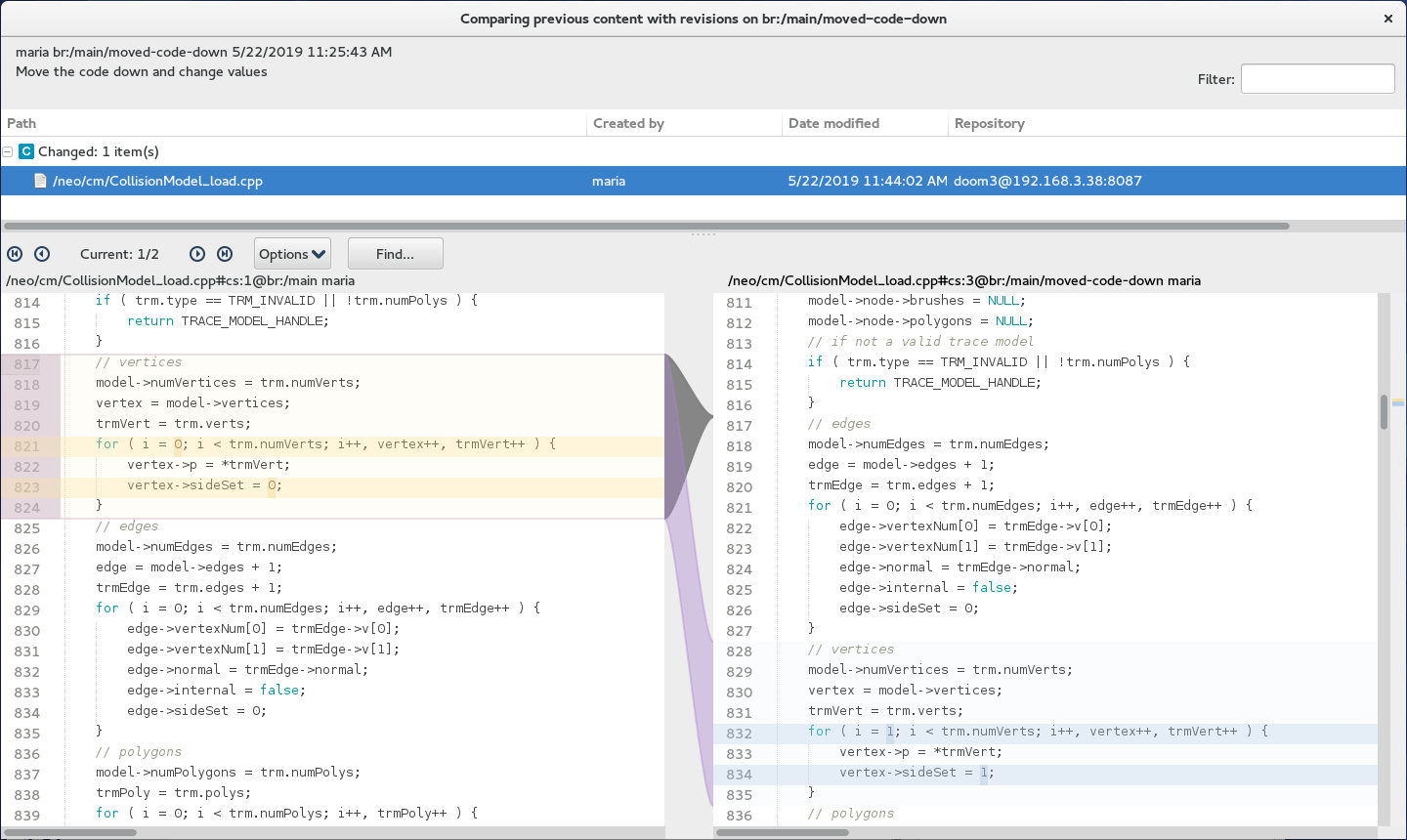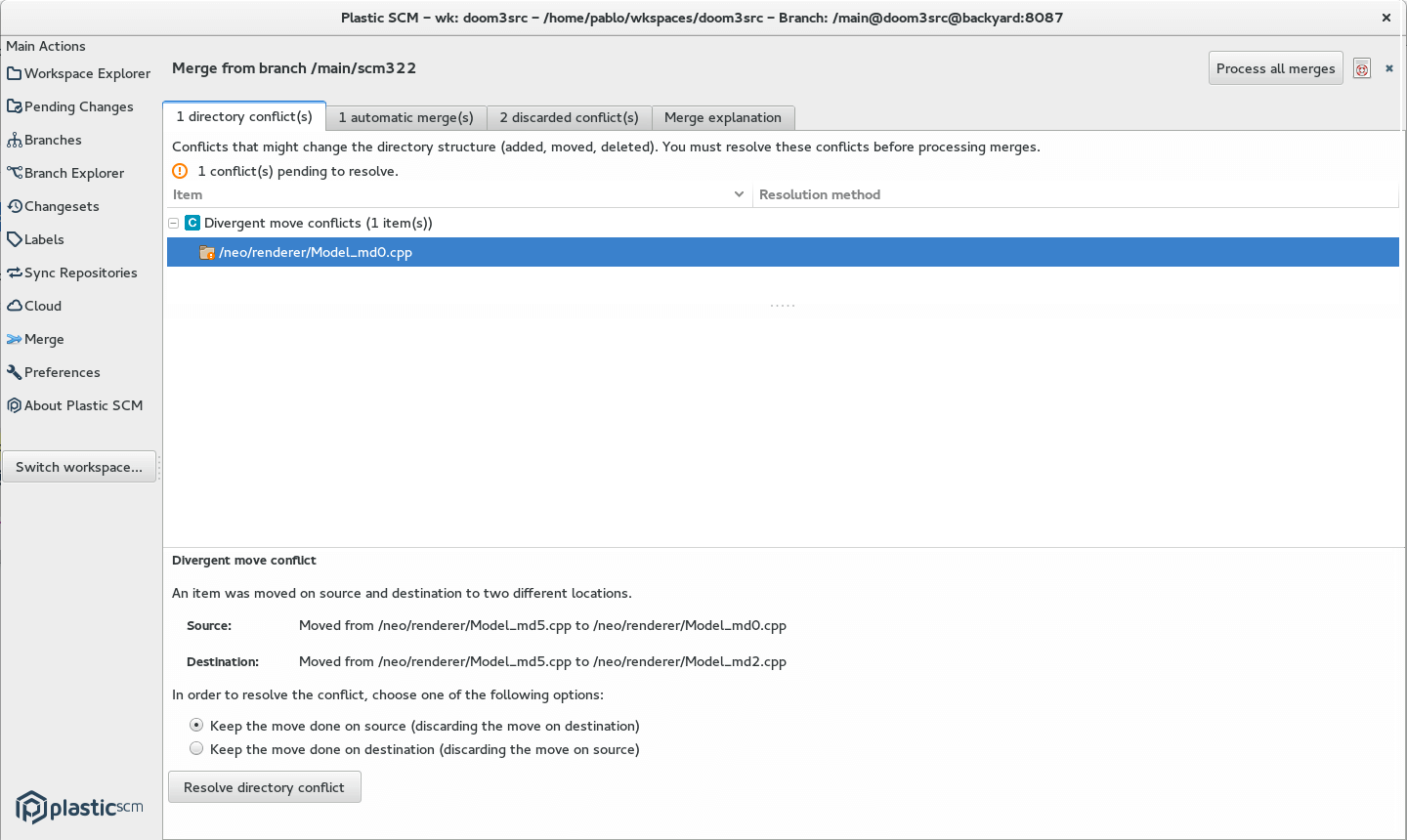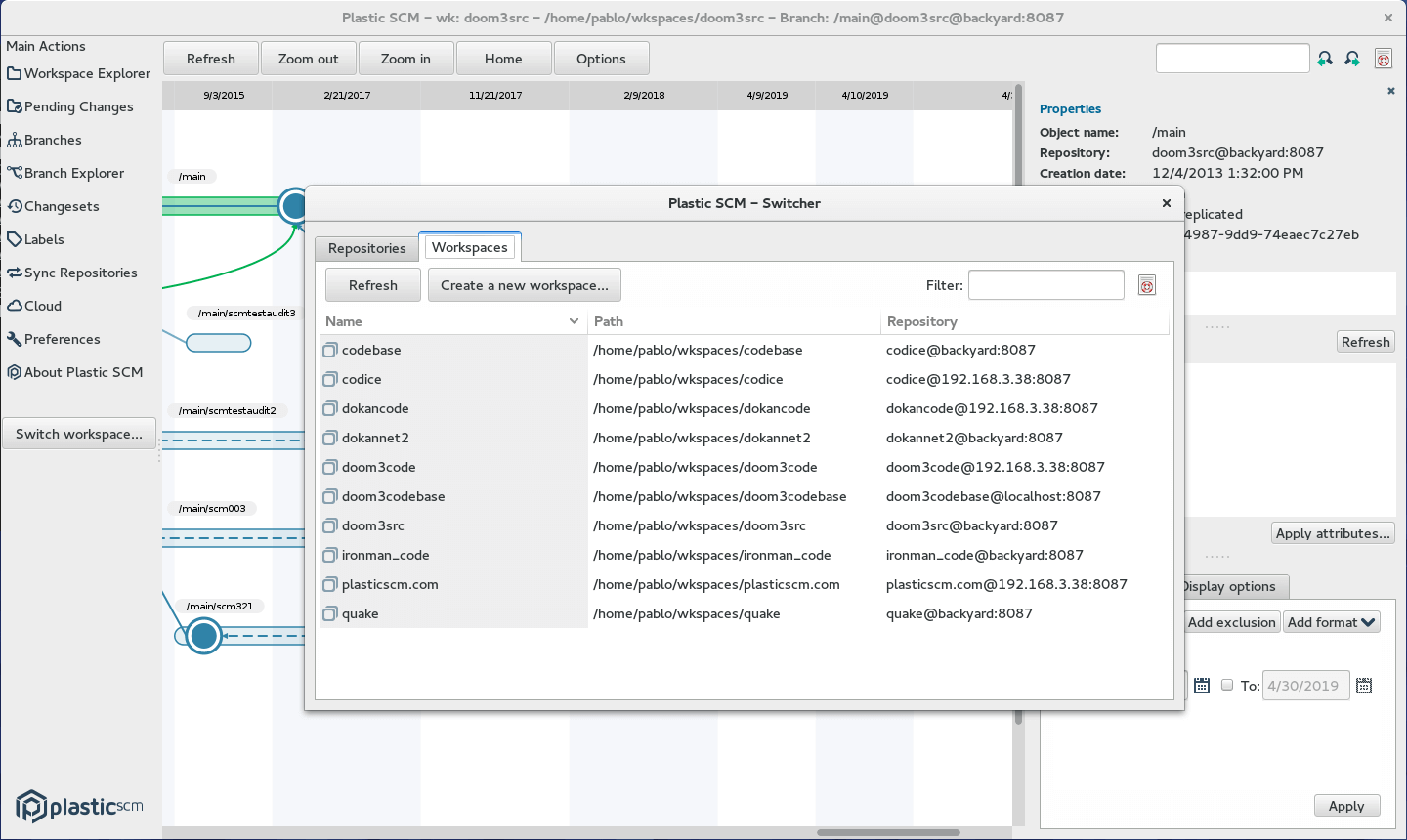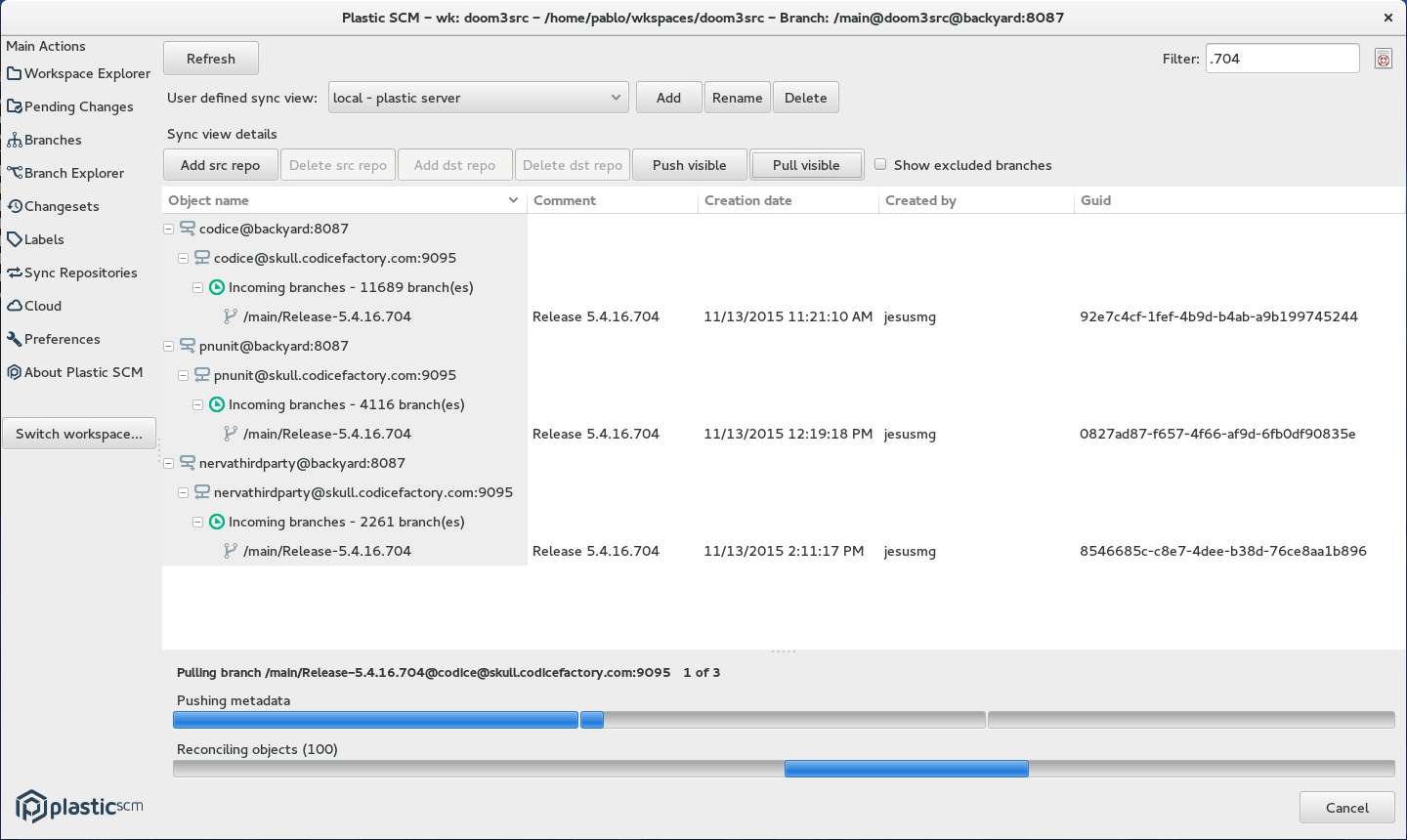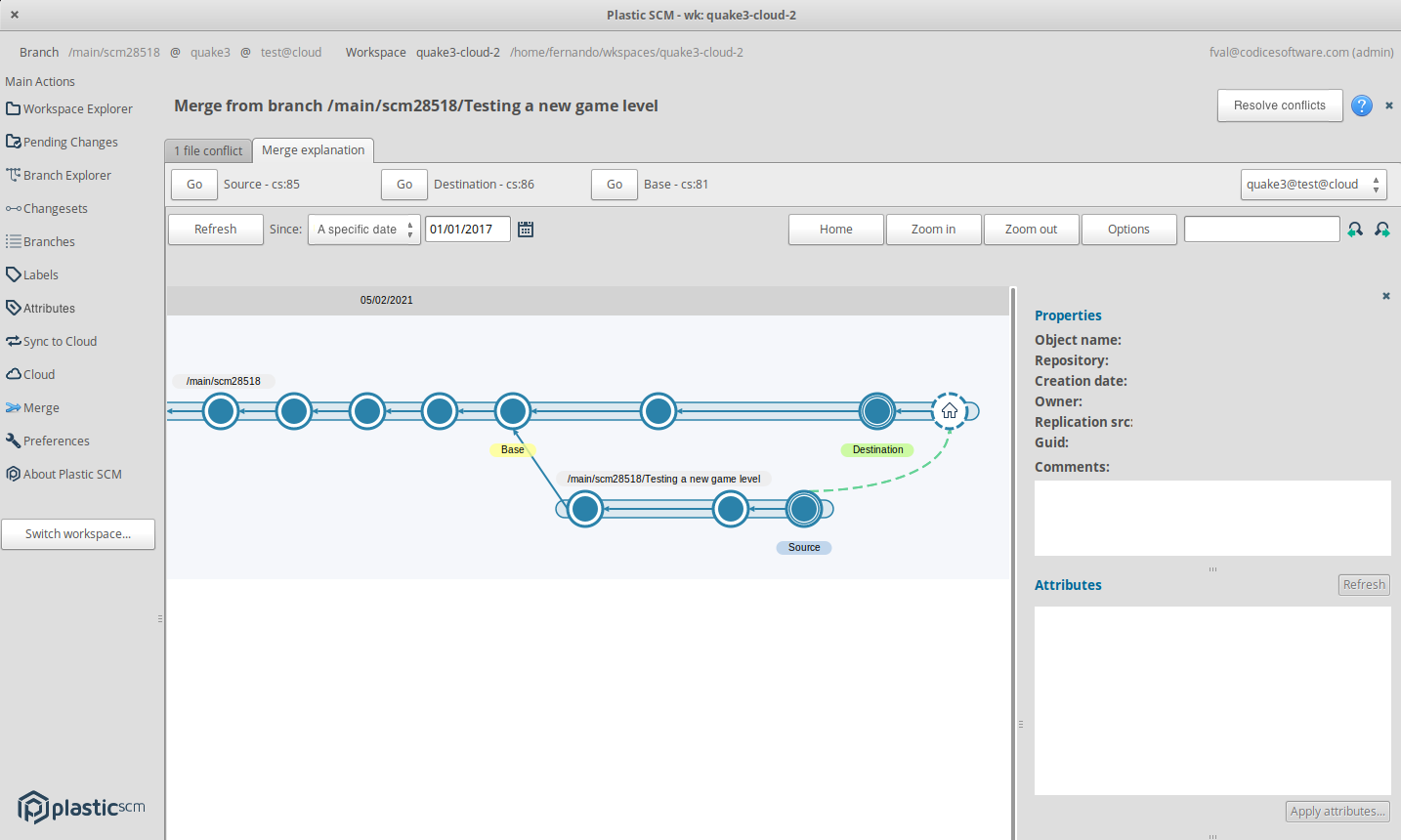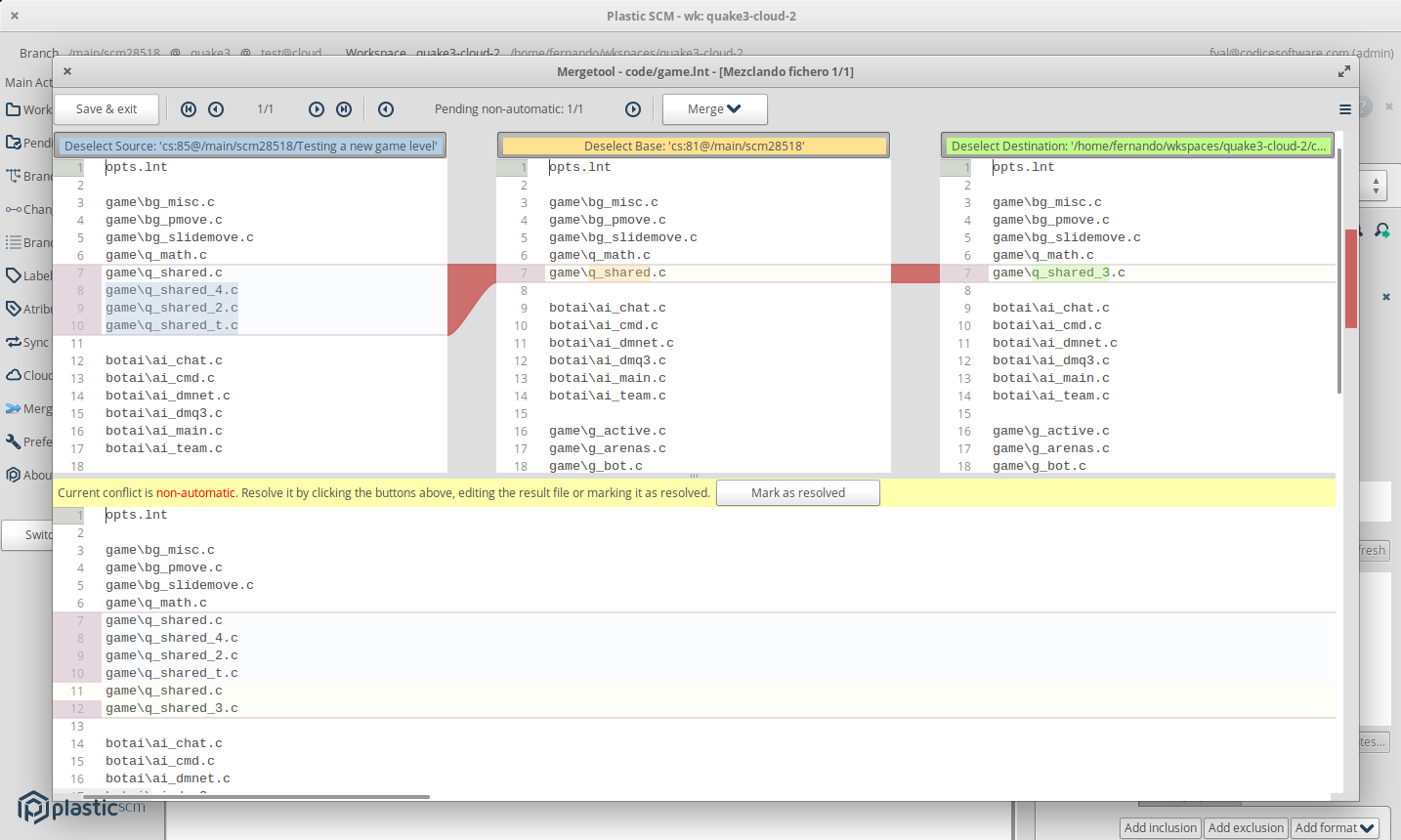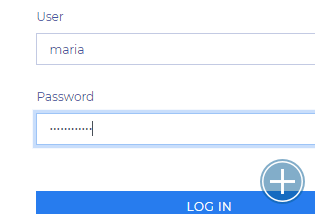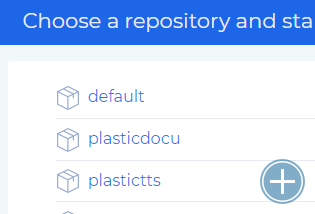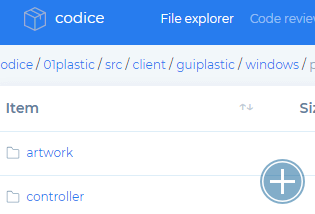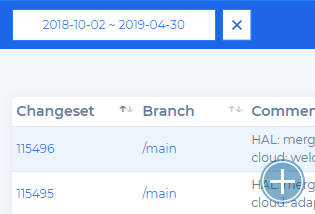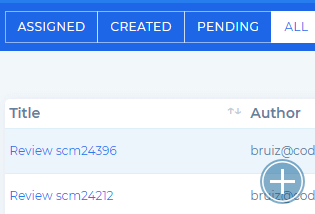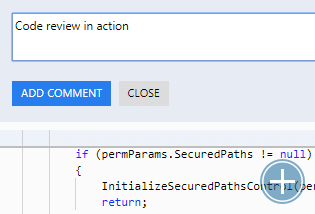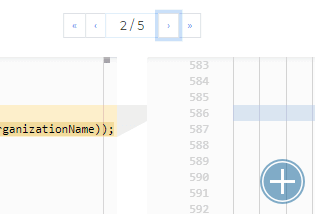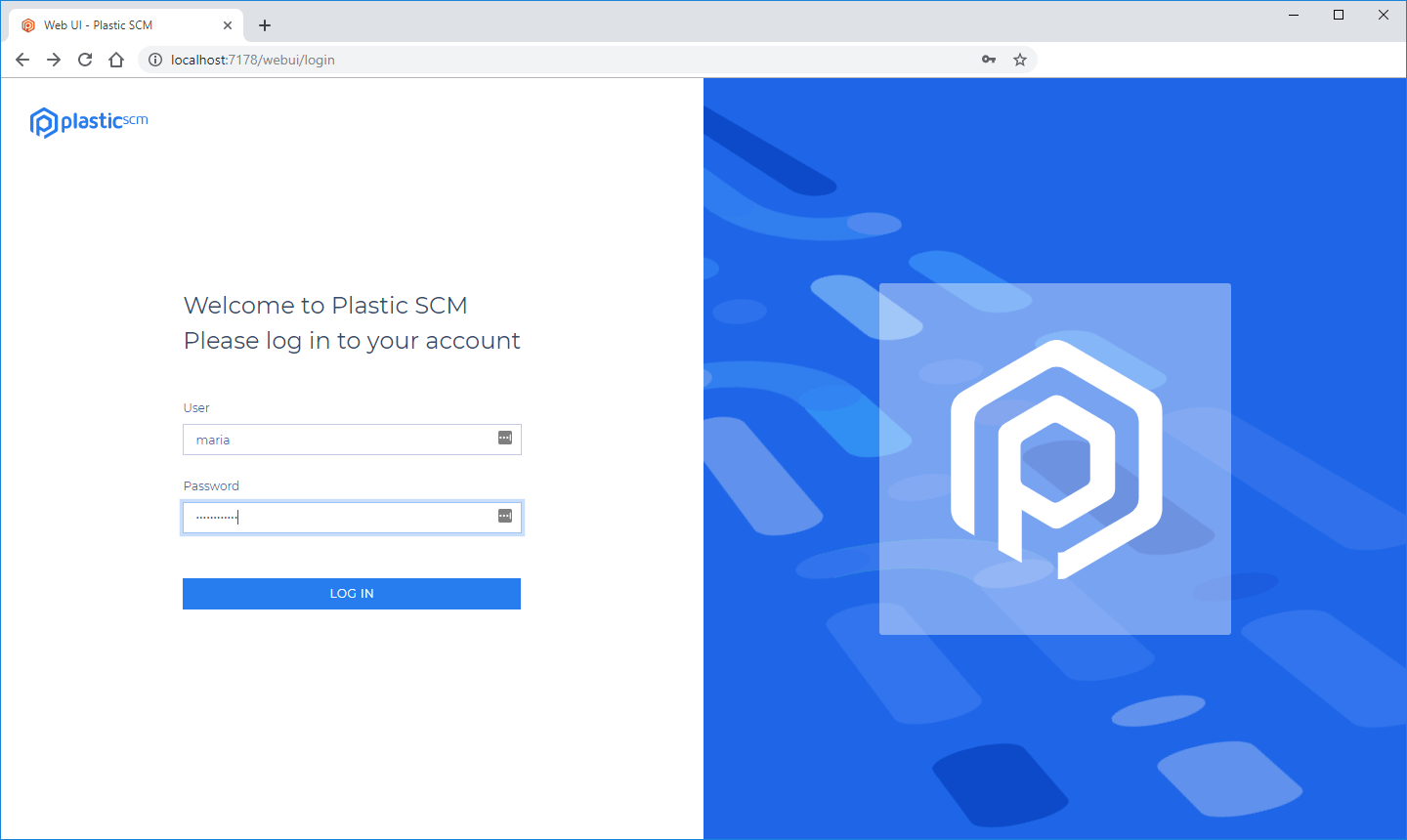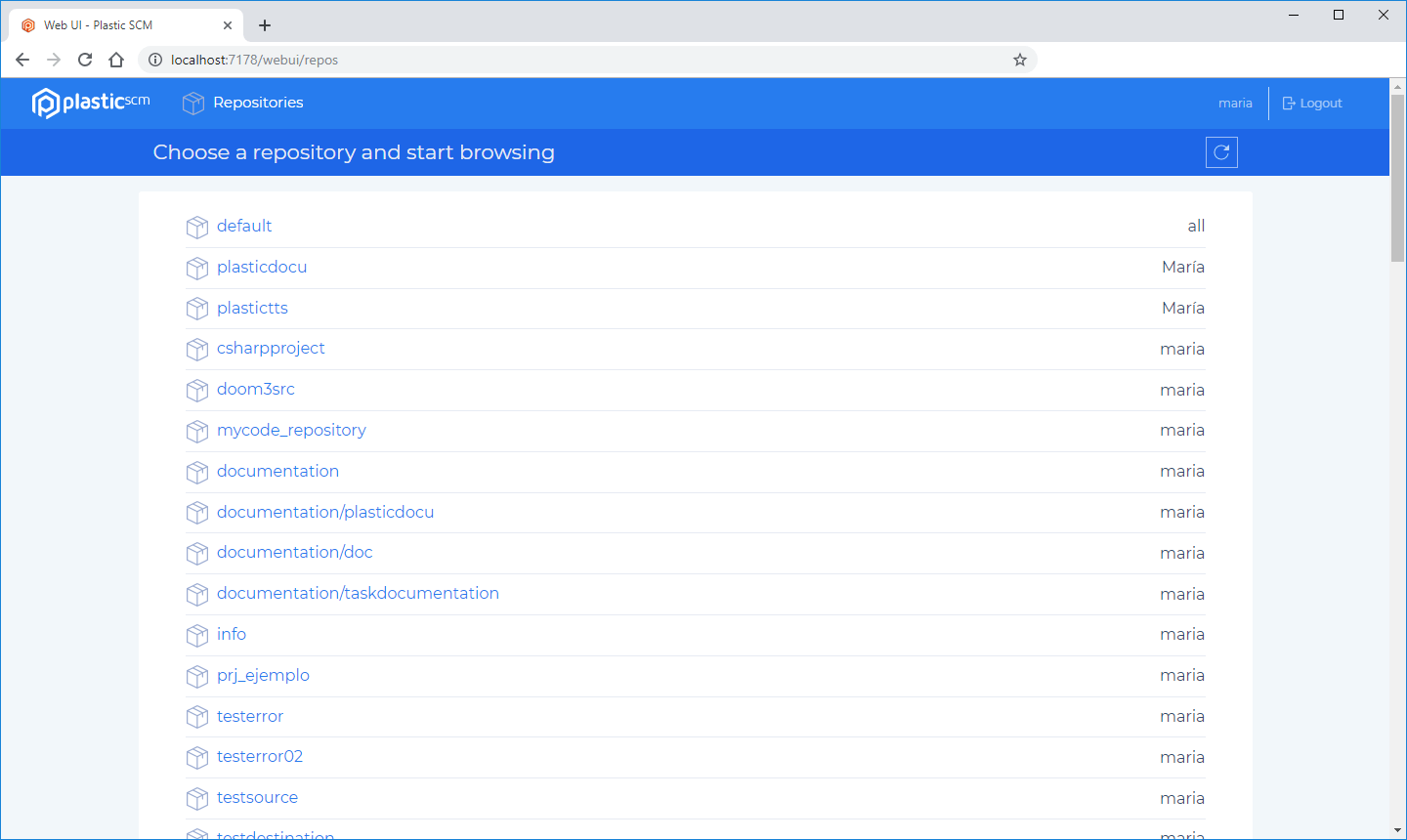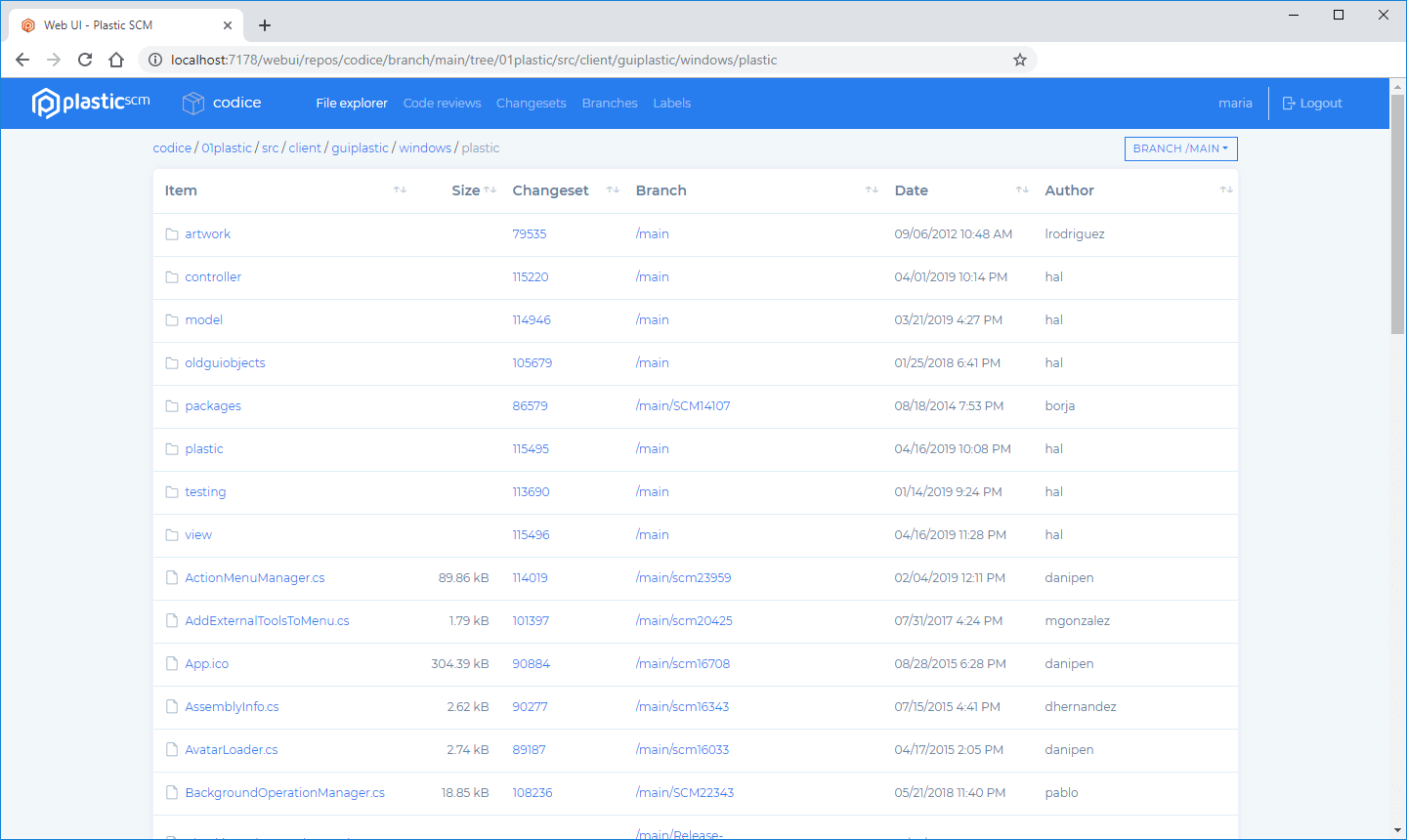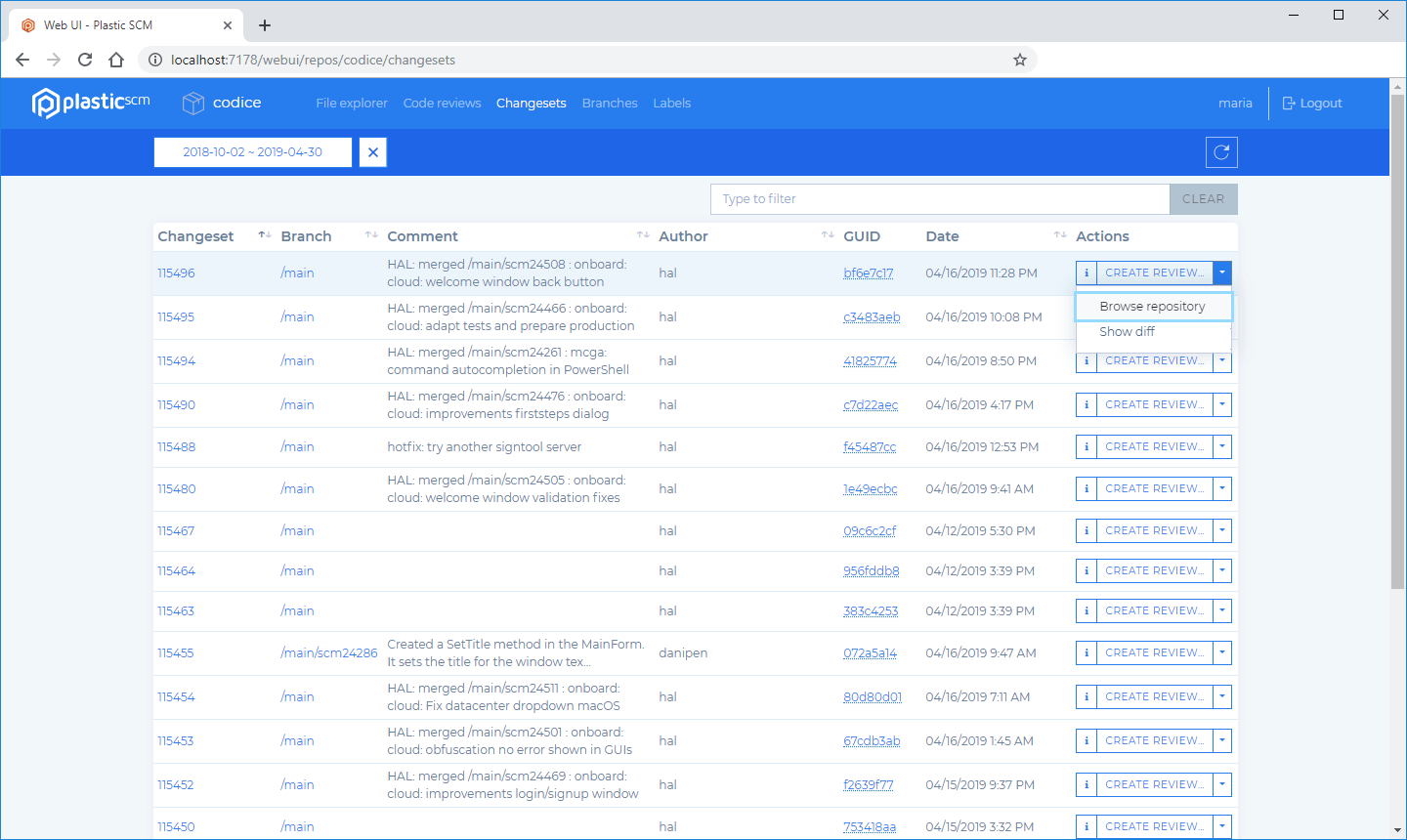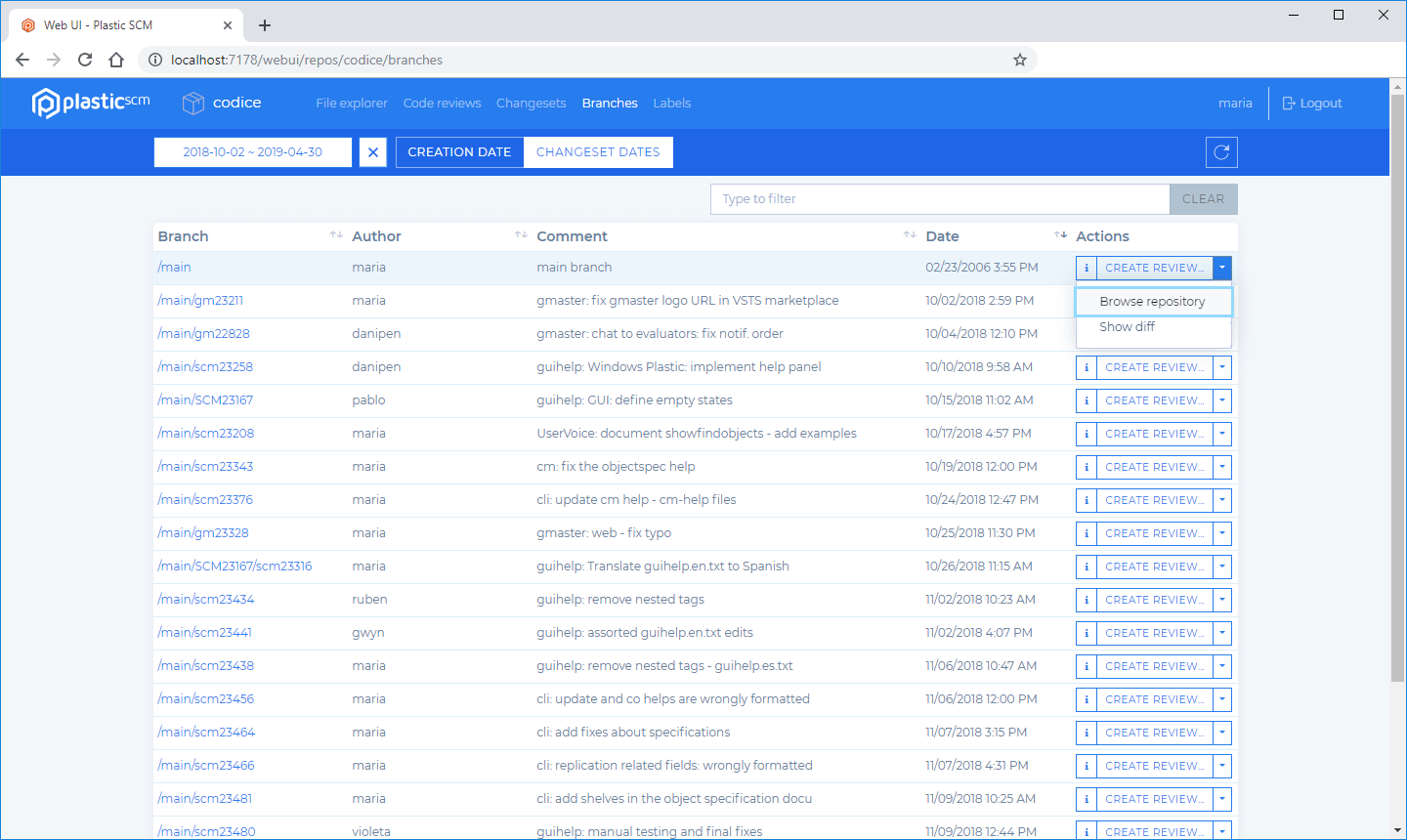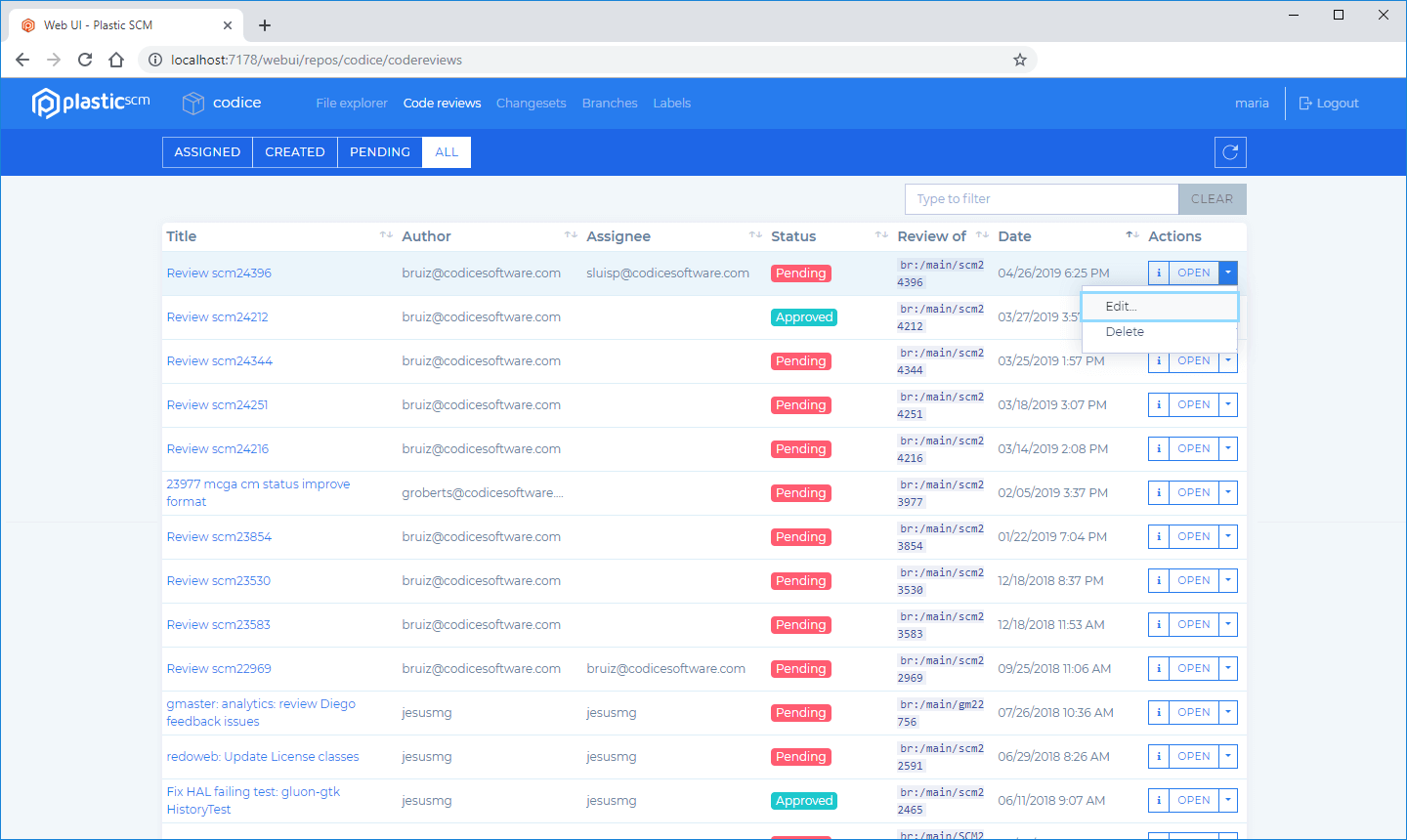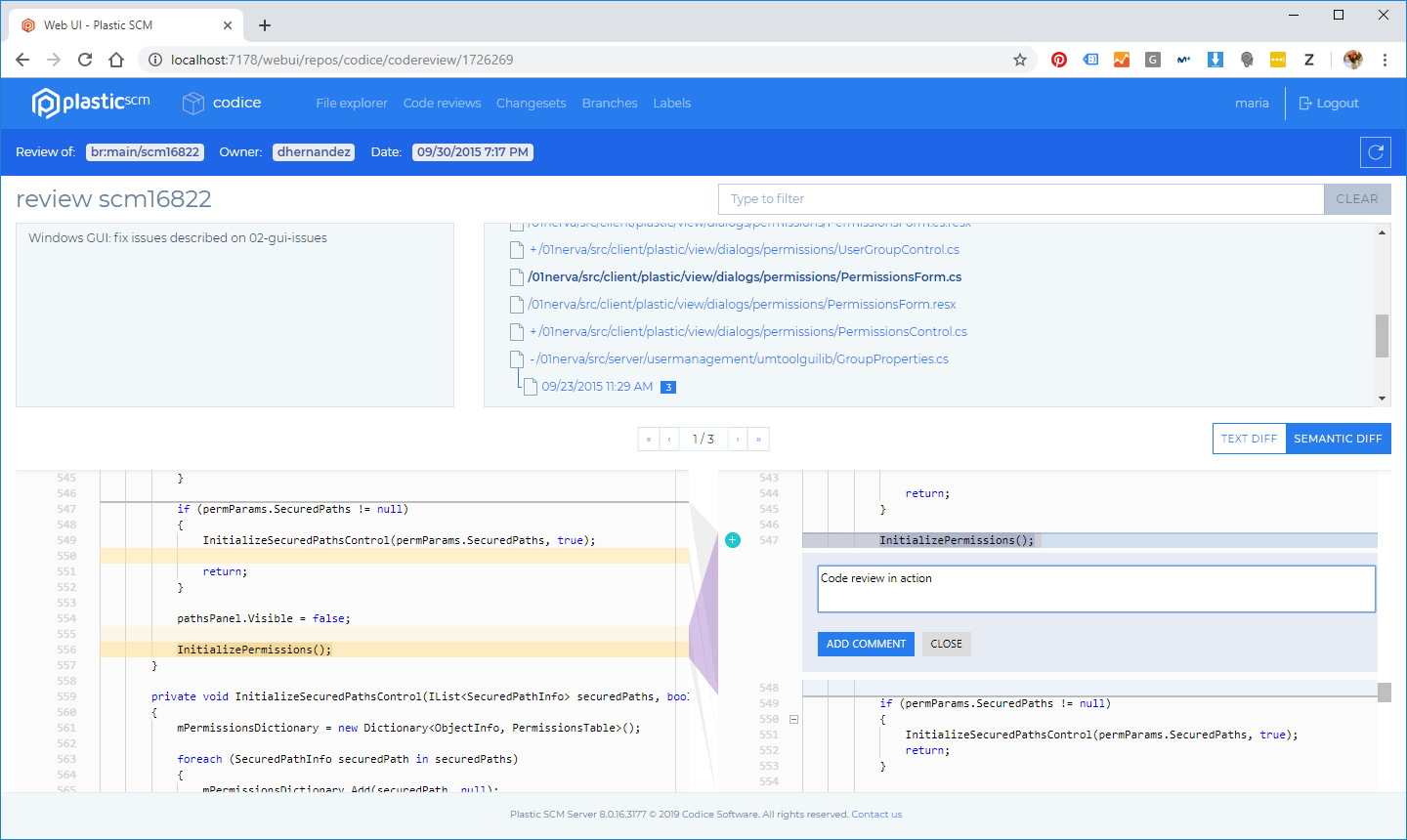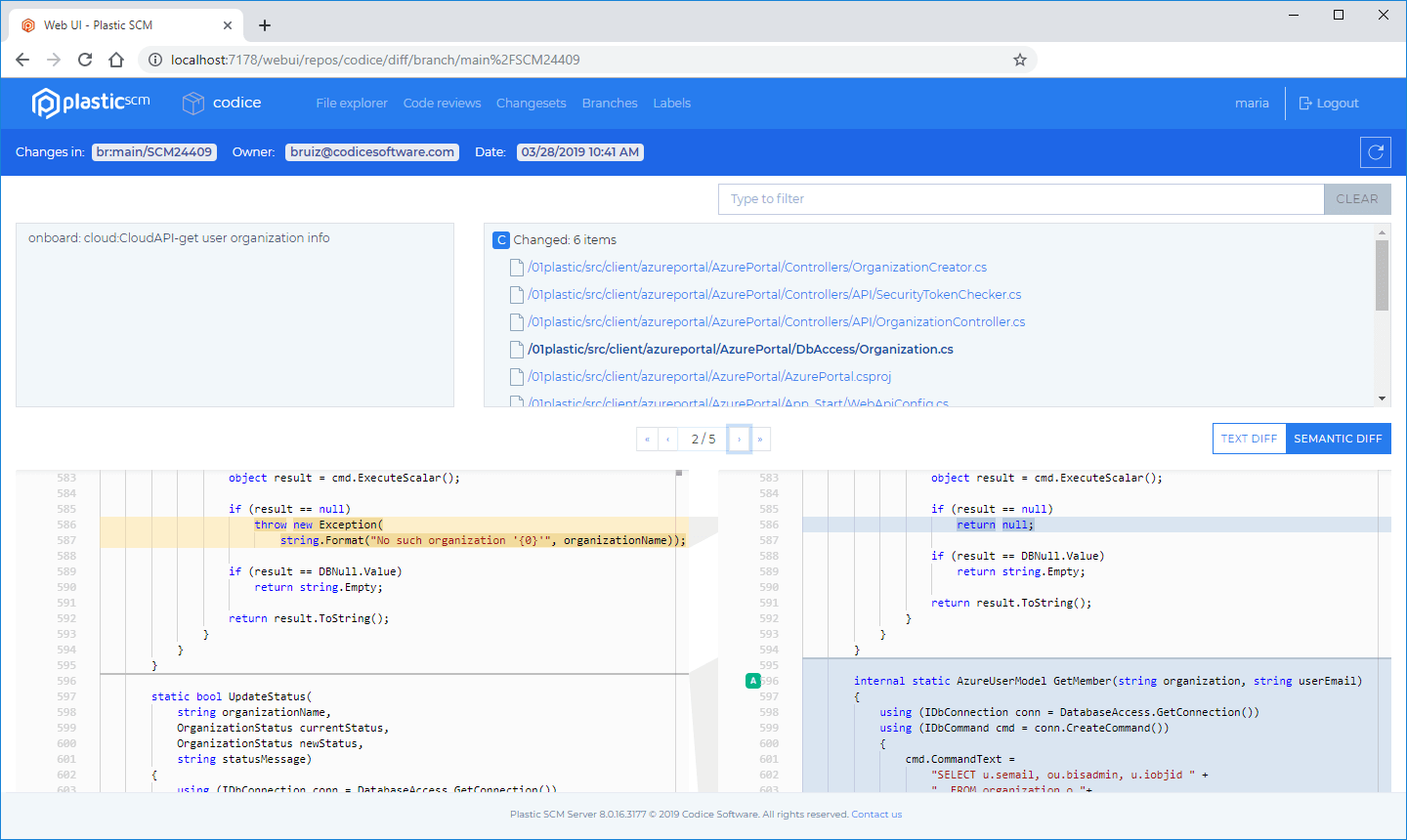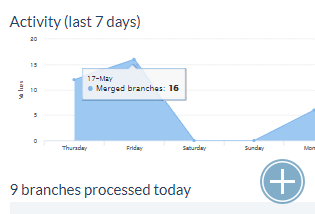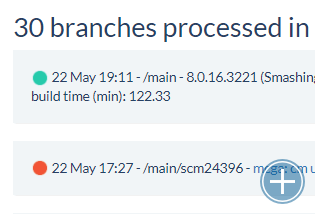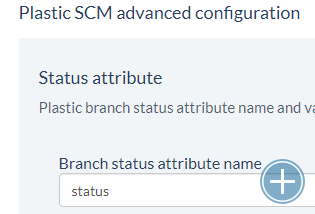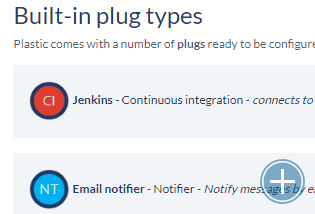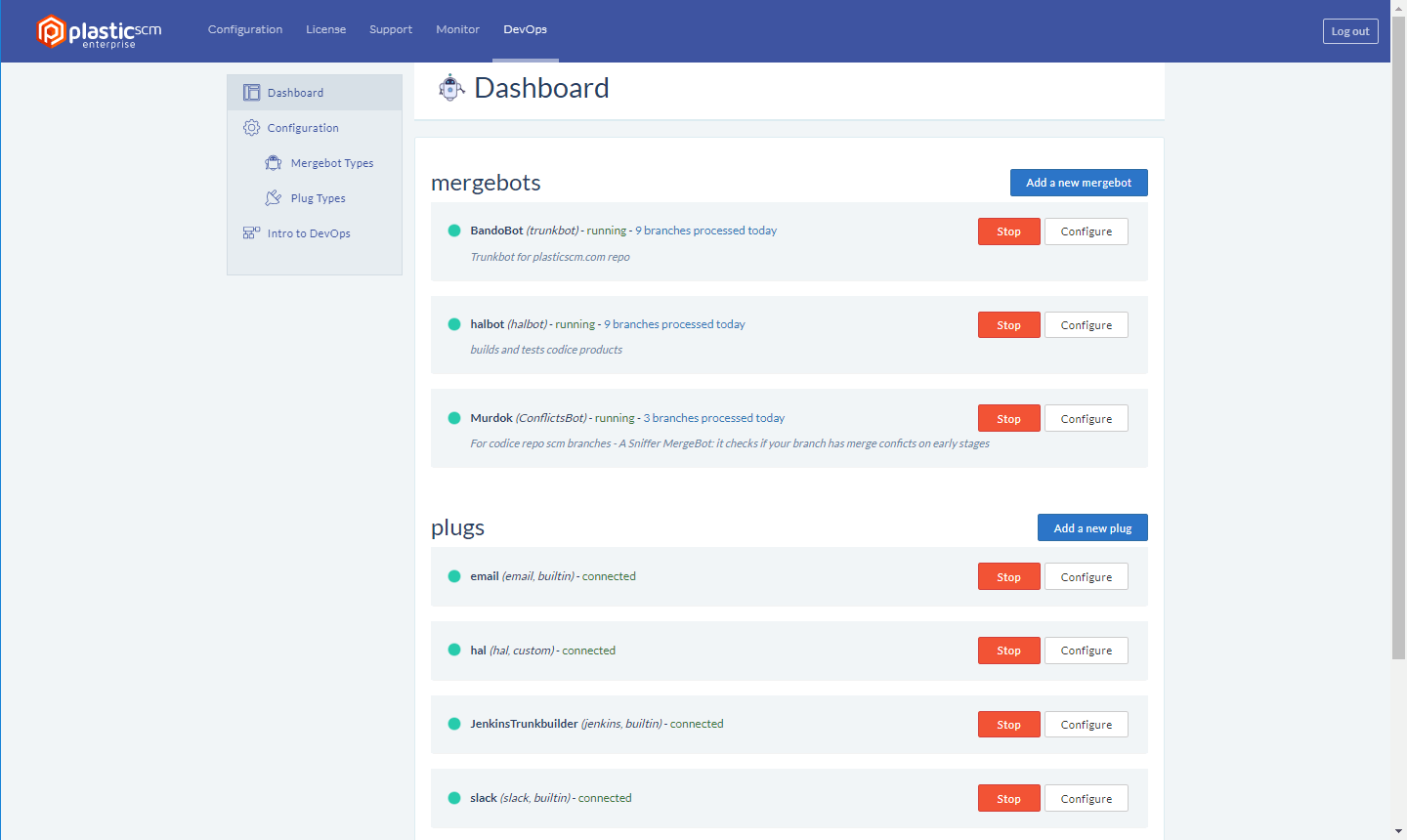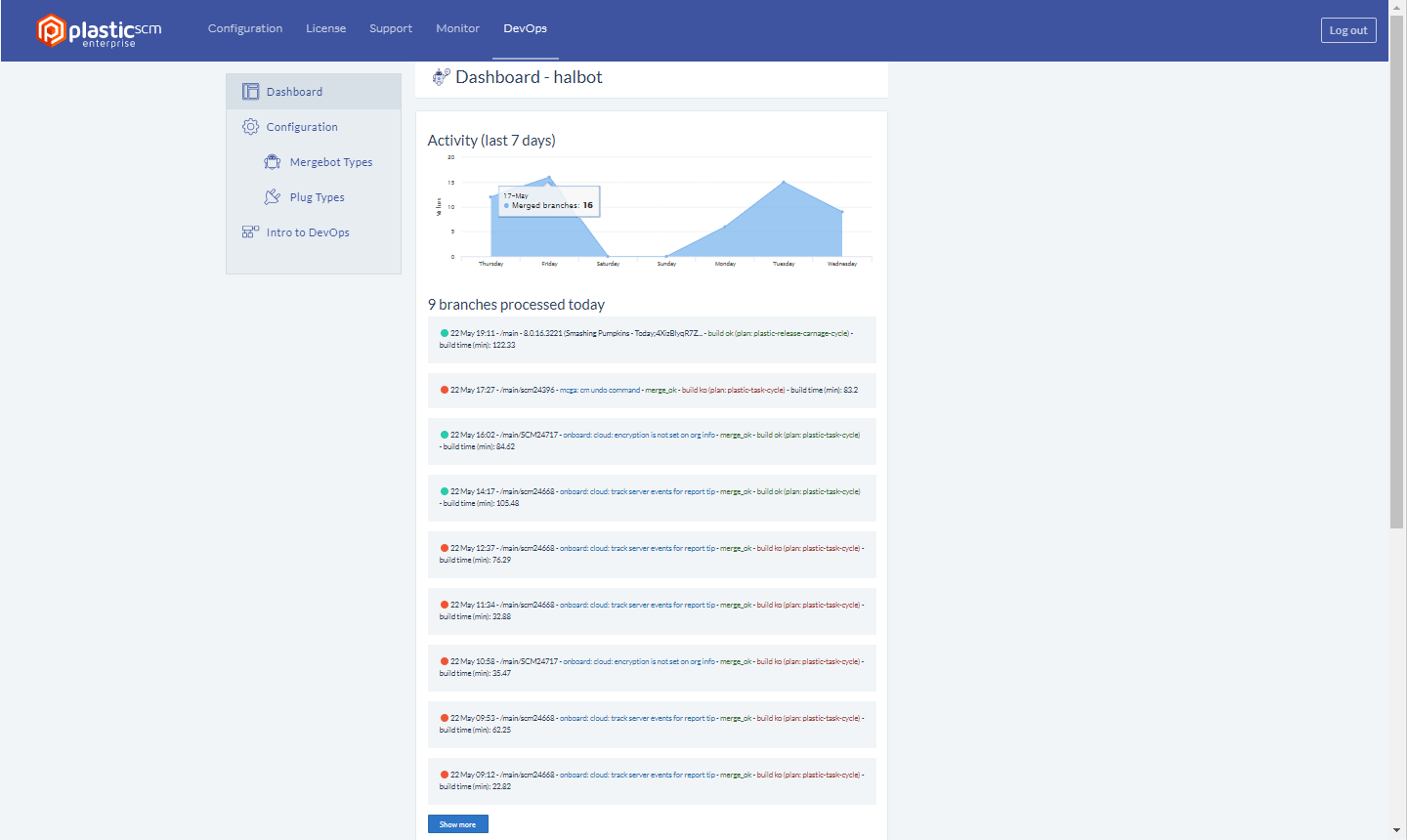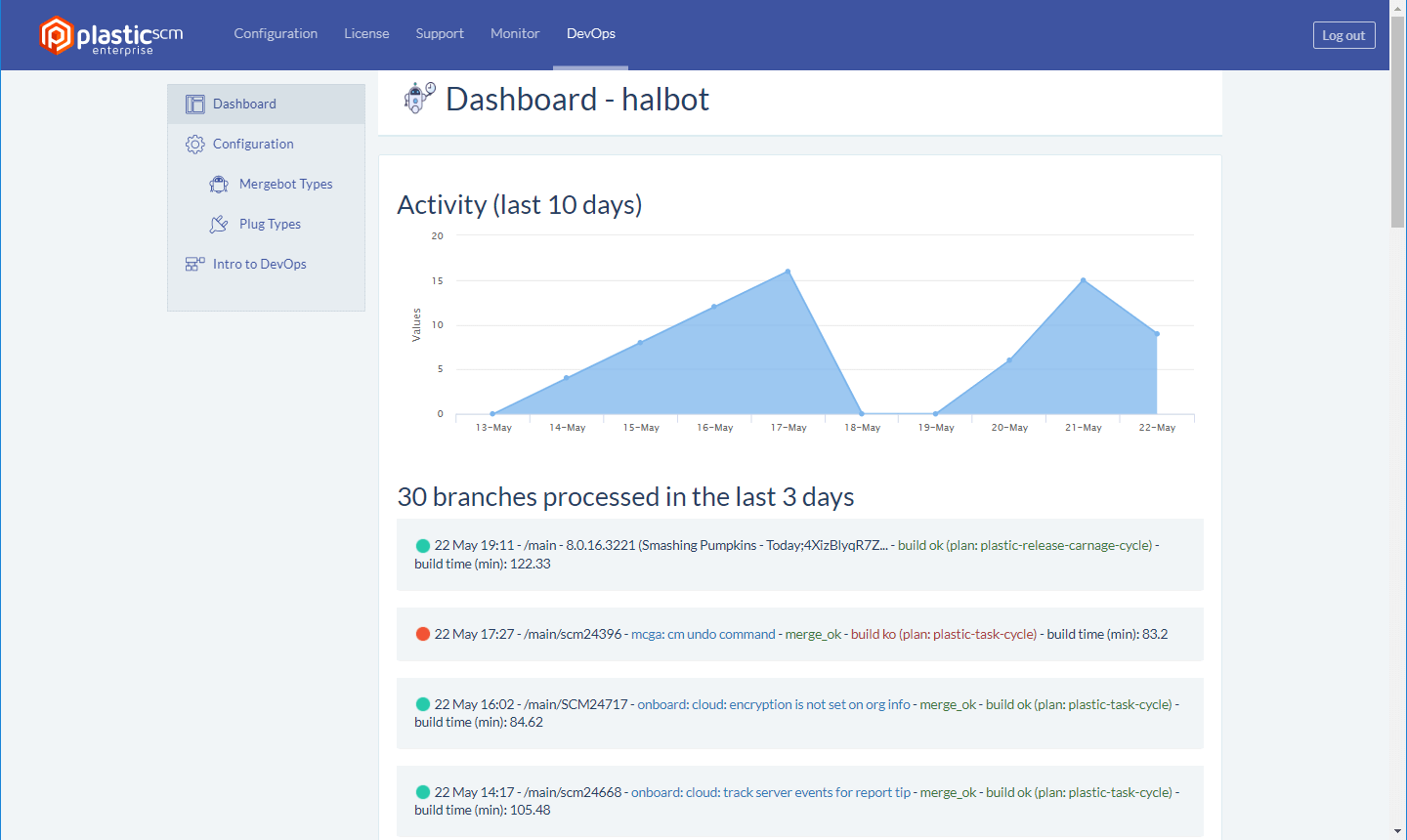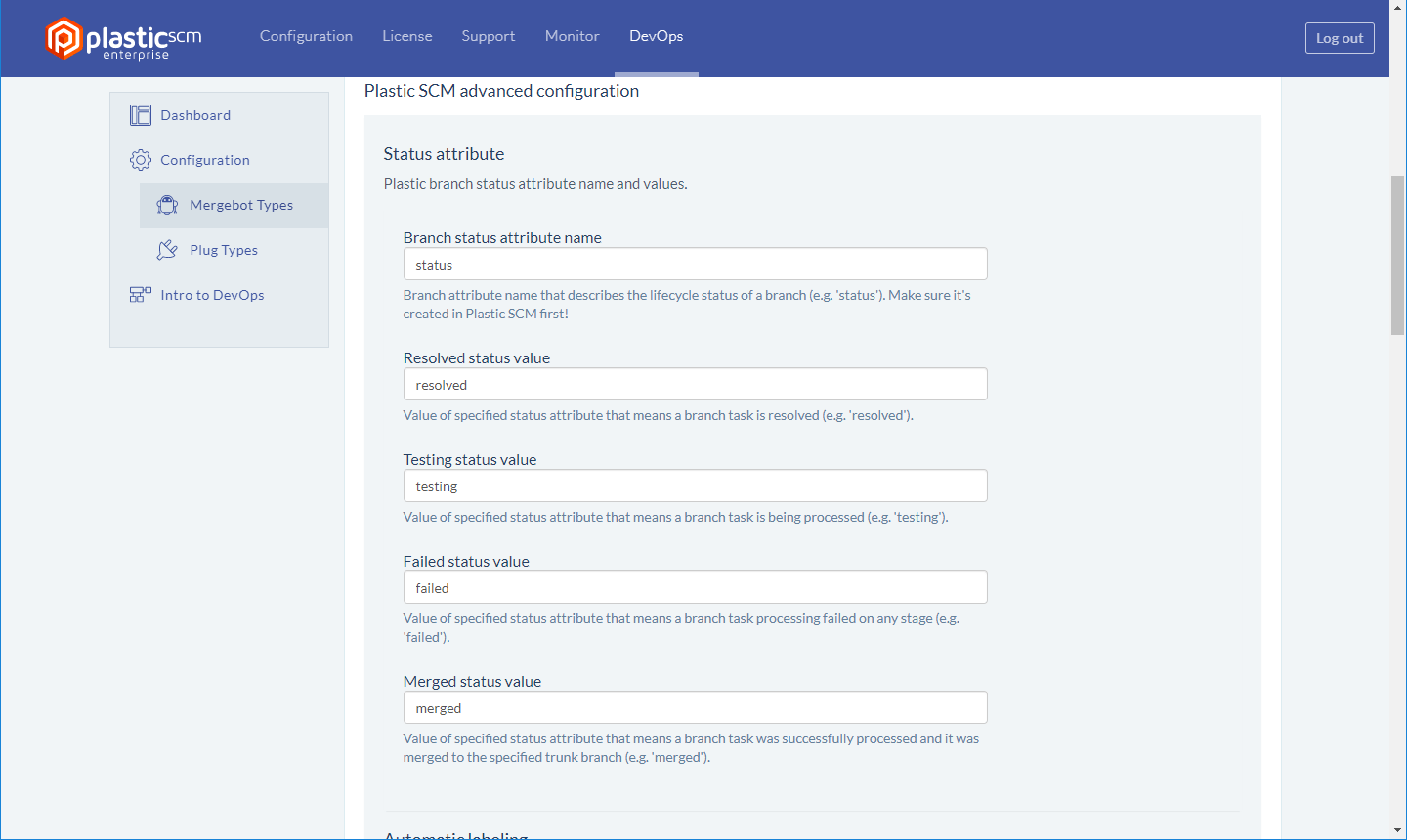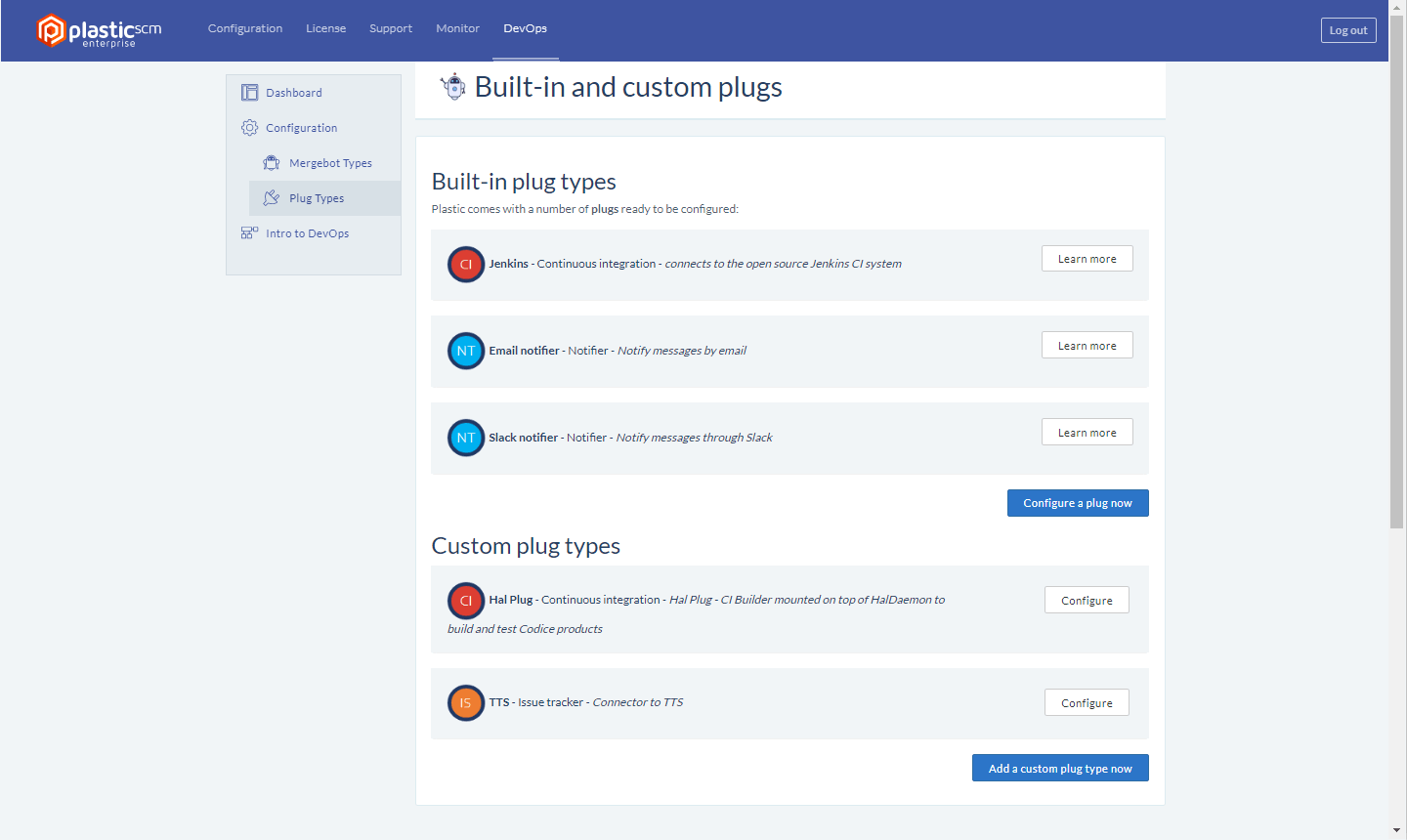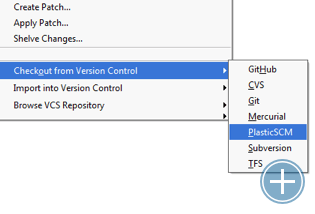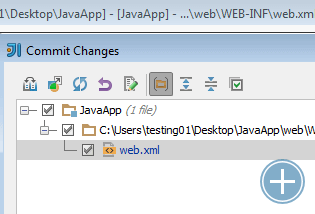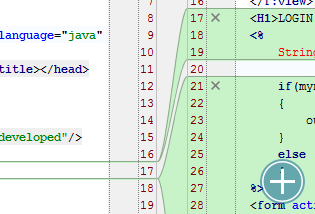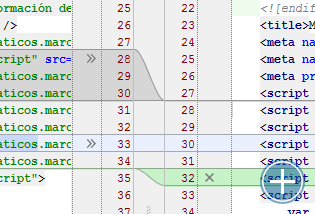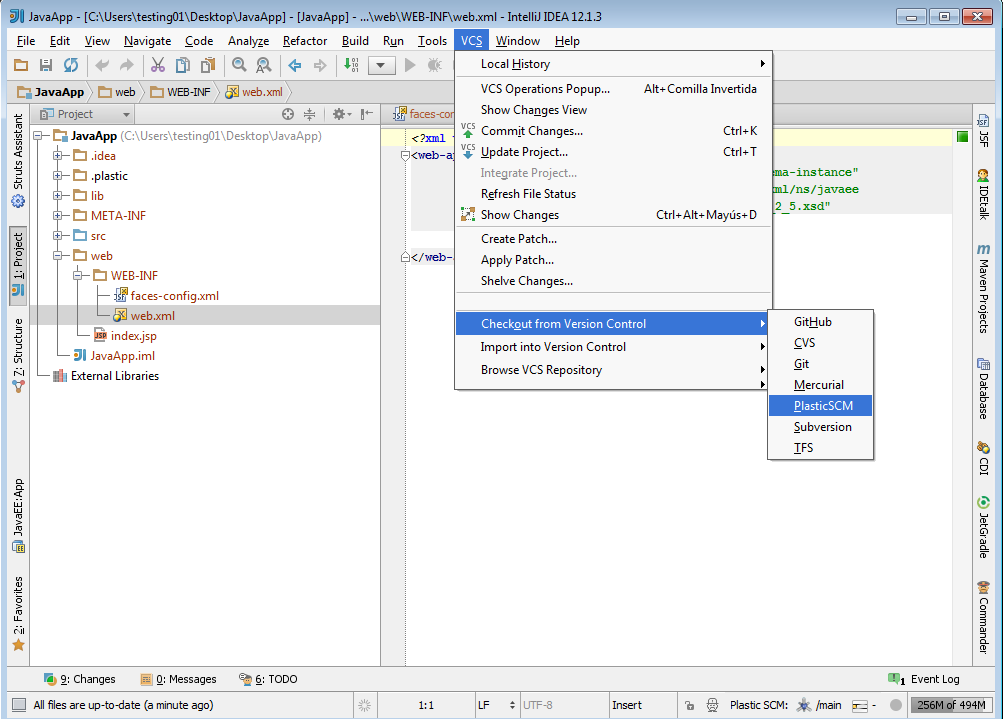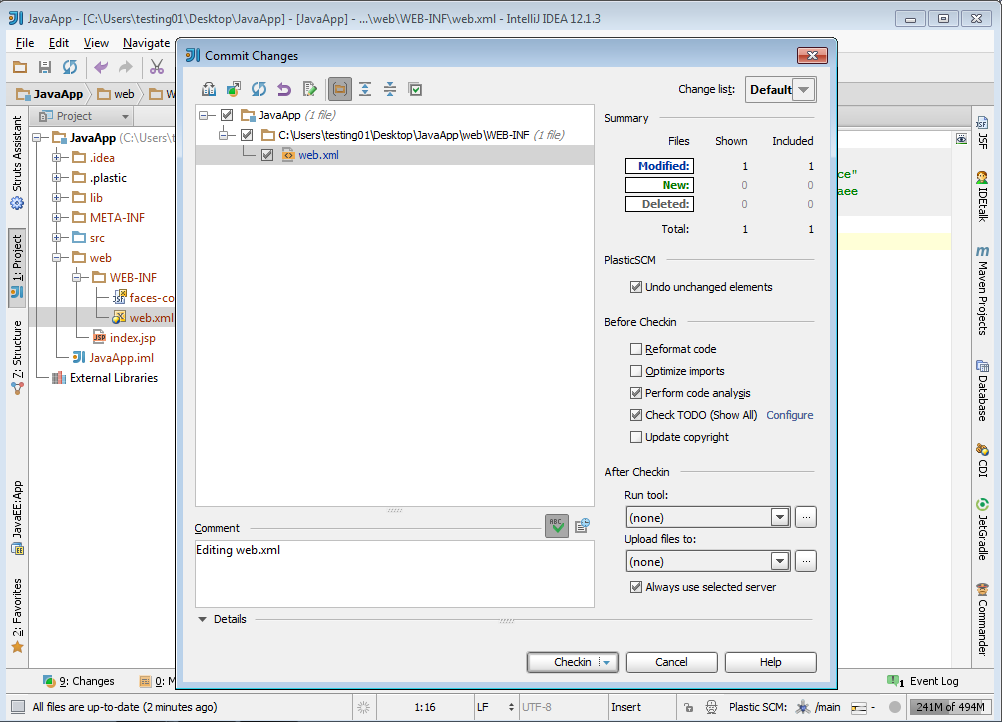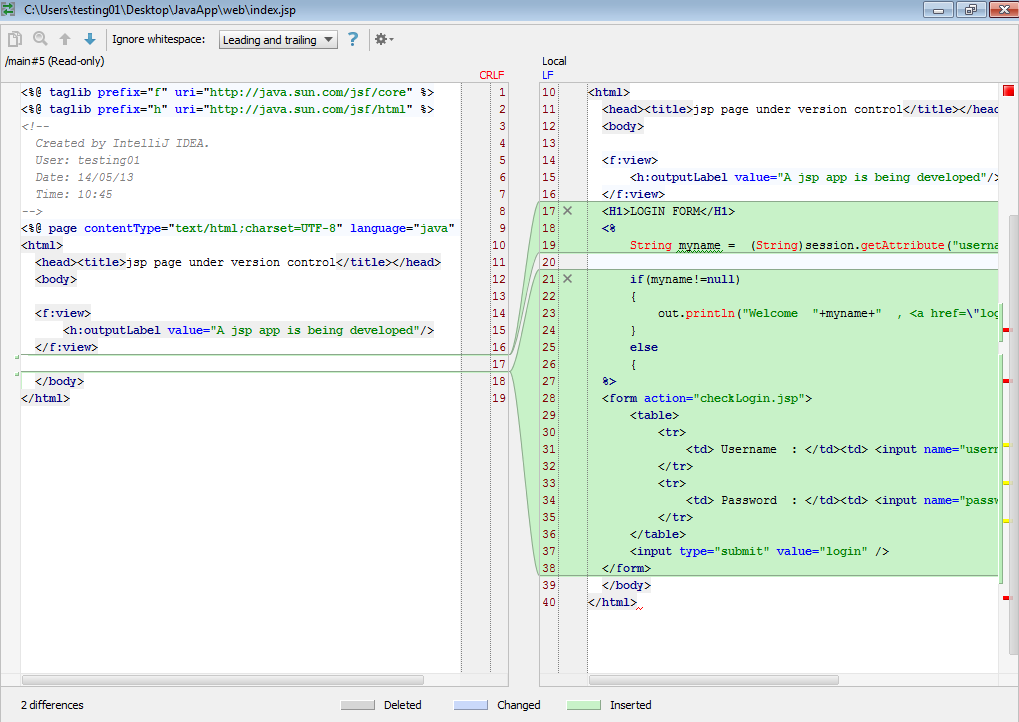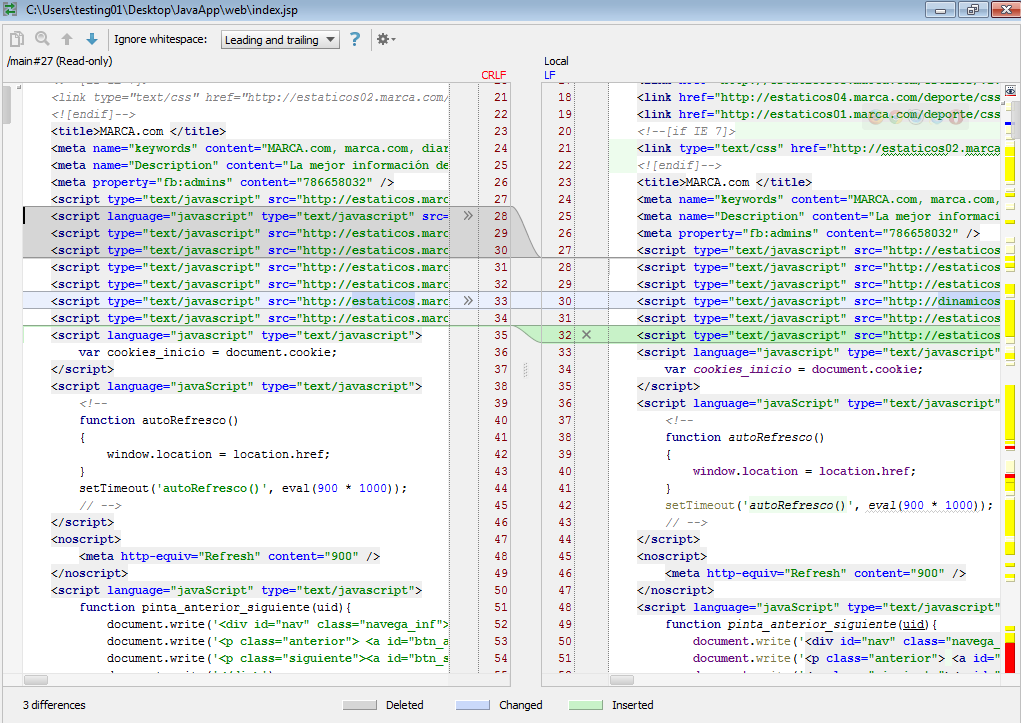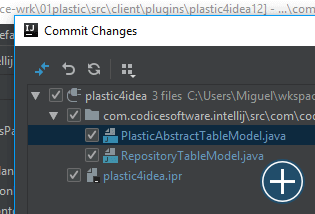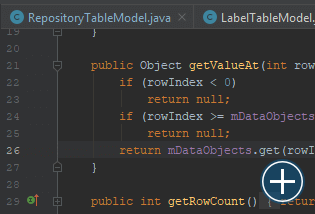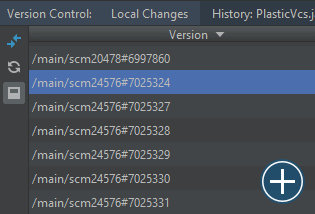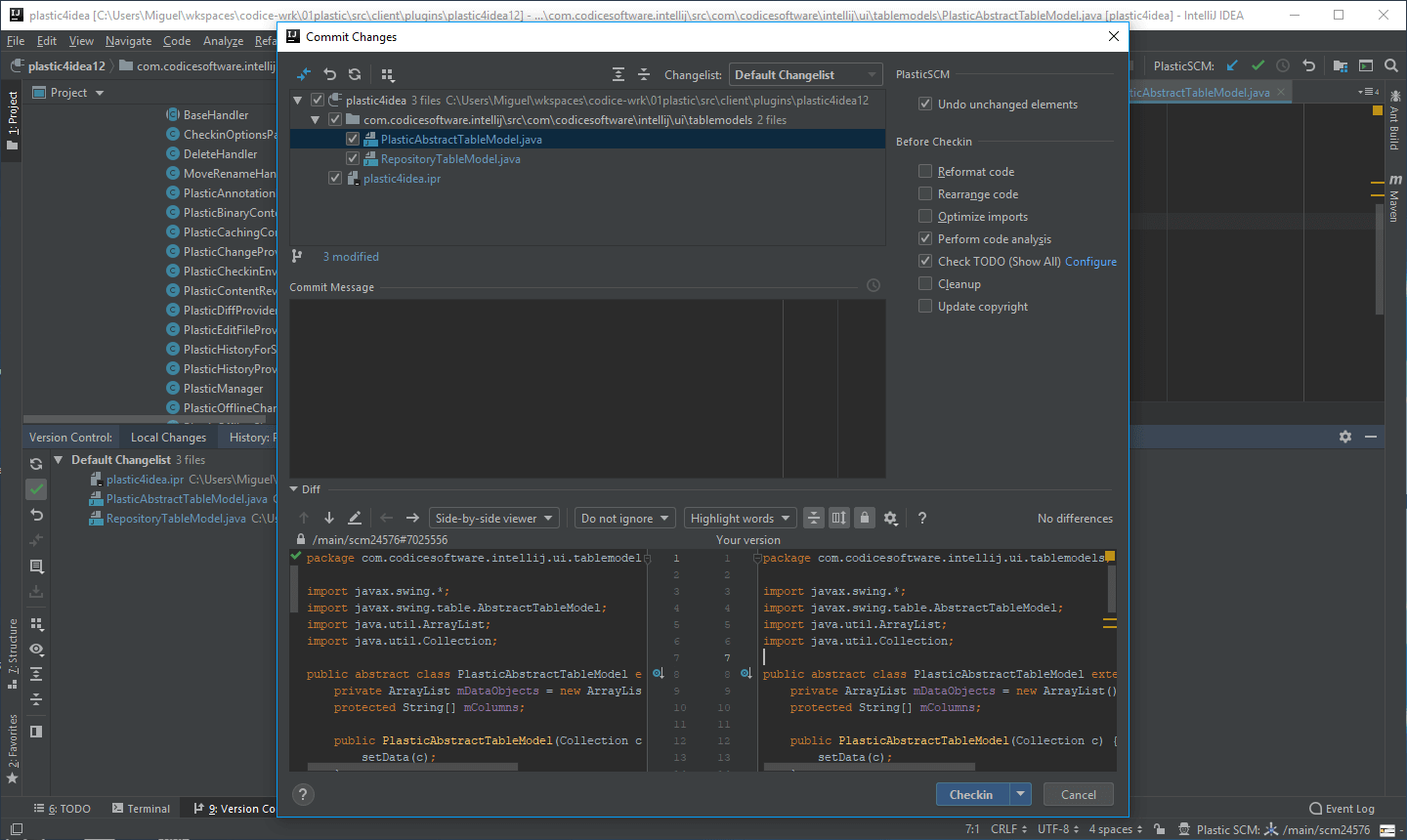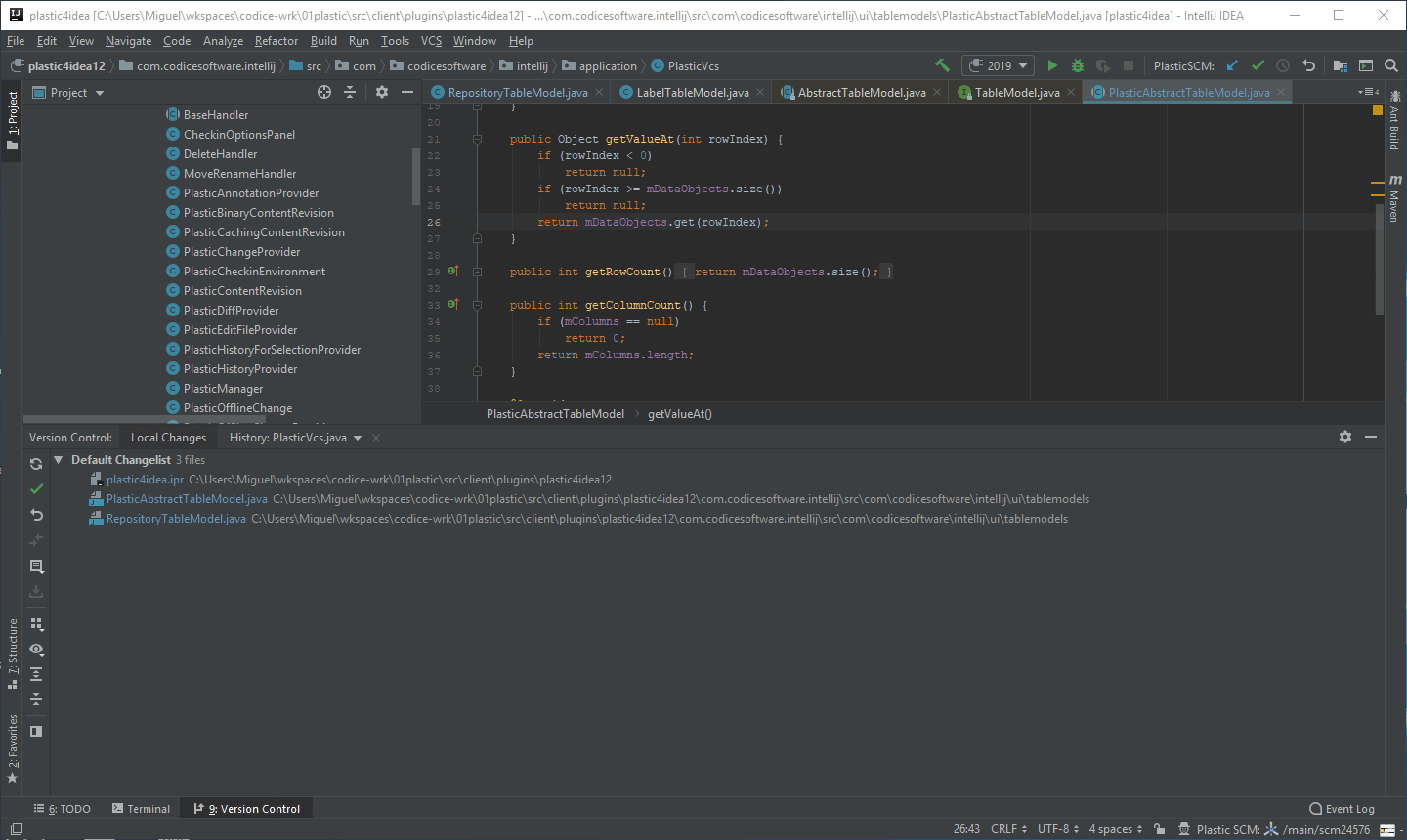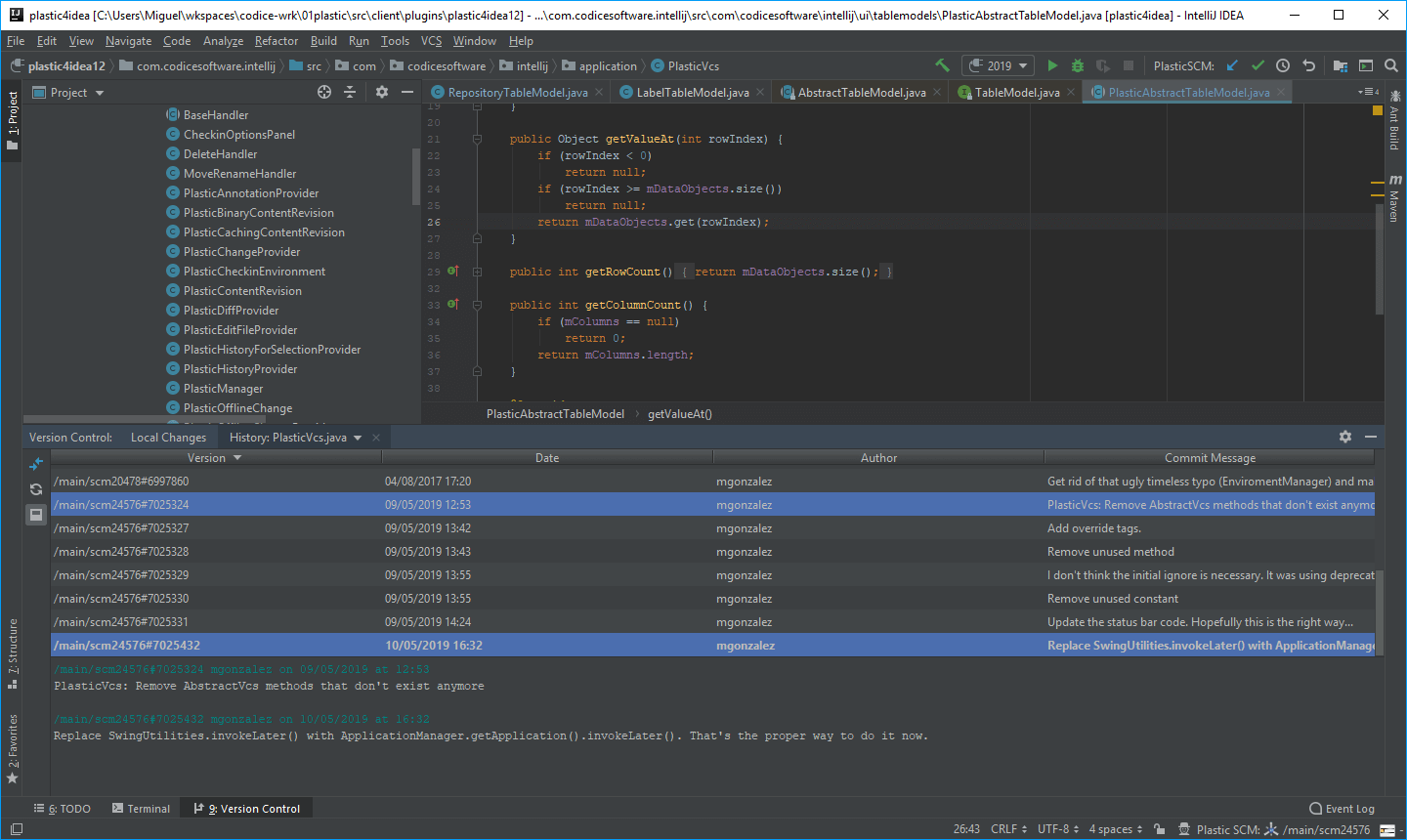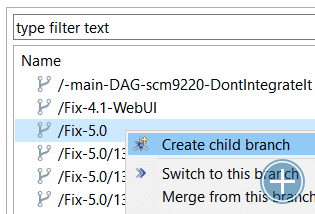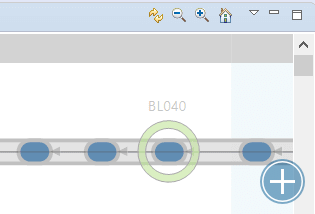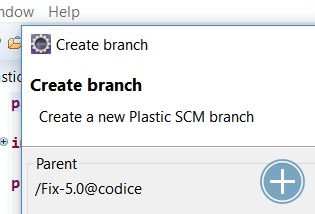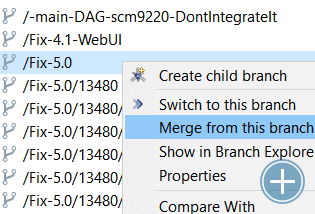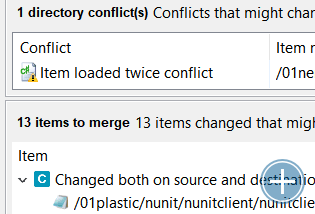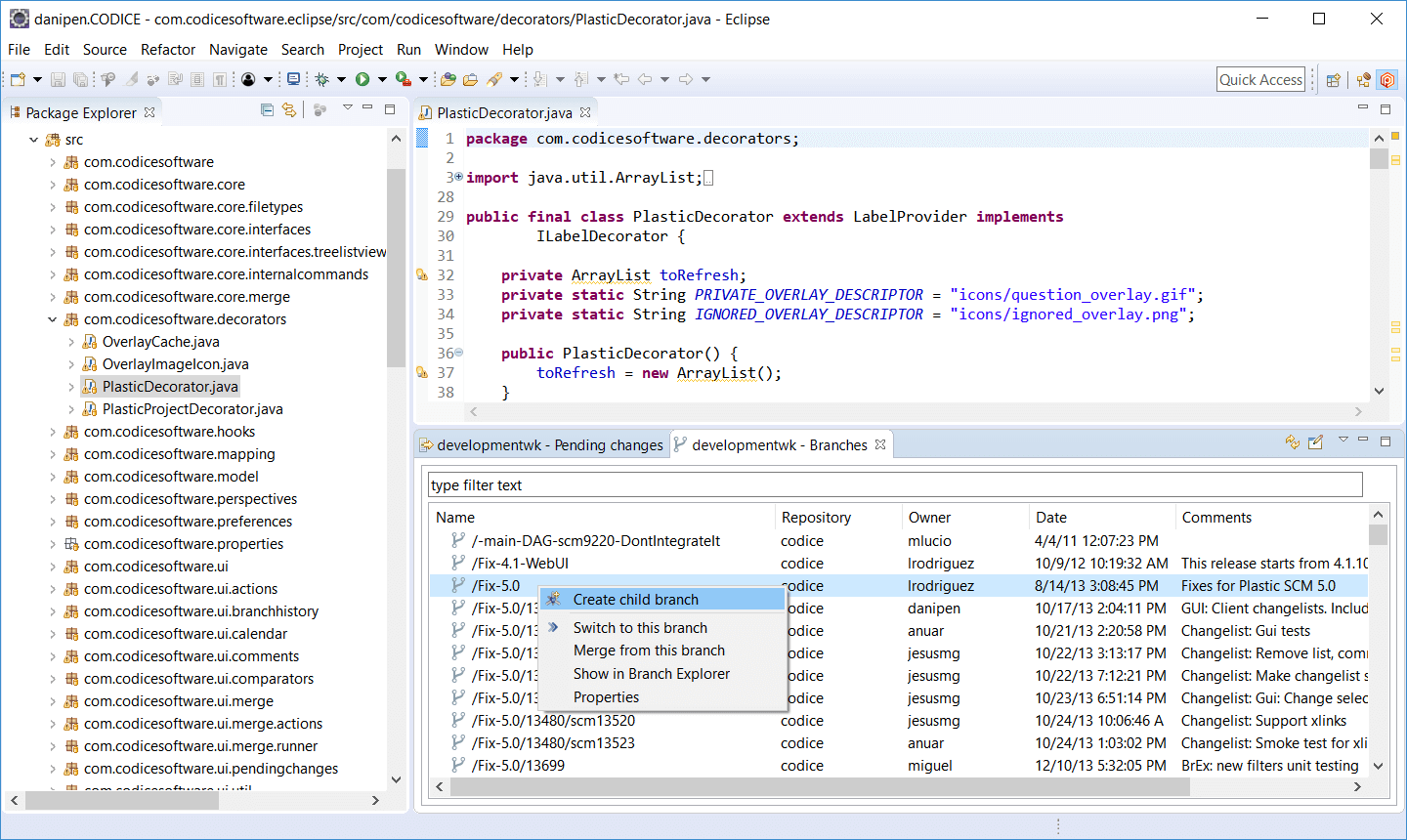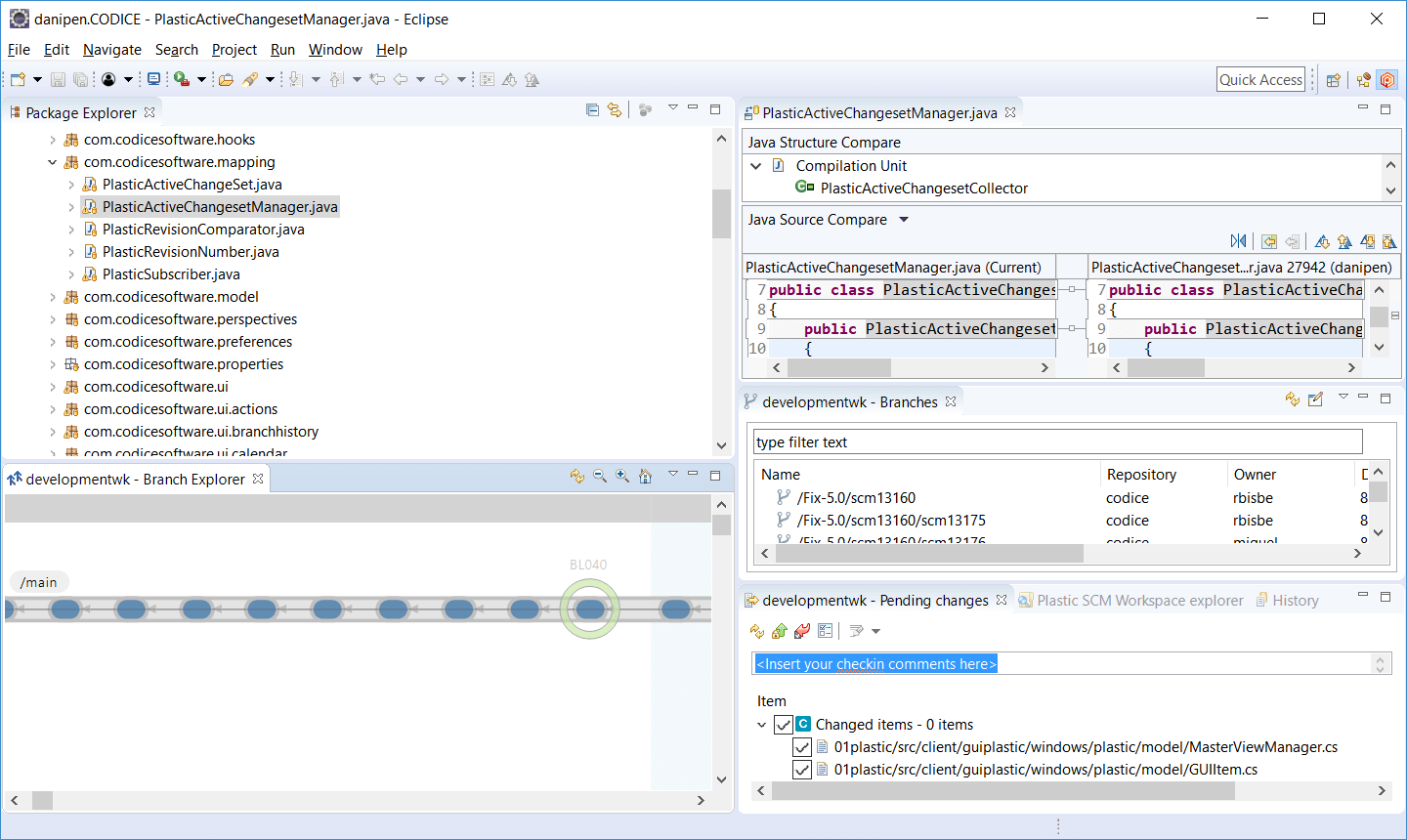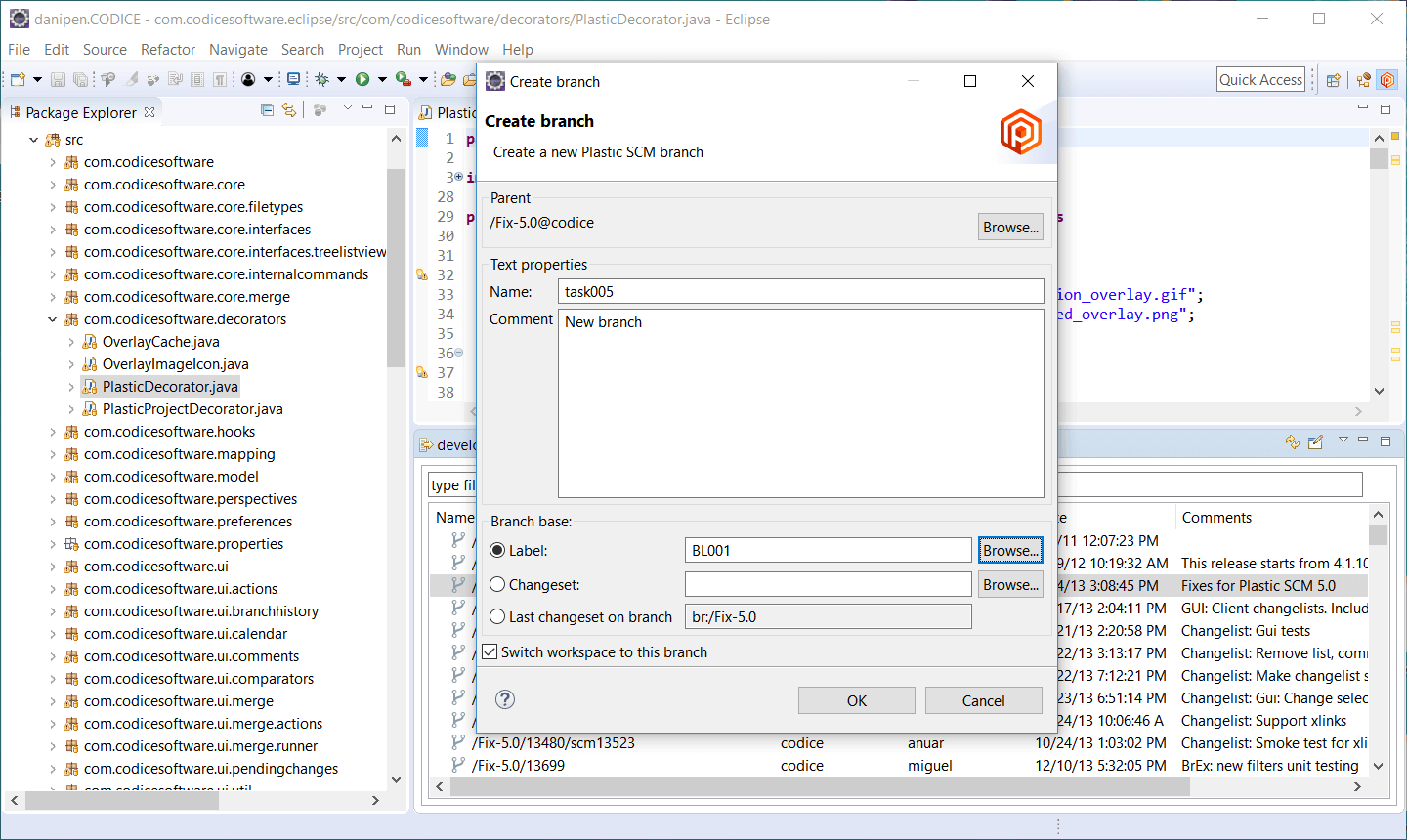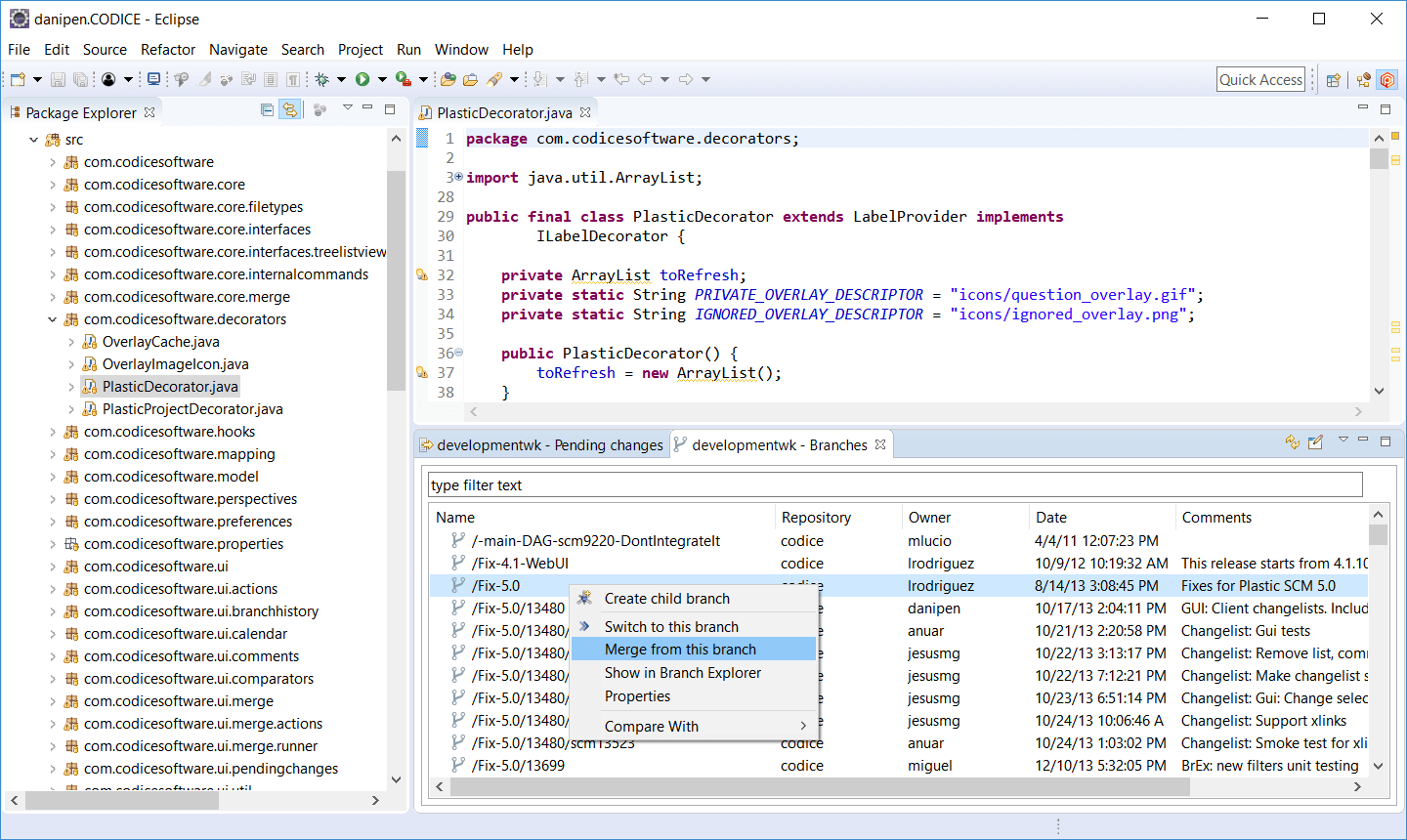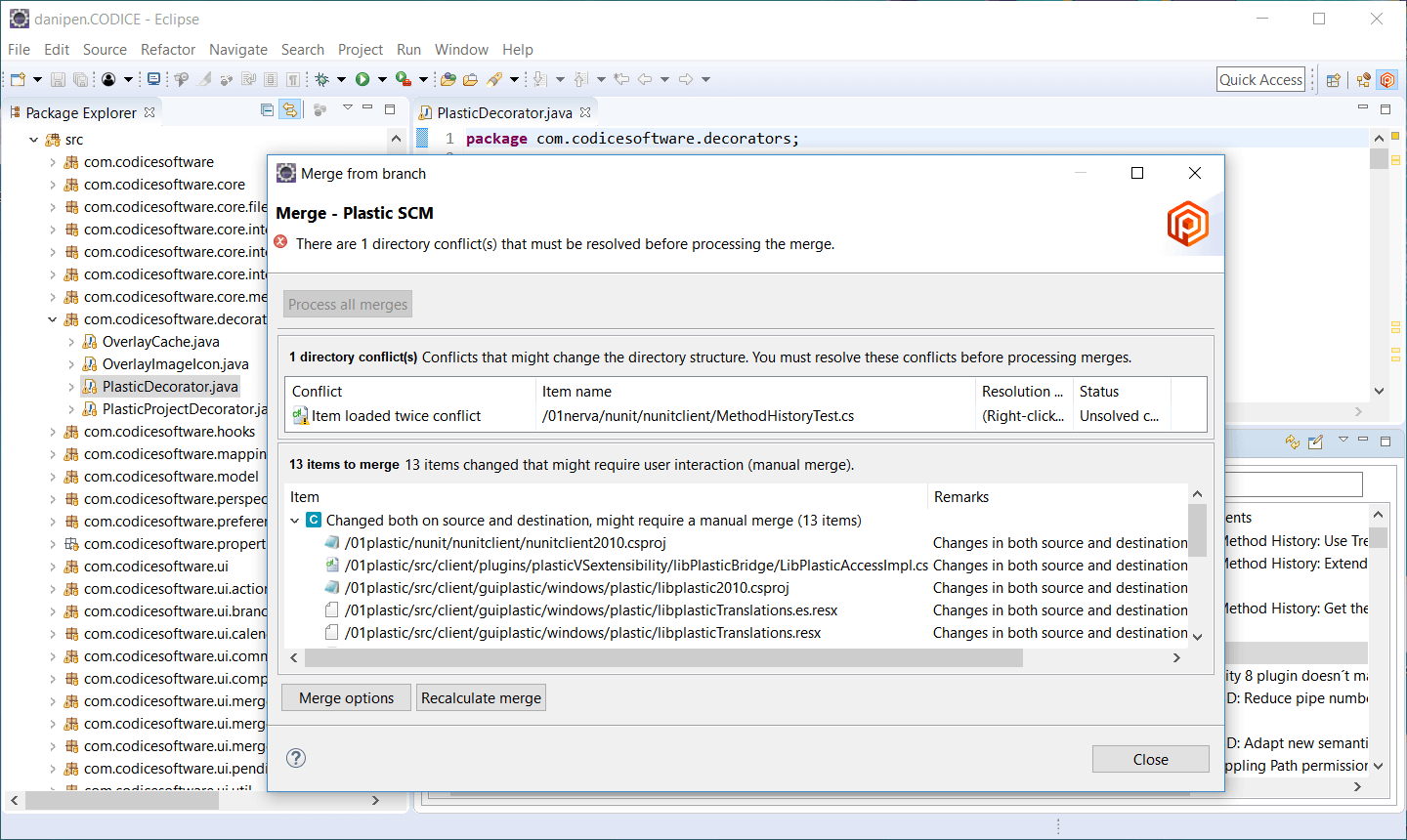Gallery
Find out how Plastic SCM feels just watching a few screenshots

Quick Plastic SCM tour
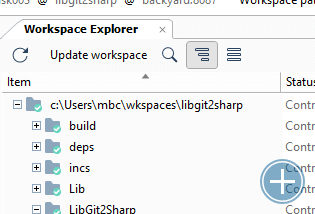
The Workspace Explorer shows what you have loaded on your workspace. You can check what you have loaded and also perform all the typical version control operations.
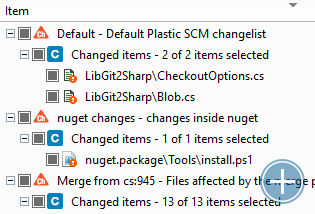
The Pending Changes view helps finding changes and uploading them to the repo. Here it is showing the 'changelists', a custom way to group changed files in your workspace.
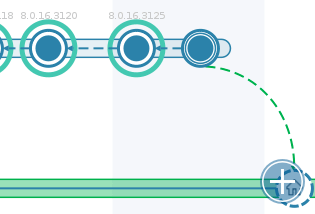
The Branch Explorer renders how the repository evolves and you can perform all branching operations from here.
More here
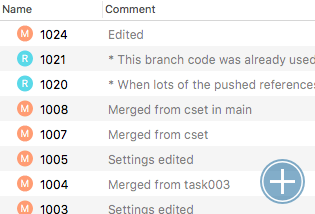
The Changesets view displaying a list of changesets. All views can be customized with queries (find changesets where...)
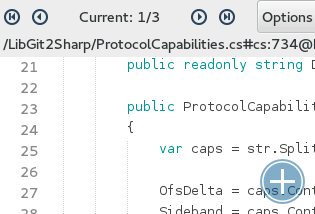
Pending Changes view showing the embedded side by side diff. It makes it really easy to review changes prior to checkin.
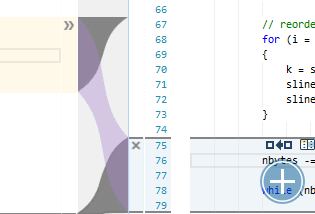
Diffing a pending change and displaying the embedded 'xdiff viewer' tracking moved (refactored) code.
More here
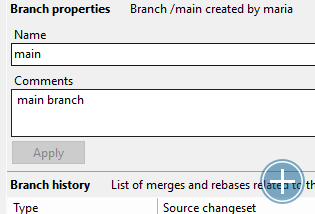
Branch properties, displaying all merges where the branch was involved (both merge-from and merge-to).
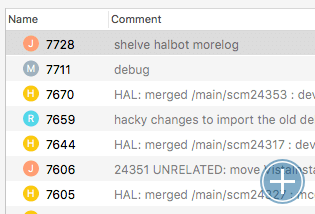
List of shelvesets stored in the server. A shelveset is a temporary change, also known as a 'stash' in other version control systems.
More here
Replica / Distributed version control
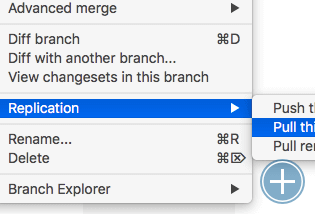
The replication menu in the Branch Explorer displaying the available options. Pushing a branch to a remote repository couldn't be simpler.
Visual Studio integration
Image diffing and preview
Built-in Code Review
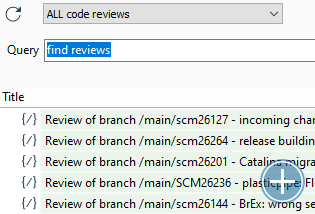
List of code reviews available in a given repository. Code reviews can be created within Plastic SCM and are replicated when their corresponding branches are pushed or pulled.
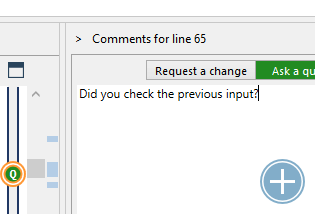
Asking a question during the code review.
Learn how to add new comments
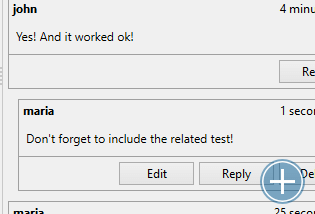
Request changes to code, ask questions, place regular comments and have full conversations (threaded if needed) about a particular section of code.
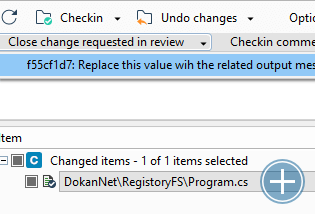
Resolve pending code review requests from the Pending changes view.
More here
Linux support
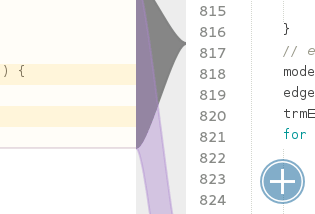
Diffing an entire branch and displaying moved (refactored) code.
More here
Mergebots
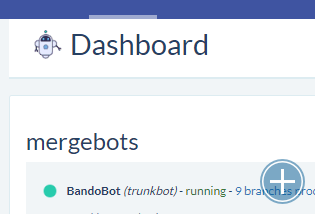
DevOps dashboard where you can manage mergebots and plugs.
Learn more about mergebots